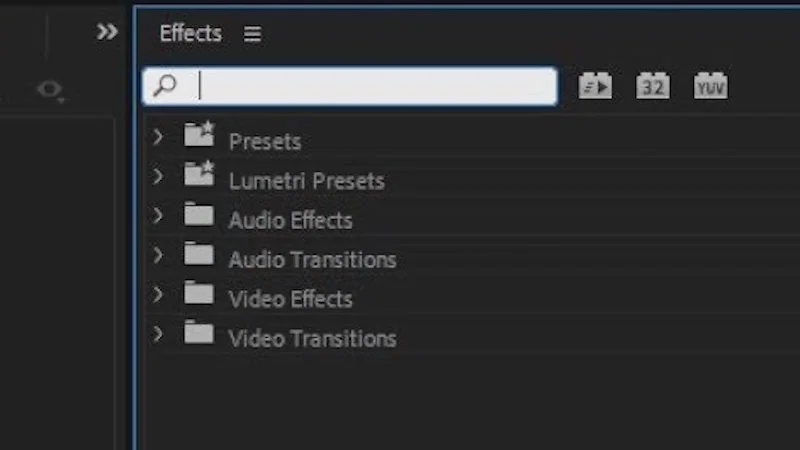In this Adobe Premiere tutorial, I show you my most used sequence settings to give you the best results! —Learn How To Edit Stuff
All in Workflow
Taran Van Hemert: Highlight Premiere Pro's Effects Panel Find Box with One Macro
If you already know how to use AHK (Auto Hot Key), you only need to watch the first 2 minutes to understand how to do this. —Taran Van Hemert
Piotr Toczyński: How to Find Right Clips in Premiere Pro Timeline
When editing video in Premiere Pro, sometimes it’s necessary to find the needed clip as quickly as possible. There is the search function 🔍in Premiere Pro that makes it easy. In this video, I’m gonna show you how to use Find in Timeline feature in Premiere Pro. For example, you can search based on the clip name, the frame rate, effects applied, markers, labels, description and so on. —Piotr Toczyński
EposVox: Premiere Pro Optimization Guide - Top 10 Tips How to Optimize Adobe Premiere Pro
Adobe Premiere Pro is a beast of a program - both in terms of what it's capable of and the learning curve. Even long-time users wind up not taking the time to learn how to fully optimize it and get the most out of the software. Here's my top 10 tips to optimize Premiere Pro. Think of this as a guide to getting Premiere working best on your machine. —EposVox
Premiere OnScript: Read, Change, and Create Markers in your Premiere Pro Sequence
This movie should cover just about all you need to know for interacting with markers through Extendscript. We start with reading all the current markers and store them in a multi-leveled array, we then discuss modifying existing markers and end on creating new markers where/whenever you would like. —Premiere OnScript
Adobe UK: How to Source and License Stock Footage Using Adobe Stock in Premiere Pro
London Director and Photographer Dave East (@daveast) shows us how to source and licence stock footage directly in Adobe Stock within Premiere Pro CC. —Adobe UK
Learn How To Edit Stuff: Save (A Lot) of Time While Editing in Adobe Premiere Pro
In this lesson, I show you a completed project of mine, and give you a SUPER PRO TIP for saving time while editing in Adobe Premiere! —Learn How To Edit Stuff
Matt Granger: The Ultimate Premiere Pro Video Editing Workstation
This is the ultimate system for editing high resolution video content using Adobe Premiere Pro CC. This is not a gaming machine or a fashion accessory - it is built to work and it is top spec in just about every regard. —Matt Granger
KitGuru Tech: AMD Threadripper Adobe Premiere Pro Performance Tested
Leo spends a lot of time with Adobe Premiere and he has been using Intel for a while. He has made a new rig for his editing, based around an AMD Threadripper Processor. He takes it for a spin - with some video cards to measure the differences. His results might surprise you. —KitGuru Tech
Piotr Toczyński: 8 Powerful Tips for Using Labels in Premiere Pro
You are labeling clips even if you don’t color code your timeline. So how about taking advantage of that feature? This tutorial highlights how to do it the smart way. —Piotr Toczynski
Video School Online: How to Show Video Thumbnails in a Premiere Pro Timeline
A quick tutorial on how to show thumbnails in the Premiere Pro timeline. Just click the 'wrench' icon for 'Timeline Display Settings' and turn check on the 'Show Video Thumbnails' option. And make sure your video tracks are big enough to show the thumbnails by double-clicking the track or clicking and dragging to extend. —Video School Online
Premiere OnScript: Mute/Disable Tracks, Adding Clips into the Timeline
In this movie you will see me gloriously fail at trying to make a video under 5 minutes. I share how to mute/disable an audio/video track. As well as discuss the two ways we can drop footage into our timeline, via either an insert, or overwrite function. —Premiere OnScript