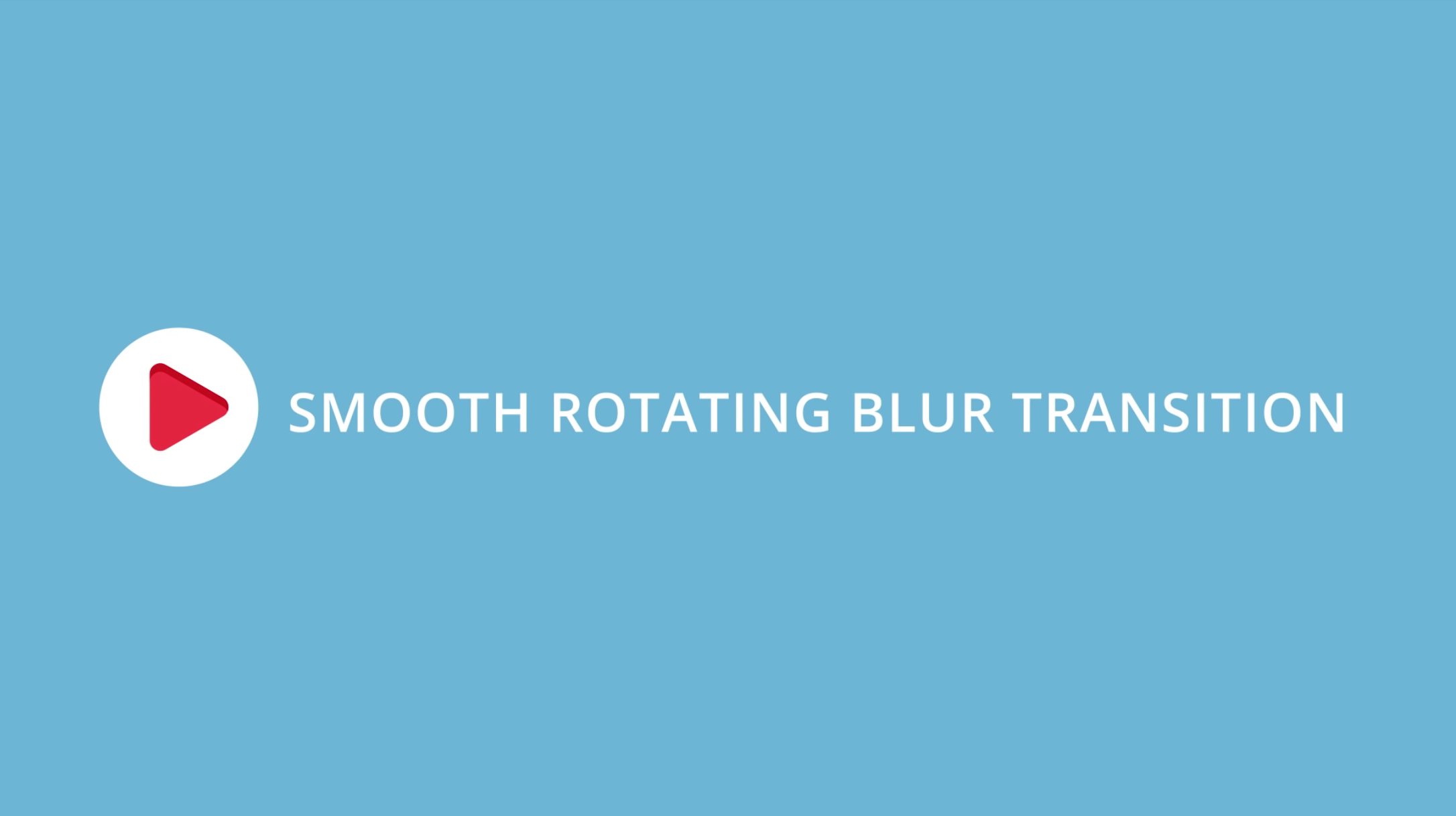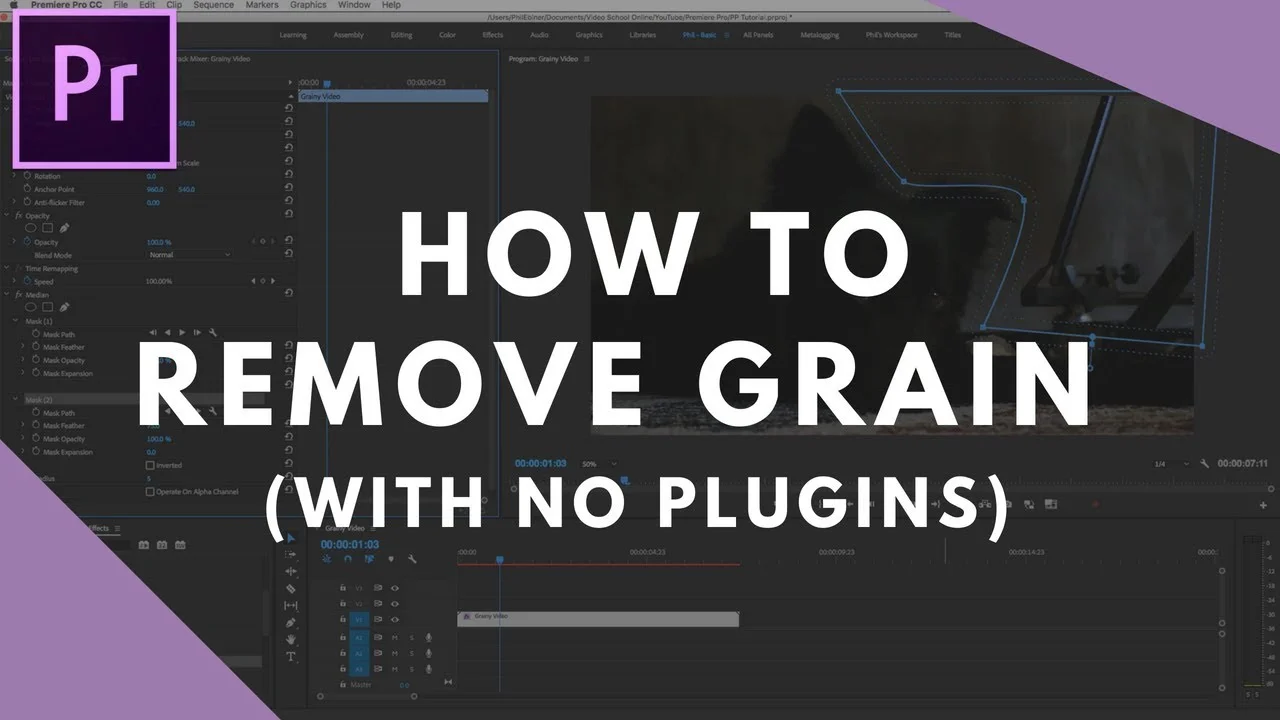Video School Online: How to Show Video Thumbnails in a Premiere Pro Timeline

A quick tutorial on how to show thumbnails in the Premiere Pro timeline. Just click the 'wrench' icon for 'Timeline Display Settings' and turn check on the 'Show Video Thumbnails' option. And make sure your video tracks are big enough to show the thumbnails by double-clicking the track or clicking and dragging to extend. —Video School Online
More Tutorials by Video School Online