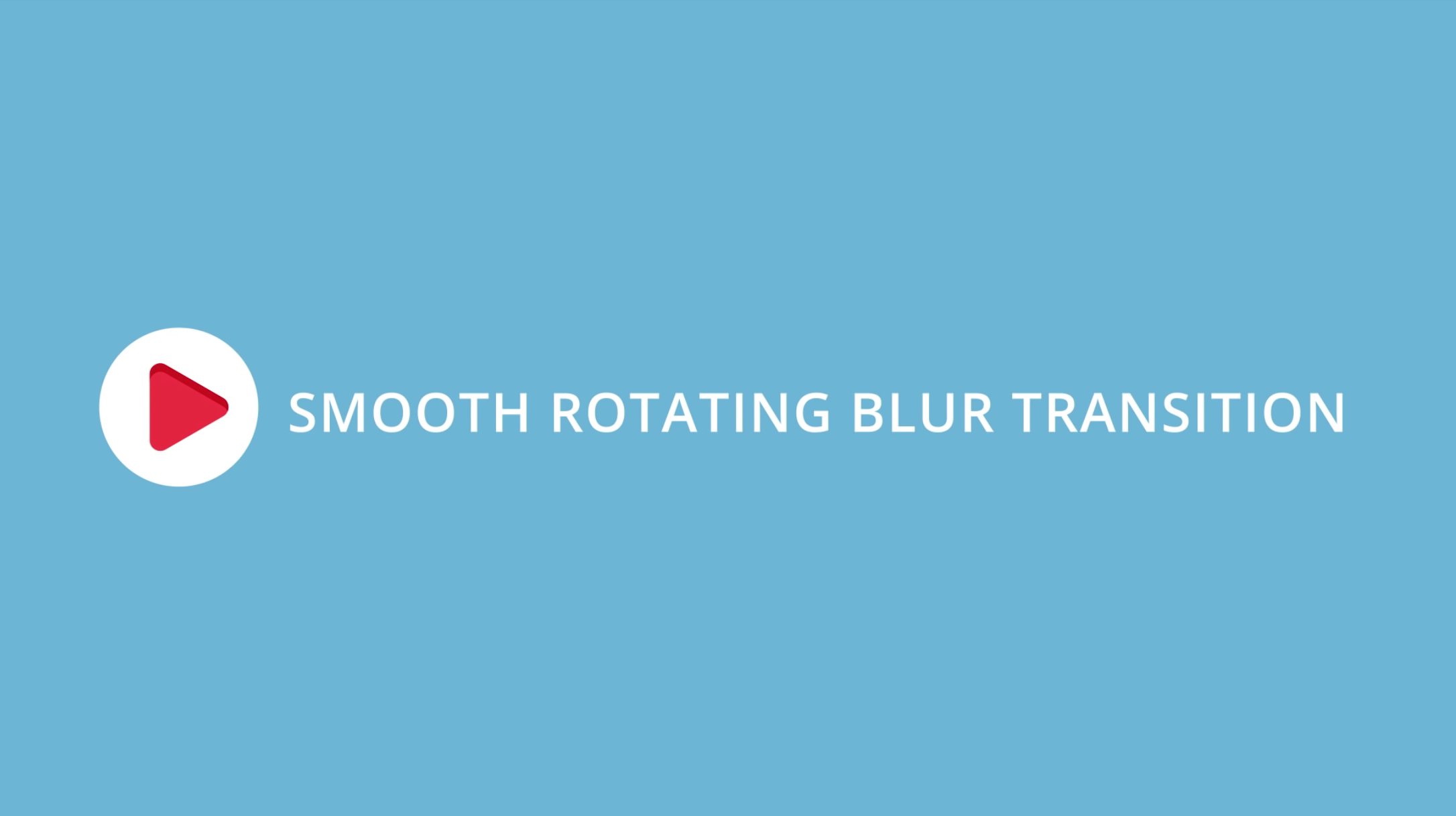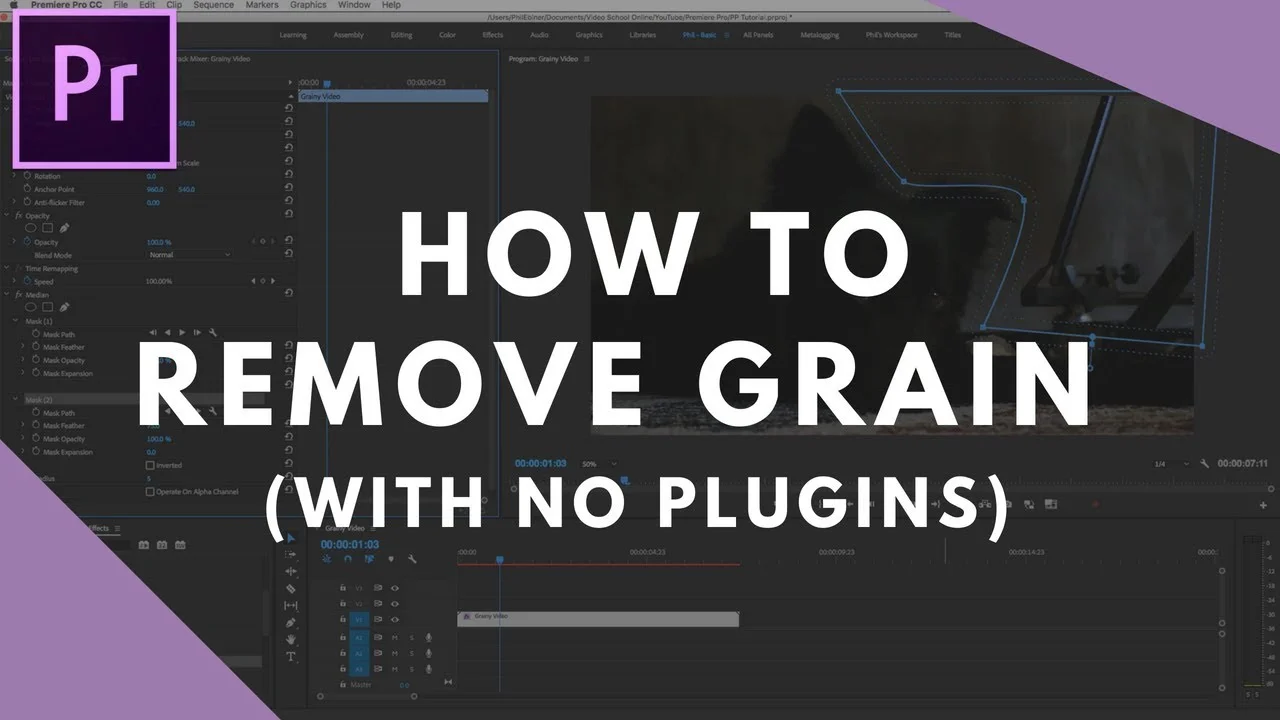All tagged Video School Online
Learn how to build a mirrored grid and rotating transition and save them as presets in Premiere Pro.
In this tutorial, featuring Video School Online, you’ll learn how to create a smooth rotating transition with real motion blur inside Premiere Pro. You will also learn how to build the mirrored grid, the first step in creating many popular transitions.
Learn how to create whip pan transition inside Adobe Premiere Pro. There are many existing whip pan tutorials in YouTube but on this video I show you a couple of things that will make your whip pan transitions look even better. —Video School Online
Learn how to blur out faces to completely hide person's identity on your video. With the latest Adobe Premiere Pro version, blurring things out is now made easy. Tracking a person's face or a moving object can now be done automatically without the hassle of adding key frames manually. —Video School Online
Learn how to add camera shake to your video using Adobe Premiere Pro. In this video you will learn two different styles of camera shake. One is more like earthquake dramatic effect and the other one is more of an organic hand held look. —Video School Online
Learn how to properly fade your music in and out using three techniques inside Adobe Premiere Pro. —Video School Online
Here's a very quick tutorial on how to reverse footage in Adobe Premiere Pro. Instructions: 1. Right click on the clip you want to reverse 2. Go to "Speed Duration" 3. A small window will pop up, check the check box "Reverse Speed" 4. Click "OK" And now your video will going to play backwards! —Video School Online
Learn how to quickly put video inside of video track . You can put multiple text inside of video at once, choosing specific dimensions. —Video School Online
Learn how to reduce grain on your videos with this neat trick without plugins in Premiere Pro using the median effect. —Video School Online
Learn how to use Adjustment Layers. You will be able to apply the same effect to multiple clips and layers, making the color correction process easier and faster. —Video School Online
How to create a split screen template in Premiere Pro. Here's a quick tutorial showing you how to create a split screen! —Video School Online
A quick tutorial on how to show thumbnails in the Premiere Pro timeline. Just click the 'wrench' icon for 'Timeline Display Settings' and turn check on the 'Show Video Thumbnails' option. And make sure your video tracks are big enough to show the thumbnails by double-clicking the track or clicking and dragging to extend. —Video School Online
Here's how to fix the offline media error in Premiere Pro. —Video School Online