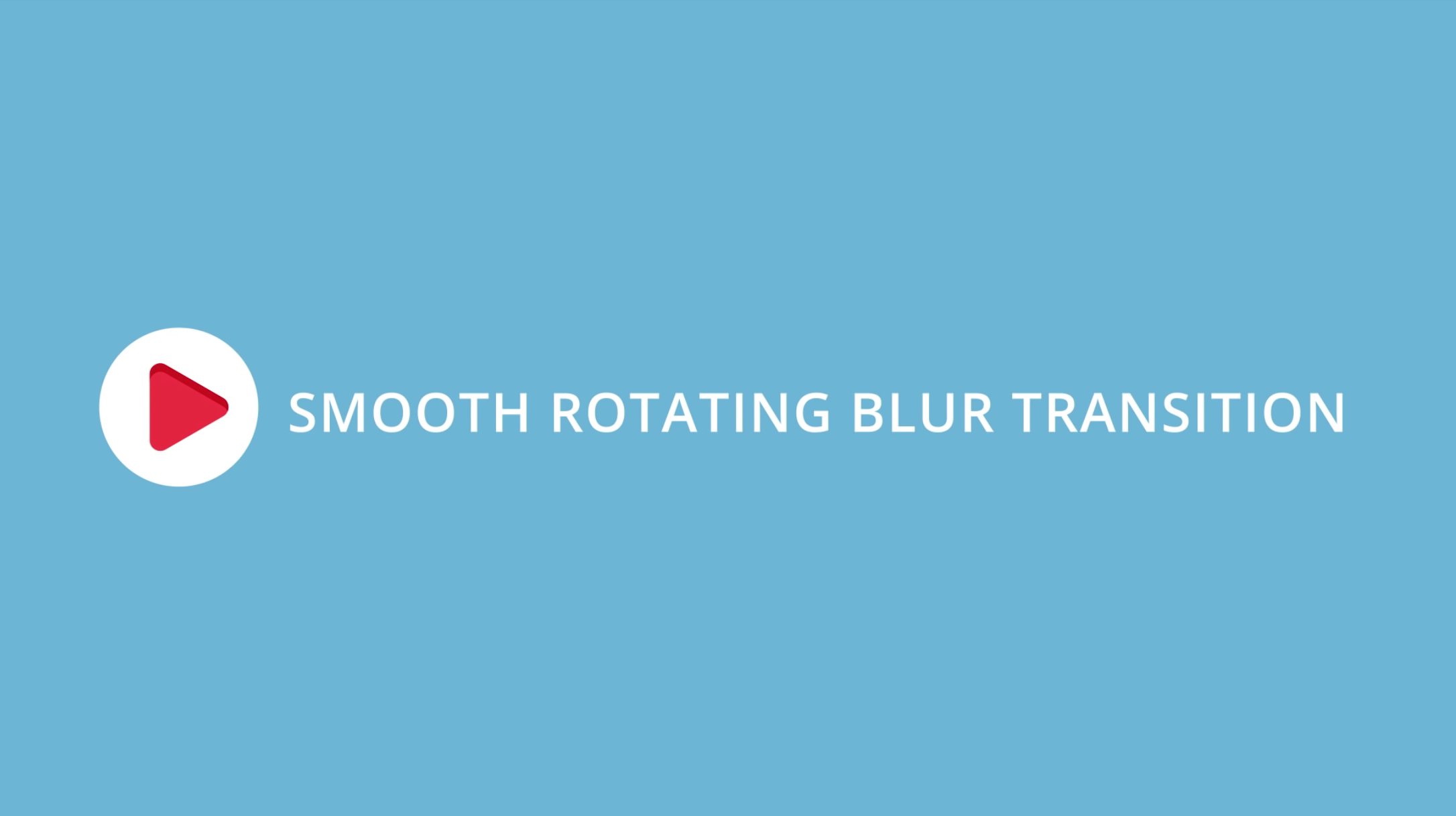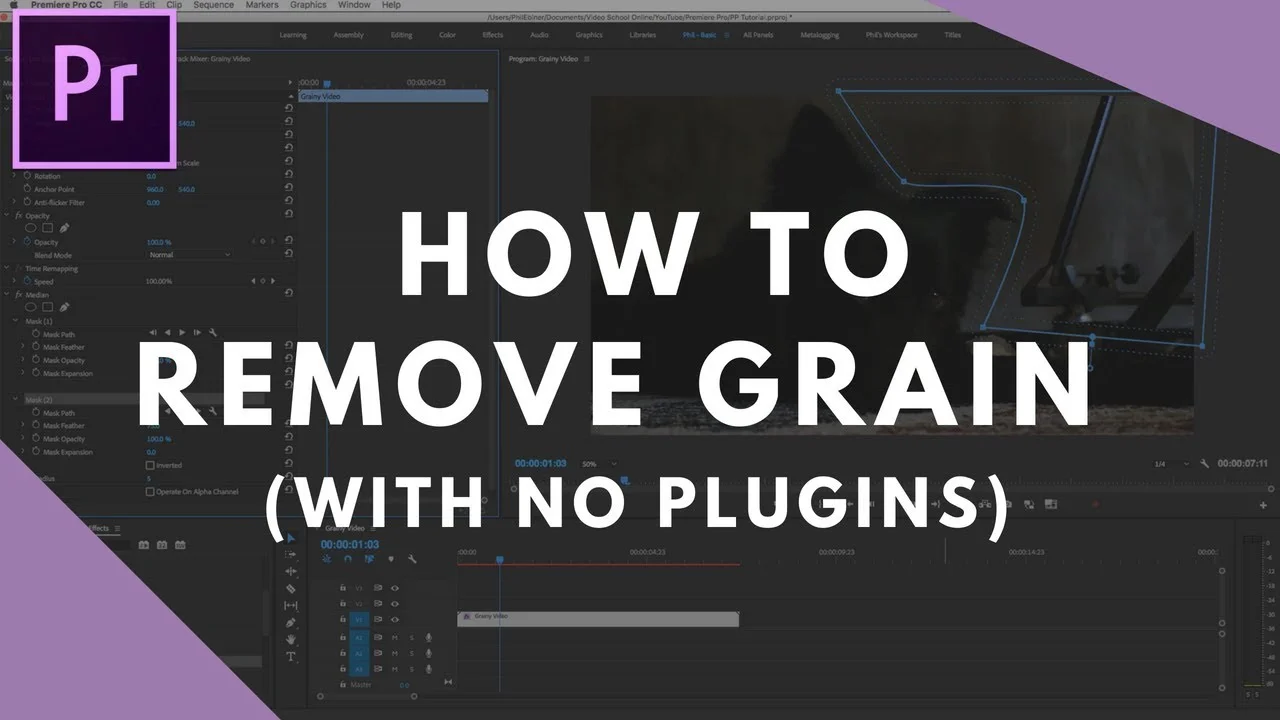Video School Online: How to Blur Out Faces in Premiere Pro

Learn how to blur out faces to completely hide person's identity on your video. With the latest Adobe Premiere Pro version, blurring things out is now made easy. Tracking a person's face or a moving object can now be done automatically without the hassle of adding key frames manually. —Video School Online
More Tutorials by Video School Online