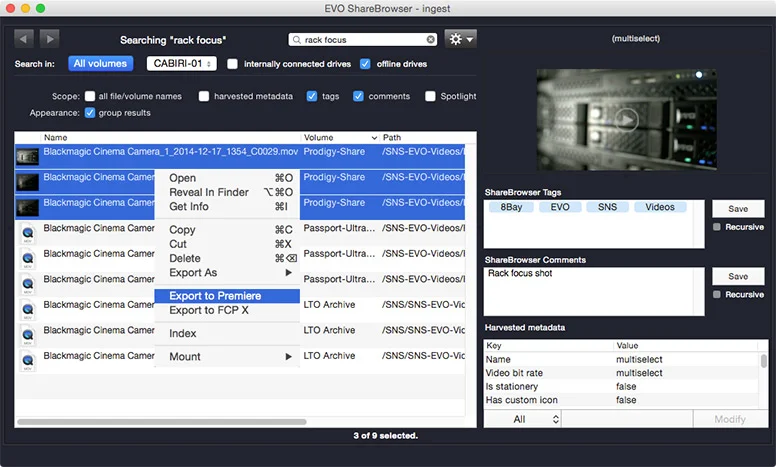In this Premiere Pro tutorial, Kelsey Brannan a.k.a. Premiere Gal shows how to turn video into film using FilmConvert, an effect plugin that allows you to add film color and grain to your footage in a few clicks. Watch the video to get a discount code for 10% off FilmConvert. Thanks Premiere Gal!
Did you find the 10% off promo code for FilmConvert in the video? Learn more about FilmConvert & film looks at http://filmconvert.com Don't forget to download your FilmConvert Camera Profile: http://filmconvert.com/download/camera-profile. —Premiere Gal