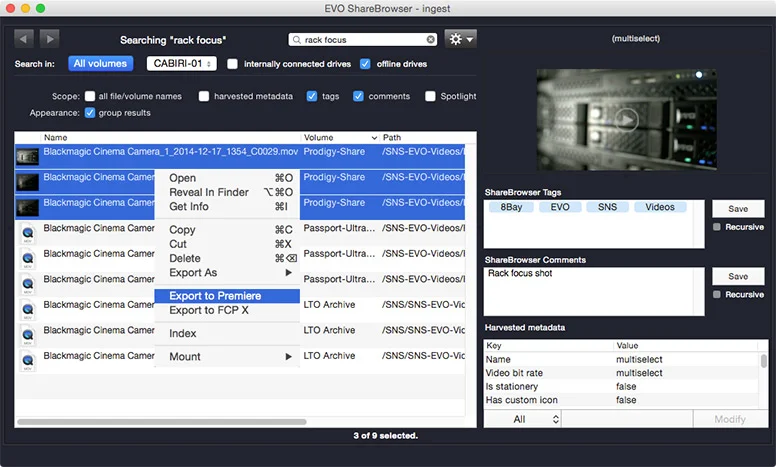Use the promo code "BRO16" to save $100 off Adobe Video World registration.
Adobe Video World 2016 is just around the corner! The good news is there's still time to sign up. The bad news is having to decide what to do with an extra $100 when you use promo code "BRO16". Check out these highlights from last year's Adobe Video World.