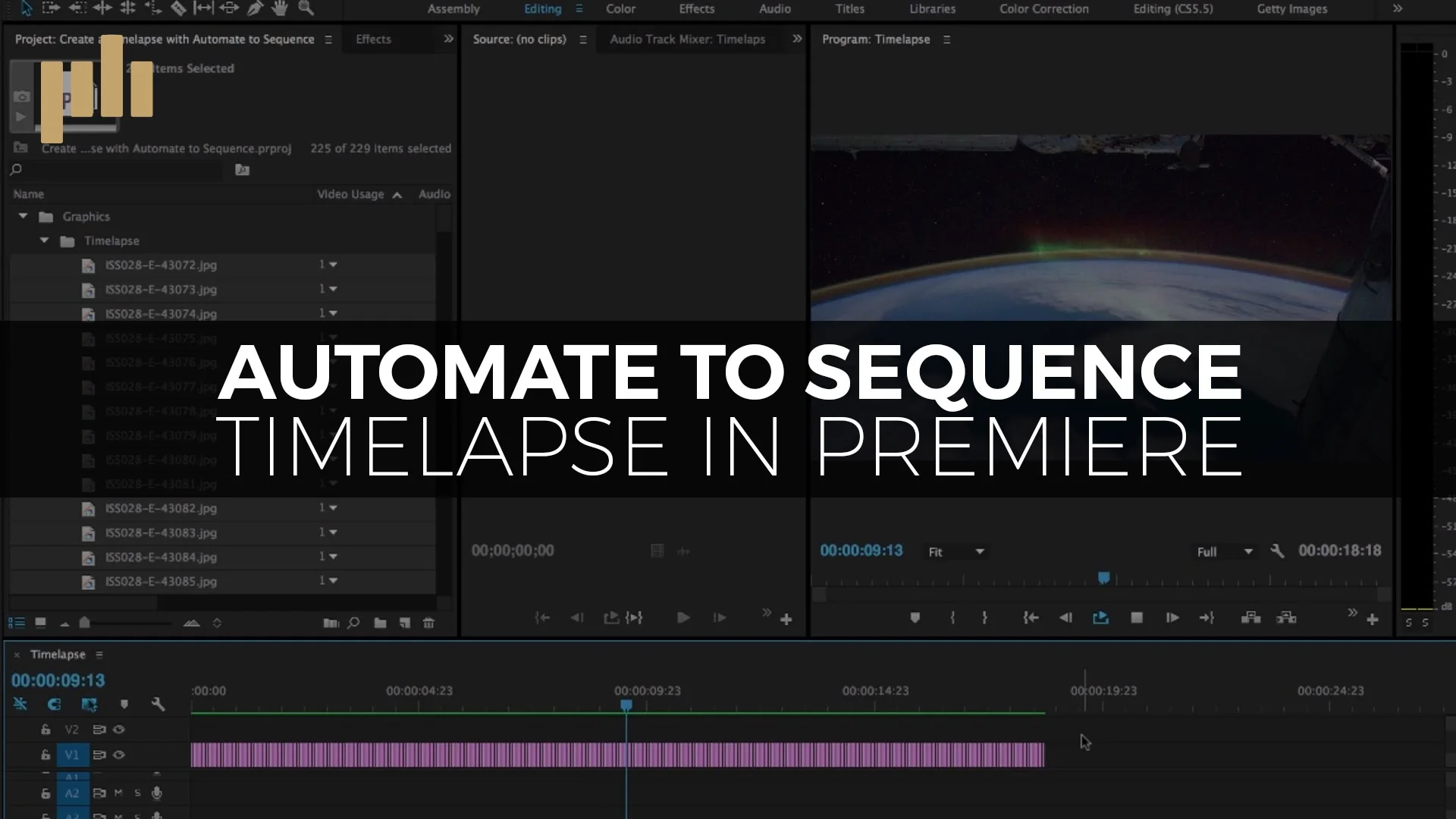Kelsey Brannan a.k.a. Premiere Gal shows how to create and animate a subscribe button in Premiere Pro.
Premiumbeat: Create a Timelapse with Automate to Sequence in Premiere Pro
Learn how to quickly create a timelapse video using the Automate to Sequence feature in Adobe Premiere Pro. —Jason Boone, Premiumbeat
Adobe: Why Adobe Premiere Pro?
For Adobe Premiere Pro's 25th Anniversary, real (and might we say, accomplished) editors share why they use Adobe Premiere Pro. —Adobe
Adobe: 25 Years of Adobe Premiere Pro
For Adobe Premiere Pro's 25th Anniversary, take a look back at where Adobe Premiere Pro began, and how far it's come. —Adobe
Adobe: Celebrating 25 Years of Premiere Pro
Adobe Premiere, released in 1991, was part of that revolution. Instead of a traditional video editing system comprised of expensive hardware, Premiere was software-only and could run on an affordable computer. With Adobe Premiere the user could place clips on the timeline, add effects, transitions, and a soundtrack. It looks simple by today’s standards, but it opened the door to anyone who wanted to learn the art of visual storytelling. —Adobe
Adobe: Make the Cut Editing Contest | Premiere Pro 25th Anniversary
Make The Cut & all of your video editing dreams could come true! Our first ever music video editing contest gives YOU the chance to work with exclusive footage from the new Imagine Dragons’ hit “Believer.” There are a handful of prizes to be won including the Grand Prize of $25,000 USD! Will you make the cut? —Adobe
Justin Odisho: Adobe Premiere Pro VS After Effects CC: What's the Difference & How to Work Dynamically Between Them
In this video I explain the difference between After Effects & Premiere Pro and the dynamic link workflow. —Justin Odisho
Boone Loves Video: The Button Editor | Adobe Premiere Pro CC 2017
In this tutorial, Jason Boone shows how to customize the monitor panel button bar in both the Source and Program monitors. Click the plus sign in the bottom right to open up the button editor, and drag and drop to add or remove buttons.
Jordan Dueck: Hide Audio Cuts in Adobe Premiere Pro | Twenty Second Tutorial
This 20 second tutorial shows how to hide audio cuts in Adobe Premiere Pro. This can help your audio to flow a lot better and make your premiere pro projects feel more impactful. —Jordan Dueck
Justin Odisho: How to Animate Text in Premiere Pro to the Beat
Learn how to edit text to the beat of music or voice in this Adobe Premiere Pro CC Tutorial! —Justin Odisho
tutvid: 5 Cinematic Camera Movements You Can Create in Premiere Pro – Animation, Keyframes, and 3D Camera
Cinematic pans, tilts, zooms, rotations, tracking, more! Simple subtle keyframe animations can be golden. We will cover animating using keyframes, positioning, scaling, zooming, 3D rotations, and more! —tutvid
Kyler Holland: Premiere Pro: Advanced Time Lapse Effect
This is a cool effect that is fun to work with! I've seen it done a few times from Taylor Cut Films. Let's see what you can create! —Kyler Holland