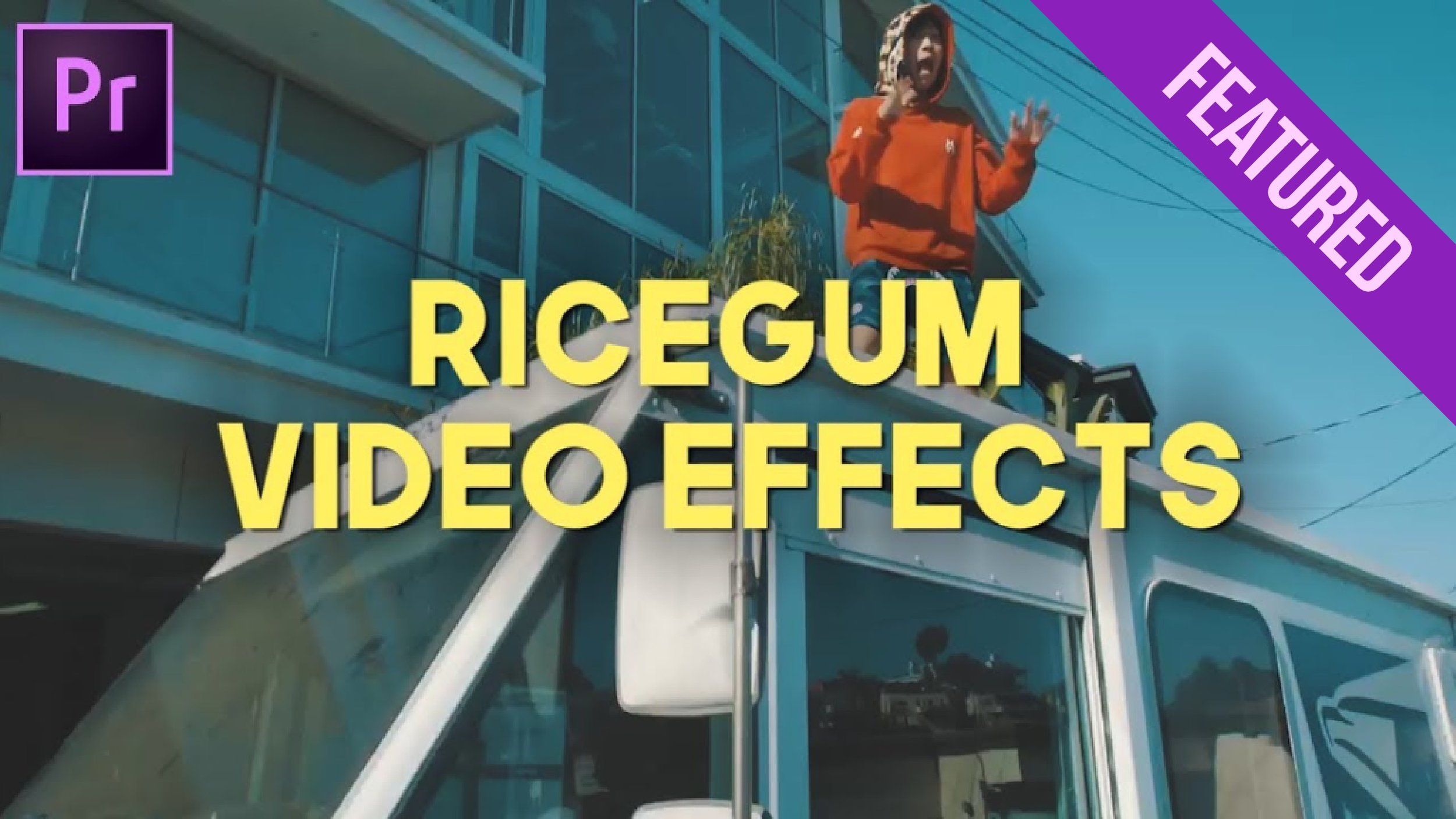Learn How to create a 2 step "VHS" style effect combo and save it as a preset for future use in this video! —Justin Odisho
FilmVentureStudios: 6 Ricegum Diss Track Video Effects in Premiere Pro
Learn how to create music video effects similar to RiceGum's famous diss tracks in Premiere Pro CC 2017! —FilmVentureStudios
VideoRevealed: Sound Design techniques in Adobe Premiere Pro
This is a very detailed (22 min) tutorial on using sound design techniques to add more realistic sound to your videos. It includes blending ambient and man made sounds and how to use audio crossfades to combine looped files and as natural volume fades. —VideoRevealed
Dansky: Super Slow Motion Premiere Pro Tutorial
In this tutorial we're going to learn how to create a super slow motion effect in Adobe Premiere Pro. —Dansky
TheBuffNerds: Vintage/Faded Look in Adobe Premiere Pro
Create a Vintage/Faded look for your videos in Adobe Premiere pro. —TheBuffNerds
CasualSavage: Sync Text with a Beat in Adobe Premiere Pro
In this Premiere Pro tutorial, CasualSavage shows how to animate a mask to reveal text to the beat of a music track.
Premiumbeat: Remove Dust and Dead Pixels from Footage in Premiere Pro
One of the worst feelings in the world is finding out that unwanted dirt on your lens has ruined your footage. So how do you get rid of it? Well have no fear — I have a solution. All you’ll need is non-linear editing software and some footage to save. In the following tutorial, I’ll show you how to remove sensor dust in Premiere Pro... —Zach Ramelan, Premiumbeat
Marc Webster: Epic Airplane Window Transition in Premiere Pro
This is one of the cooler transitions that you can do because it uses elements from your shot to create a smooth transition! —Marc Webster
Motion Array: How to Create Presets in Premiere Pro
In this video tutorial we learn how to create presets for your effects in Premiere Pro. This can be a great way to save time if you create a lot of your own custom effects. The best part is that it's incredibly easy, so lets learn how to do it together! —Motion Array
Austin Newman: How To Color Grade With LUTs in Premiere Pro
In this tutorial we learn color grading with LUTs and how you can base a grade off of certain look up tables in Premiere Pro 's Lumetri color panel. —Austin Newman
AdobeMasters: How to Create a PIP Video in Adobe Premiere Pro
Here is how to put multiple videos on top of one another in Adobe Premiere Pro. This can also be used for a more formal Newscast using PIP. —AdobeMasters
Larry Jordan: Multicam Editing in Premiere Pro
Multicam shooting records an event using multiple cameras. Multicam editing allows us to see all those images at the same time as we edit the show. This allows us to quickly compare shots and pick the best one for our story. As cameras get less expensive and editing software gets more powerful, multicam shooting is becoming the norm, not the exception. —Larry Jordan