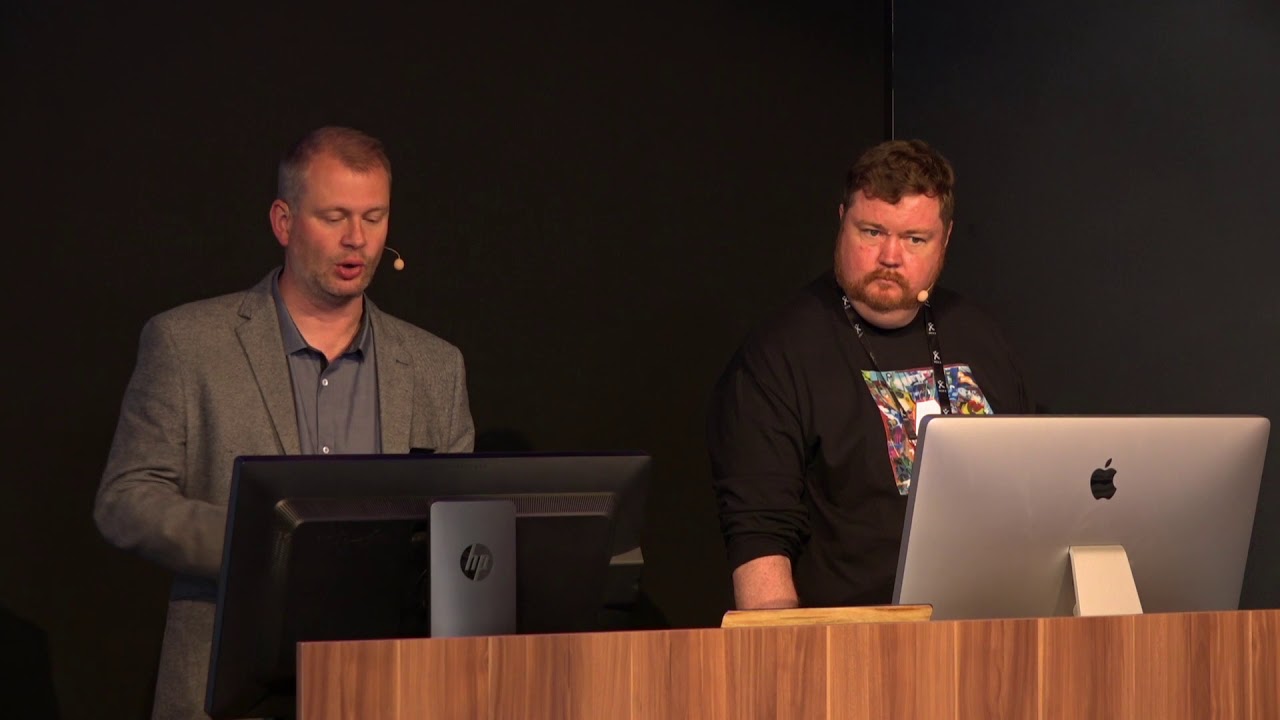In this Premiere Pro video editing tutorial, we will break out a nested clip from pieces of two clips and stack a number of effects onto this clip to create a perfect spinning, flashing, blurred transition effect that will allow you to have a cool and fast transition you can add to your editing projects in seconds. —tutvid
AdobeMasters: How to Isolate Colors in Adobe Premiere Pro
Today I go over how to Isolate Colors in Adobe Premiere Pro CC. I use a combination of the leave color and the Color Balance effects to pull it off! —AdobeMasters
Cinecom.net: 5 Easy Editing Hacks in Premiere Pro
5 easy editing hacks that every filmmaker must know and that will improve your editing to take it to the next level. —Cinecom.net
Basic Filmmaker: Premiere Pro Program Monitor Panel Zoom Tip
A few people have problems with the zoom menu in the Premier Pro Monitor panel. Surely there must be a better way? Yes there is! —Basic Filmmaker
FxFactory: Koji Advance Film Emulation for Premiere Pro
Koji Advance uses accurate emulation of 35mm film to reproduce the unique color response of various film stock. Tell better stories through better color correction. Koji Advance works in Final Cut Pro, Premiere Pro and After Effects. —FxFactory
Shutterstock: The New Shutterstock Plugin for Premiere Pro
The brand new Shutterstock plugin for Adobe Premiere Pro® gives you access to over 8 million clips from the Shutterstock library. Preview 4K, HD, and archival footage without ever leaving Adobe Premiere Pro®. —Shutterstock
Justin Odisho: How to Create Artsy Video Collages in Adobe Premiere Pro
In this Adobe Premiere Pro CC 2017 Tutorial, I will show you how to use blending modes, scale, position, and layers to create frame in frame collage style compositions. You can combine, duplicate, and blend clips, color mattes, and media together to create some interesting visual segments in this editing style. —Justin Odisho
Taran Van Hemert: Retroactive Nesting for Single Clips in Premiere Pro (Feature Request)
Retroactive nesting for single clips. This would be a more functional alternative to using the master clip, since graphics and other things could be added that are not possible to do with a master clip. This can already be done by unlinking the media, and replacing it with another one, but that is a very slow solution. —Taran Van Hemert
Adobe: IBC 2017: Hollywood Workflows: Best Practices in Premiere Pro
LIVE from IBC 2017: Karl Soule, Strategic Development Manager at Adobe | Hollywood Workflows: Best Practices in Premiere Pro. —Adobe Creative Cloud
Adobe: IBC 2017: Collaborative Workflows Featuring Premiere Pro and After Effects
LIVE from IBC 2017: Niels Stevens, Sr. Solutions Consultant & Karl Soule, Strategic Development Manager at Adobe | Collaborative Workflows Featuring Premiere Pro and After Effects. —Adobe Creative Cloud
Olufemii Tutorials: Advanced Flicker Transition in Adobe Premiere Pro
In this Premiere Pro tutorial, Josh Enobakhare a.k.a. Olufemii talks about the flicker effect and why it's often used inappropriately. He proposes 4 situations where it should be used, and suggests a bunch of ways to create the flicker effect that go beyond the standard method of cutting out a bunch of frames.
Austin Newman: Parallax Effect in Premiere Pro
In this tutorial, we learn how to animate a still image using the parallax effect in Premiere Pro CC 2017. Basic and easy tutorial covering this popular editing effect. —Austin Newman