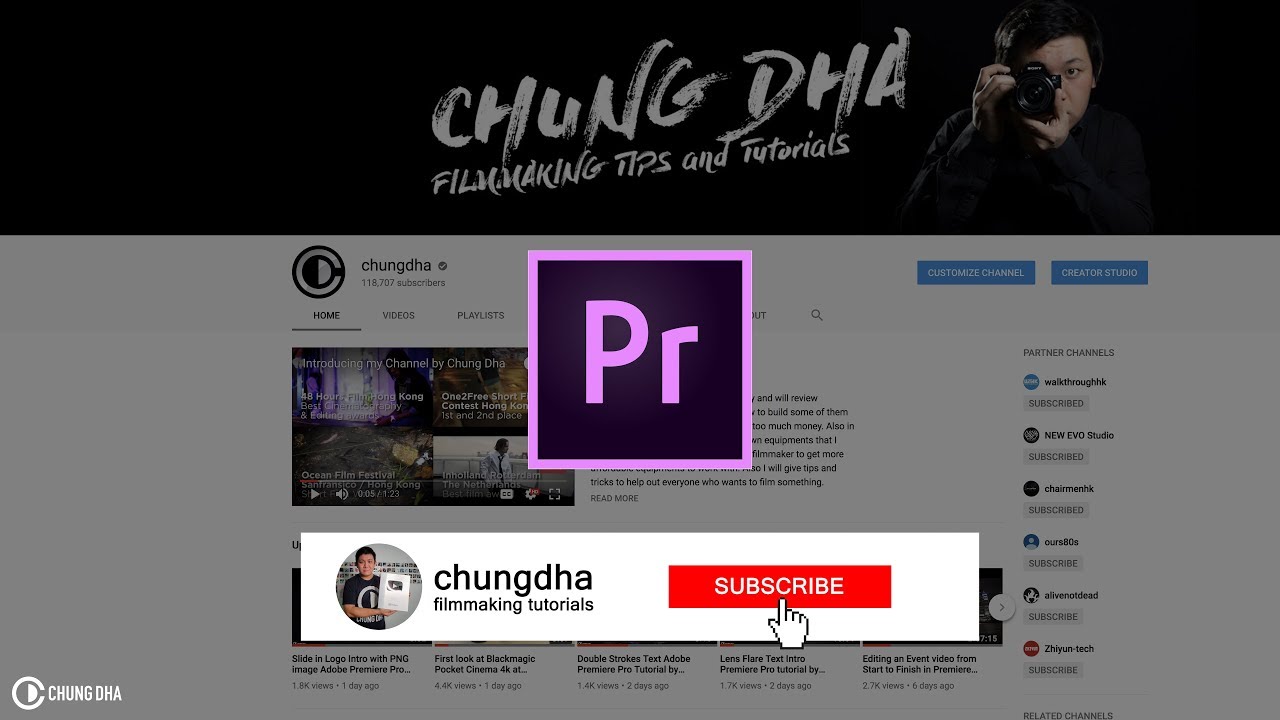Tutorial demonstrating how to encode Dolby E in Adobe Premiere Pro CC with SurCode for Dolby E Encoder —The Telos Alliance
CreatorUp!: 8K Render Export Directly in Adobe Premiere Pro 12.1.2 Update
New Adobe Premiere Pro 12.1.2 update is here and finally, it allows direct 8K H.264 and HEVC render and export without any third party plugin or FFMPEG - and the speed ... Well, watch this rendering test and workflow tutorial NOW and learn more! —CreatorUp!
DOD Media: VLOGception - How to VLOG within a VLOG (Premiere Pro)
In this tutorial, David of DOD Media coins the phrase "vlogception" to describe the technique of pulling out of a screen—a vlog within a vlog. This requires planning and shooting your shot in a very specific way in order to match up your transition in Premiere Pro. Follow along with David to see how it's done.
aescripts: Fast Camera Lens Blur for After Effects and Premiere Pro
The Fastest Blur & Glow Effect in the World for After Effects and Premiere Pro. Renders realistic camera lens blur just like the native "Camera Lens Blur" effect of Adobe After Effects but faster, way faster! In addition, it can also render glow that is generally expressed by combining several layers of blur. Fast Camera Lens Blur renders as fast as the GPU accelerated built-in lens blur effect in Premiere but with much more beautiful and realistic results. Finally you can have a fast and realistic camera blur directly in your timeline! —aescripts
Chestnut Edits: Lonewolf Effects in Premiere Pro
In this Premiere Pro tutorial, Chestnut Edits shows how to recreate three effects used in Lonewolf's music videos. These effects are simple and subtle, but very effective when synced to the beat.
Chung Dha: Youtube Subscribe Bar Promo Premiere Pro Project Template
This Project file is a Youtube Subscribe Bar to promote, help visualise or assist your viewers to subscribe to your channel and also to click the bell icon. It’s a nice visual animation to remind your viewers without being too large and in your face. This project been made in 4k on 25p sequence. This is a Adobe Premiere Pro CC2018 Project which can only be opened with CC2018 or Newer version of Adobe Premiere Pro CC. —Chung Dha
visualrev: I Wish I Knew This When I Started Editing on Premiere Pro
In this tutorial, visualrev gives away his top tips for editing faster in Premiere Pro. Tips include custom and default keyboard shortcuts for trimming clips in the Timeline.
Chung Dha: Slide in Logo Intro with PNG Image Adobe Premiere Pro
A viewer requested this video editing tutorial showing how to do a logo slide in effect using an PNG image in Adobe Premiere Pro. I it is an easy way to start building a simple Youtube intro with your logo to start your videos with. —Chung Dha
Envato: 5 Trending Slideshow Templates for Premiere Pro
This is a showcase of 5 trending slideshow templates built for Adobe Premiere Pro. With these templates, you can take photos and videos, drag and drop them into these templates, and create engaging videos that will make your memories special, and shareable. —Envato
Chestnut Edits: Warp Magnolia Effect in Premiere Pro
In this tutorial, Chestnut Edit shows how to use the Turbulent Displace effect in Premiere Pro to create a "warp magnolia" effect. In this example, the effect is applied to a mask, affecting only the subject of the shot.
Video School Online: Whip Pan Transition Tutorial in Premiere Pro
Learn how to create whip pan transition inside Adobe Premiere Pro. There are many existing whip pan tutorials in YouTube but on this video I show you a couple of things that will make your whip pan transitions look even better. —Video School Online
Premiere Pro CC 2018 (12.1.2) Update
Adobe Premiere Pro CC (12.1.2) is now available and recommended for all Premiere Pro CC users. This is a partial point update, which does not require project files to be updated. The update includes several new features including export of XAVC QFHD Long GOP 4:2:2 formats and hardware-accelerated H.264 & HEVC decoding on Mac.