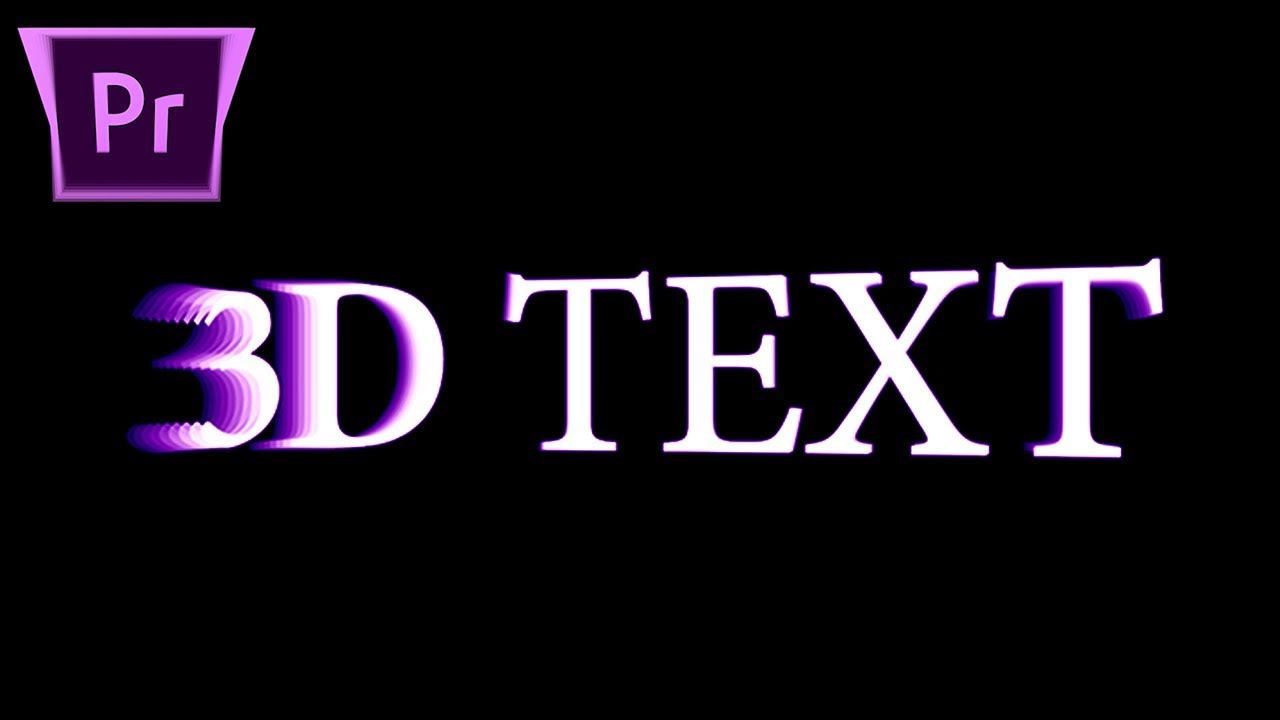Week in Premiere 1/26/18
Premiere Pro Week in Review:
- Premiere Pro 12.0.1 Update Now Available
- Support for Variable Frame Rate in Premiere Pro
- Free Month of Sapphire Tutorials on Lynda.com
- Four Sundance Films Edited in Premiere Pro
Jump to:
Premiere Pro News
The January 2018 release of Premiere Pro has some exciting new enhancements. Read on to know more:
- Updates to Add media cache expiration policies
- Variable Frame Rate (VFR) support
- Toggle multi-cam in source monitor for active camera to fill screen
- Support for more video footage formats
- Option to keep clips vertically aligned as you move them across tracks
- Improved options to solo audio track in source monitor
- Ability to make existing project into a shared project alias
- Preview VR360 clips on HMD
- Option to match frame sets in point
- Sub-sequence improvements
AT LONG LAST, with the Adobe Premiere Pro CC 2018 12.0.1 Update, you can now use VFR (Variable Frame Rate) footage in Premiere Pro and still maintain audio sync! This is HUGE! A feature that's been requested for YEARS! —EposVox
Premiere Profiles
Join a lively discussion with master editors and post-production pros – including Lisa Zeno Churgin from Old Man and the Gun, Kyle Reiter of Atlanta, and Sofia Subercasseaux from TYREL — as they share insights on how to take the art and craft of editing to the next level. Learn as these accomplished editors discuss the relationship between editors and directors, the role editing plays in storytelling, and how technology helps bring their creative vision to life. —Adobe
Premiere Projects
Join Titanic Sinclair as he discusses expanding the world of Poppy, into a new series "I'm Poppy", edited in Adobe Premiere Pro for YouTube Red. "I'm Poppy" featured in the new Indie Episodic category of the 2018 Sundance Film Festival. —Adobe
Mel Jones talks about how her own life experience helped inspire Leimert Park, which was edited with Adobe Premiere Pro and debuts in the new Indie Episodic category at the 2018 Sundance Film Festival. —Adobe
For Editor Sofía Subercaseaux, 2017 was a busy year. The native Chilean, who now resides in Brooklyn, edited two films — TYREL and Piercing — which will both debut at the 2018 Sundance Film Festival... A self-taught Adobe Premiere Pro user, Sofía was in the midst of editing Piercing, a film by Director Nick Pesche, when she was approached with the opportunity to cut TYREL. —Adobe
Hear self-taught filmmakers Susane Lee and Andrew Olsen, discuss creating the offbeat dark comedy susaneLand, which was edited with Adobe Premiere Pro and debuts in the new Indie Episodic category at the 2018 Sundance Film Festival. —Adobe
Premiere Products
We’ve teamed up with the expert training team at Lynda.com to bring the Sapphire community one-month free access to their new Sapphire for Video Editors training series. Hosted by Adobe certified trainer and motion graphics artist, Nick Harauz, Sapphire for Video Editors gives Premiere Pro editors over 2 1⁄2 hours of essential training. Take your Sapphire skills to the next level. —Boris FX
This Focus Music Extension for Adobe Premiere Pro offers Focus Music's huge catalogue of music right at your fingertips, all within the editing software. Audition, download and start editing your favorite music or playlists, just by logging into your Focus Music account within the extension panel in Adobe Premiere Pro. It's seamlessly simple! —Focus Music
In this tutorial, Stephen Fleet unboxes the Tangent Ripple and demonstrates how to use it with the Lumetri Color panel in Premiere Pro. The Ripple is a one-of-a-kind, affordable color grading control surface compatible with Premiere Pro.
Premiere Pro Tutorials
Premiere Pro Moments
Week in Premiere Signup and Submissions
Premiere Pro Week in Review:
Motion Array Offers Unlimited Downloads for Subscribers
“Mega List” of FREE Premiere Pro Preset Packs
Speed up Exporting with Smart Rendering in Premiere Pro
Recover Under Exposed and Under Exposed Footage in Premiere Pro
Premiere Pro Week in Review:
Premiere Pro CC 2019 (13.0.2) Update Now Available
Adobe Adds Support for ProRes Export on Windows
Win a FREE PC Workstation by Puget Systems
FREE Webinar—Premiere Rush: Beyond the Basics
Premiere Pro Week in Review:
Inside Hollywood’c Cutting Rooms: Shared Projects
FREE Stretch Transitions for Premiere Pro
How to Create a Glow Effect in Premiere Pro
Motion Array Goes Unlimited
Premiere Pro Week in Review:
The Best NLE According to 116 Expert Video Editors
15 FREE Text and Image Animation Presets for Premiere Pro
5 Tips and 5 Fixes for Premiere Pro
The Cutest Premiere Pro Tutorial Ever
Premiere Pro Week in Review:
What’s New in Lumetri Color with Jason Levine
Auto Save Enhancements in Premiere Pro CC 2019
Yi Horizon: VR180 Workflow in Premiere Pro
Editing in Adobe Premiere 1.0 (1991)
Premiere Pro Week in Review:
Premiere Pro CC 2019 (13.0.1) Update Now Available
10 “Little” Features in Premiere Pro CC 2019
Meet the People Behind Adobe Premiere Pro
3D Color Grading, “Half-Life” Keyframes and More!
Premiere Pro Week in Review:
Typekit is Now Adobe Fonts (14,000+ Fonts for Premiere Pro!)
Meet the Best Computer Builder for Premiere Pro
Sapphire 2019 by Boris FX Now Available
How to Use the New Vector Motion Effect in Premiere Pro
Premiere Pro Week in Review:
Adobe MAX 2018 Recap and Highlights
Cinema Grade: Modern Color Grading in Premiere Pro
FREE 120-page eBook on Making Motion Graphics Templates (MOGRTS)
Review of Editing in Premiere Rush for Premiere Pro Users.
Premiere Pro Week in Review:
Premiere Pro CC 2019 Highlights and New Features
Adobe Releases Premiere Rush CC
First Premiere Pro CC 2019 and Premiere Rush CC Tutorials
FREE Stuff: Making Mogrts eBook, 21 Mogrt Templates, & More!
Premiere Pro Week in Review:
2 Eminem “Venom” Face Distortion Tutorials
Create Your Own Grid Overlay Glitch Effect
4 FREE Video Overlays
4 Easy Transitions in Premiere Pro