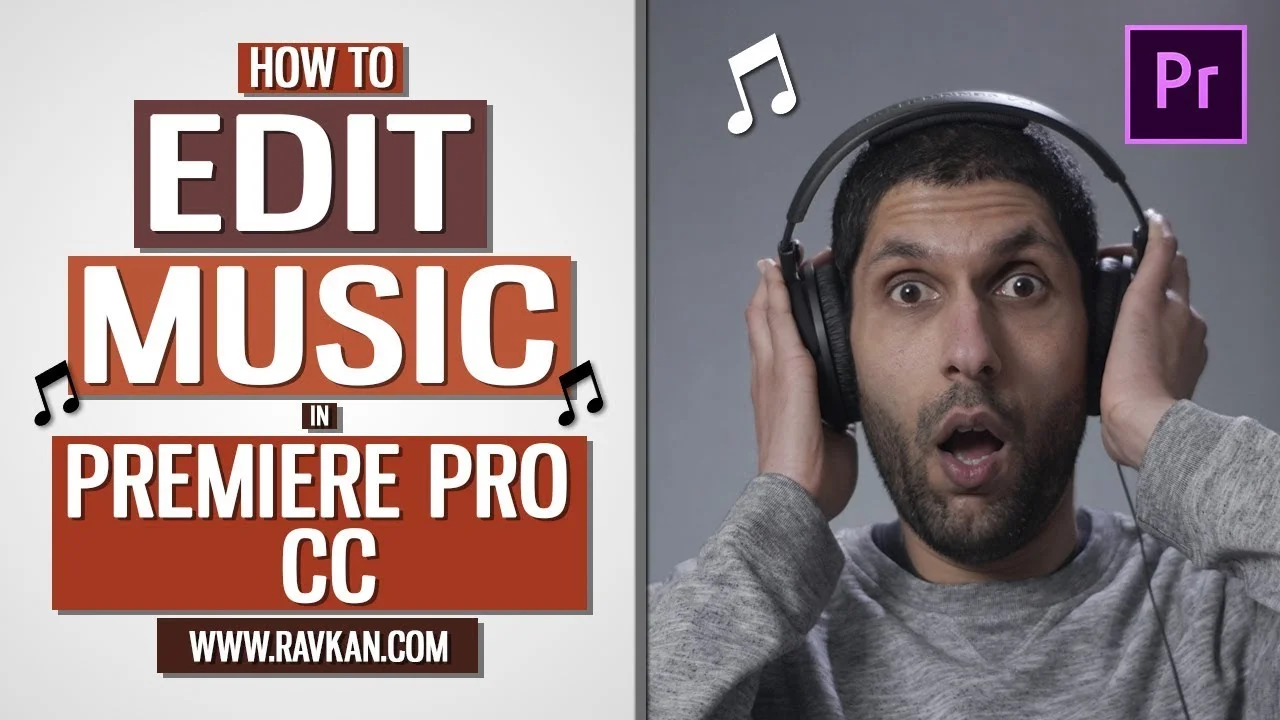Week in Premiere 2/2/18
Premiere Pro Week in Review:
- Premiere Pro Optimization Guide (10 Tips)
- 3 Sundance Films Edited in Premiere Pro
- FREE Instagram Export Presets
- FREE Vintage Lens Presets
Jump to:
Premiere Projects
Director and Editor Bing Lui and Editor Joshua Altman share how they collaborated to edit Minding the Gap using Adobe Premiere Pro. The film debuts in the U.S. Documentary Competition category at the 2018 Sundance Film Festival. —Adobe
Editor Patrick Lawrence shares how he helped Filmmaker Bridey Elliott deliver a director's cut of Clara's Ghost six weeks after filming began using Adobe Premiere Pro. Clara's Ghost debuts in the NEXT category of the 2018 Sundance Film Festival. —Adobe
Editors Will Merrick and Nick Johnson share the complicated pre-post, post production, and post-post production with Adobe Premiere Pro, Photoshop, and Illustrator that went into making Search, which won an award in the NEXT category at the 2018 Sundance Film Festival. —Adobe
Premiere Products
In this video we will take a look at the amazing modular palette gear and why it's so awesome. The palette gear is a professional tool to help editors, photographers, filmmakers or graphic designers to optimize their workflow and bind specific functions to their palette's. Fully customizable! —Ignace Aleya
Check out this Adobe Premiere Transition Kit and take a look at the instructional video inside :) This kit was made specially by Director Matt Alonzo for you! It creates the color glitch transition seen in his Lolly video by Justin Bieber. —Olufemii Tutorials
VashiVisuals Vintage Video Effects Presets includes 16 presets that emulate the vignette and blur aspects of the Panavision C and E series anamorphic lenses from the 1970’s and 1980’s. These lenses had a natural vignette and blur on the edges which were especially evident on the wider focal lengths. It created a stylized look that focused the viewer’s gaze into the core of the frame as a result of the natural limitations of the lenses. —VashiVisuals
Premiere Pro Tutorials
Premiere Pro Moments
Week in Premiere Signup and Submissions
Premiere Pro Week in Review:
Motion Array Offers Unlimited Downloads for Subscribers
“Mega List” of FREE Premiere Pro Preset Packs
Speed up Exporting with Smart Rendering in Premiere Pro
Recover Under Exposed and Under Exposed Footage in Premiere Pro
Premiere Pro Week in Review:
Premiere Pro CC 2019 (13.0.2) Update Now Available
Adobe Adds Support for ProRes Export on Windows
Win a FREE PC Workstation by Puget Systems
FREE Webinar—Premiere Rush: Beyond the Basics
Premiere Pro Week in Review:
Inside Hollywood’c Cutting Rooms: Shared Projects
FREE Stretch Transitions for Premiere Pro
How to Create a Glow Effect in Premiere Pro
Motion Array Goes Unlimited
Premiere Pro Week in Review:
The Best NLE According to 116 Expert Video Editors
15 FREE Text and Image Animation Presets for Premiere Pro
5 Tips and 5 Fixes for Premiere Pro
The Cutest Premiere Pro Tutorial Ever
Premiere Pro Week in Review:
What’s New in Lumetri Color with Jason Levine
Auto Save Enhancements in Premiere Pro CC 2019
Yi Horizon: VR180 Workflow in Premiere Pro
Editing in Adobe Premiere 1.0 (1991)
Premiere Pro Week in Review:
Premiere Pro CC 2019 (13.0.1) Update Now Available
10 “Little” Features in Premiere Pro CC 2019
Meet the People Behind Adobe Premiere Pro
3D Color Grading, “Half-Life” Keyframes and More!
Premiere Pro Week in Review:
Typekit is Now Adobe Fonts (14,000+ Fonts for Premiere Pro!)
Meet the Best Computer Builder for Premiere Pro
Sapphire 2019 by Boris FX Now Available
How to Use the New Vector Motion Effect in Premiere Pro
Premiere Pro Week in Review:
Adobe MAX 2018 Recap and Highlights
Cinema Grade: Modern Color Grading in Premiere Pro
FREE 120-page eBook on Making Motion Graphics Templates (MOGRTS)
Review of Editing in Premiere Rush for Premiere Pro Users.
Premiere Pro Week in Review:
Premiere Pro CC 2019 Highlights and New Features
Adobe Releases Premiere Rush CC
First Premiere Pro CC 2019 and Premiere Rush CC Tutorials
FREE Stuff: Making Mogrts eBook, 21 Mogrt Templates, & More!
Premiere Pro Week in Review:
2 Eminem “Venom” Face Distortion Tutorials
Create Your Own Grid Overlay Glitch Effect
4 FREE Video Overlays
4 Easy Transitions in Premiere Pro