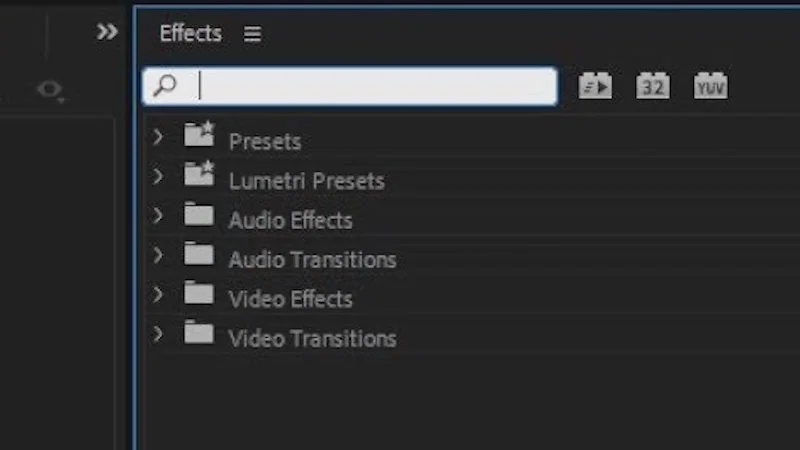Week in Premiere 2/9/18
Premiere Pro Week in Review:
- The Making of Never Goin' Back in Premiere Pro
- Edit and Loop Music Accurately with BeatEdit
- FREE Sharpen Preset and 7 Transition Presets for Premiere Pro
- Create iPhone Texts, Particle Effects, and Cinemagraphs in Premiere Pro
Jump to:
Premiere Projects
Augustine Frizzell and Courtney Ware describe the fast post-production process for Never Goin' Back, edited with Adobe Premiere Pro, which debuts in the Midnight category at the 2018 Sundance Film Festival. —Adobe
In this video I walk you through my process for editing an entire wedding film, step by step, and share my thought process behind each of the decisions I made in the editing process. —The Herrintons
Premiere Products
7 FREE transition presets for Adobe Premiere Pro for 4K and 1080P footage. Very easy to apply! —Orange83
I mention the sapphire plugins from Boris Fx in a huge amount of my videos. They help me bring you guys a wide range of creative tutorials and looks. Thats why I figured I'd make a full review / overview of the plugins / how to use them / and my favorite features. —Max Novak
In this video I am going to show you how to sharpen video footages from 1080 Canon DSLR, Sony mirrorless cameras or any other soft 1080p videos quickly. —Chung Dha
In this tutorial you learn how you can edit music in Premiere Pro very easily to fit to your video. Typically each song consists of different sections that are more or less intense or have other variations and I show you how to separate those sections accurately such that you can change their order, remove or duplicate sections and so on such that at each point in time the mood of the music fits to your video perfectly. —Mamoworld
Premiere Pro Tutorials
Premiere Pro Moments
Week in Premiere Signup and Submissions
Premiere Pro Week in Review:
Motion Array Offers Unlimited Downloads for Subscribers
“Mega List” of FREE Premiere Pro Preset Packs
Speed up Exporting with Smart Rendering in Premiere Pro
Recover Under Exposed and Under Exposed Footage in Premiere Pro
Premiere Pro Week in Review:
Premiere Pro CC 2019 (13.0.2) Update Now Available
Adobe Adds Support for ProRes Export on Windows
Win a FREE PC Workstation by Puget Systems
FREE Webinar—Premiere Rush: Beyond the Basics
Premiere Pro Week in Review:
Inside Hollywood’c Cutting Rooms: Shared Projects
FREE Stretch Transitions for Premiere Pro
How to Create a Glow Effect in Premiere Pro
Motion Array Goes Unlimited
Premiere Pro Week in Review:
The Best NLE According to 116 Expert Video Editors
15 FREE Text and Image Animation Presets for Premiere Pro
5 Tips and 5 Fixes for Premiere Pro
The Cutest Premiere Pro Tutorial Ever
Premiere Pro Week in Review:
What’s New in Lumetri Color with Jason Levine
Auto Save Enhancements in Premiere Pro CC 2019
Yi Horizon: VR180 Workflow in Premiere Pro
Editing in Adobe Premiere 1.0 (1991)
Premiere Pro Week in Review:
Premiere Pro CC 2019 (13.0.1) Update Now Available
10 “Little” Features in Premiere Pro CC 2019
Meet the People Behind Adobe Premiere Pro
3D Color Grading, “Half-Life” Keyframes and More!
Premiere Pro Week in Review:
Typekit is Now Adobe Fonts (14,000+ Fonts for Premiere Pro!)
Meet the Best Computer Builder for Premiere Pro
Sapphire 2019 by Boris FX Now Available
How to Use the New Vector Motion Effect in Premiere Pro
Premiere Pro Week in Review:
Adobe MAX 2018 Recap and Highlights
Cinema Grade: Modern Color Grading in Premiere Pro
FREE 120-page eBook on Making Motion Graphics Templates (MOGRTS)
Review of Editing in Premiere Rush for Premiere Pro Users.
Premiere Pro Week in Review:
Premiere Pro CC 2019 Highlights and New Features
Adobe Releases Premiere Rush CC
First Premiere Pro CC 2019 and Premiere Rush CC Tutorials
FREE Stuff: Making Mogrts eBook, 21 Mogrt Templates, & More!
Premiere Pro Week in Review:
2 Eminem “Venom” Face Distortion Tutorials
Create Your Own Grid Overlay Glitch Effect
4 FREE Video Overlays
4 Easy Transitions in Premiere Pro