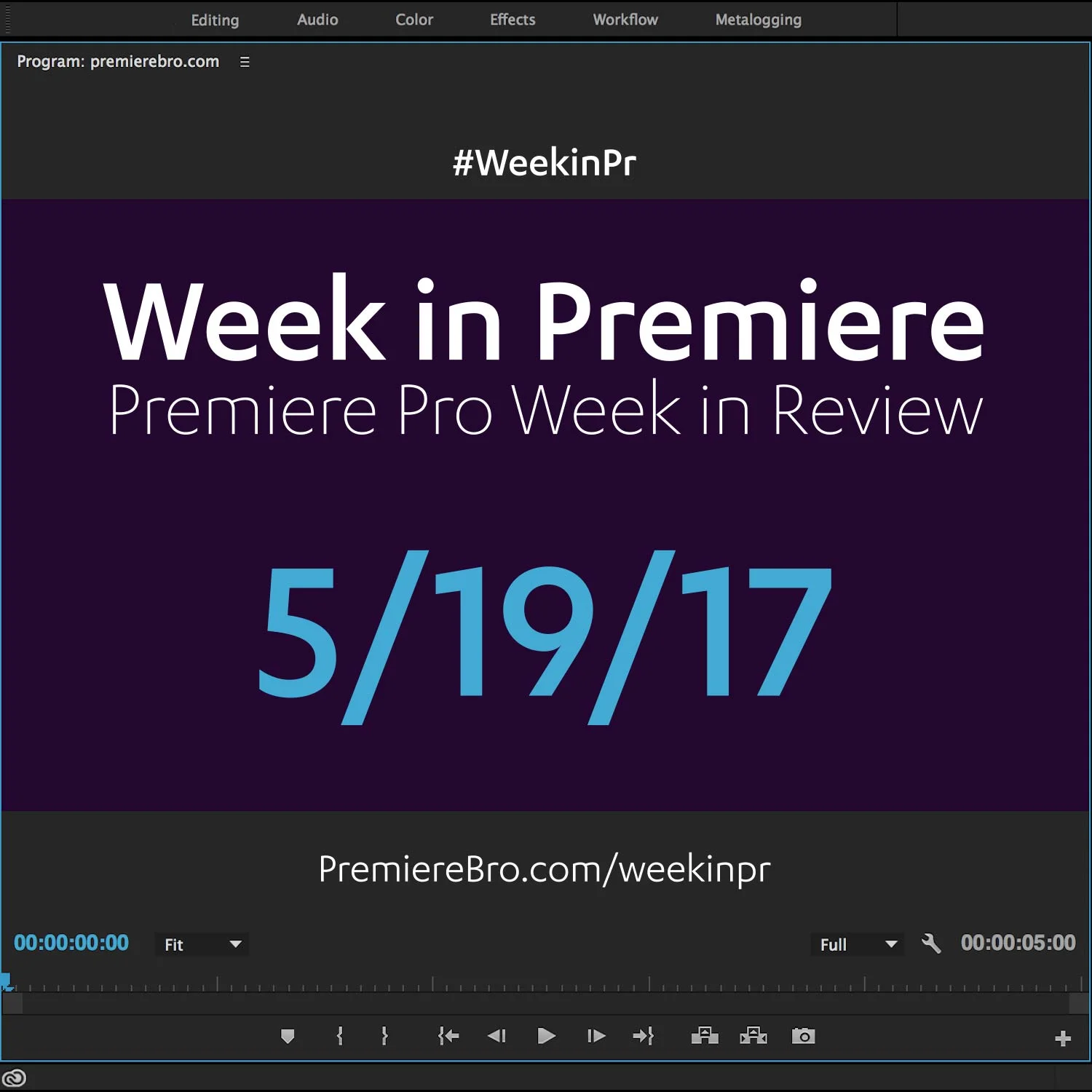Week in Premiere 5/12/17
Premiere Pro Week in Review:
- How Clemson Athletics Creates Video for Social Media
- Vinnie Hobbs Interview and NAB Show Presentation
- Free Cross Spin Transition
- New Essential Graphics Tutorials
Jump to:
Premiere Bro Blog
Customize Your Premiere Pro Editing Workflow with These 10 Preferences
Premiere Pro gives editors a lot of choices when it comes to customizing their editing workflow. The 10 preferences in this blog post are particularly practical, and focus on working with media in the Project and Timeline panels. Understanding these preferences will help you edit faster and more efficiently in Premiere Pro.
Premiere Profiles
Vinnie Hobbs uses Adobe Premiere Pro CC to edit cinematic and record-breaking music videos for iconic artists, including Nicki Minaj, Kendrick Lamar, and KYLE. —Adobe
Premiere Projects
In the fast-paced world of sports coverage, speed is key. Content that hits social media during the game, when interest is at its peak, will earn more clicks and views, resulting in greater visibility for the teams and the university. To reach the broadest audience possible, it’s crucial that the Clemson Athletics’ Communications team capture and turn around content quickly. —Adobe
Vinnie Hobbs edits record-breaking music videos for iconic artists like Nicki Minaj and Kendrick Lamar. At NAB Show 2017, Vinnie shows his work and workflow. —Adobe
Premiere Pro Products
In this video tutorial I am showing you how to use the Cross Spin Transition Preset in Adobe Premiere Pro. This Cross Spin Transition Preset for Adobe Premiere Pro is a nice transition that is a combination of a cross zoom with a spin in it. —Chung Dha
Premiere Pro Tutorials
Learn how to make the laptop transition from Casey Neistat's mega vlog. Sync multiple clips in Premiere Pro to transition during your edit. —Cinecom.net
I go over the Essential Sound Panel in Adobe Premiere. This is a great way to do audio editing, without needing to be an audio engineer. —AdobeMasters
Learn how to use the new text tool in adobe premiere pro cc 2017 and how to work with graphics templates in the new essential graphics panel. —Ignace Aleya
In this video I am showing you how to use the Default Transition in Adobe Premiere Pro to quickly apply standard transitions quickly and to change the transition and also change the default length, so it fits your need better when you apply the transitions and repeat super quickly. —Chung Dha
In this video tutorial I am showing how to do color corrections with RGB Curves, which is the least heavy of the color correction effects and quite easy to understand and faster to correct than with 3 color wheel and more precise than fast color correction effect. Also this tutorial is for the users of the older Premiere Pro CC and CS as the latest CC2017 got Lumetri Color which can easily color correct and grade with. —Chung Dha
What's HOT in the new PREMIERE PRO - April 2017 release? Learn how to use the the new Type Tool, the Essential Graphics and Essential Sound panels! —Surfaced Studio
Chinfat shares how to export media directly from Premiere Pro without using Adobe Media Encoder.
How to export a project to a specific file format. —Chinfat
Part 1: How to Create a Social Media .mogrt in Premiere Pro CC 2017
In this video learn how to design a motion graphics template in Premiere Pro and export it as a .mogrt file. —Premiere Gal
Part 2: How to Import and Edit a Motion Graphics Template (.MOGRT) file in the Essential Graphics Panel
Learn how to import a Motion Graphics Template (.MOGRT FILE) in the Essential graphics panel. —Orange83
When it comes to video transitions, I’m always trying to step up my game. To me, a good transition cuts a scene seamlessly without making the audience feel like something was there in the first place. In today’s tutorial, I show you how to create a seamless swipe transition by animating still images. I also demonstrate how to create the famous car swipe transition common in Edgar Wright‘s films. —Zach Ramelan, Premiumbeat
In this video, we explore how to create and animate basic lower thirds in Premiere pro. A common misconception is that you need to be a graphic designer to create good lower thirds. This couldn’t be farther from the truth. And now with the addition of Motion Graphics capabilities inside of Premiere Pro, the process of creating lower thirds has never been easier. —Motion Array
Learn how to create those epic camera whip and pan transitions with a little bit of shot planning and Time remapping speed keyframes in premiere Pro to take the viewers eyes on an exciting rollercoaster ride! —Justin Odisho
In this Premiere Pro Video Editing tutorial, we will use a Linear Wipe transition effect in Premiere to build a customizable split screen effect that will allow you to quickly create split screen effects to show an example of what you’re talking about on screen, to perform a full split-to-full screen transition, or to have a simple graphic (or video) pop out effect to give additional details about a scene that you’re showing in your video project. You’ll learn about animation, keyframes, the Push effect, Linear Wipes, and working with multiple clips in this tutorial. I hope you watch it and love it! —tutvid
In this livestream, Principal Evangelist Jason Levine will cover how to use the new Essential Sound Panel in Premiere Pro, and teach you how to get the best results for mixing various types of audio...without needing a great deal of audio knowledge. —Adobe
Markers are an often underutilized tool in the Premiere Pro CC toolbox. They are little colored tabs you can apply to both your timeline and your source clips to indicate important points in time with a color or note. Like little sticky notes across your project, markers can help you stay organized and keep track of editing notes. Markers are non-destructive, meaning they show up in your workflow but never in your exports. And there are more ways than you’d expect to make the most of them in your project. —Rachel Klein, Premiumbeat
Premiere Gal shows how to create a realistic flickering neon sign using the Essential Graphics panel in Premiere Pro CC 2017.
In this Adobe Premiere Pro CC 2017 tutorial, I will show you how to create a simple but useful before and after wipe transition effect! —Justin Odisho
In this Adobe Premiere Pro CC 2017 Tutorial, learn how to edit like the HYPE WILLIAMS directed All of the Lights Music Video by Kanye West. —Justin Odisho
I go over how to proxy edit in Premiere Pro. This allows you to edit on lower end machines, as well as edit 4k or greater footage. —AdobeMasters
WEEK IN PREMIERE SIGNUP AND SUBMISSIONS
Premiere Pro Week in Review:
Motion Array Offers Unlimited Downloads for Subscribers
“Mega List” of FREE Premiere Pro Preset Packs
Speed up Exporting with Smart Rendering in Premiere Pro
Recover Under Exposed and Under Exposed Footage in Premiere Pro
Premiere Pro Week in Review:
Premiere Pro CC 2019 (13.0.2) Update Now Available
Adobe Adds Support for ProRes Export on Windows
Win a FREE PC Workstation by Puget Systems
FREE Webinar—Premiere Rush: Beyond the Basics
Premiere Pro Week in Review:
Inside Hollywood’c Cutting Rooms: Shared Projects
FREE Stretch Transitions for Premiere Pro
How to Create a Glow Effect in Premiere Pro
Motion Array Goes Unlimited
Premiere Pro Week in Review:
The Best NLE According to 116 Expert Video Editors
15 FREE Text and Image Animation Presets for Premiere Pro
5 Tips and 5 Fixes for Premiere Pro
The Cutest Premiere Pro Tutorial Ever
Premiere Pro Week in Review:
What’s New in Lumetri Color with Jason Levine
Auto Save Enhancements in Premiere Pro CC 2019
Yi Horizon: VR180 Workflow in Premiere Pro
Editing in Adobe Premiere 1.0 (1991)
Premiere Pro Week in Review:
Premiere Pro CC 2019 (13.0.1) Update Now Available
10 “Little” Features in Premiere Pro CC 2019
Meet the People Behind Adobe Premiere Pro
3D Color Grading, “Half-Life” Keyframes and More!
Premiere Pro Week in Review:
Typekit is Now Adobe Fonts (14,000+ Fonts for Premiere Pro!)
Meet the Best Computer Builder for Premiere Pro
Sapphire 2019 by Boris FX Now Available
How to Use the New Vector Motion Effect in Premiere Pro
Premiere Pro Week in Review:
Adobe MAX 2018 Recap and Highlights
Cinema Grade: Modern Color Grading in Premiere Pro
FREE 120-page eBook on Making Motion Graphics Templates (MOGRTS)
Review of Editing in Premiere Rush for Premiere Pro Users.
Premiere Pro Week in Review:
Premiere Pro CC 2019 Highlights and New Features
Adobe Releases Premiere Rush CC
First Premiere Pro CC 2019 and Premiere Rush CC Tutorials
FREE Stuff: Making Mogrts eBook, 21 Mogrt Templates, & More!
Premiere Pro Week in Review:
2 Eminem “Venom” Face Distortion Tutorials
Create Your Own Grid Overlay Glitch Effect
4 FREE Video Overlays
4 Easy Transitions in Premiere Pro