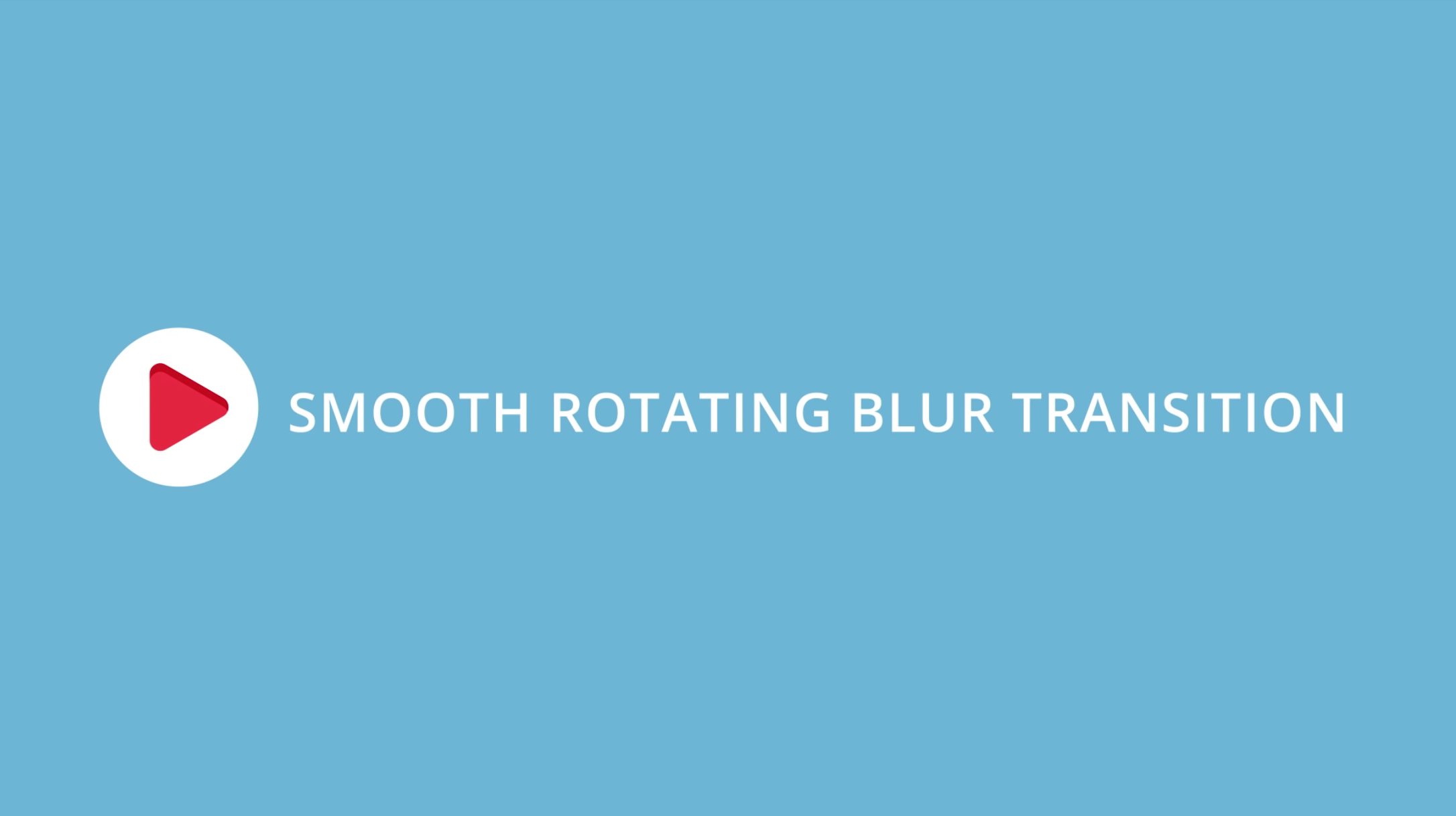Week in Premiere 8/17/18
Premiere Pro Week in Review:
- Peter McKinnons 10 Premiere Pro Tips
- 4 FREE Lens Distortion Transitions
- Blockbuster Project Template for Premiere Pro
- Hilarious Tutorial Series for Editing
Jump to:
~ PLEASE NOTE ~
We are still in the soft phase of our relaunch. We are currently improving Week in Premiere by adding more value directly in the post. We would LOVE your feedback. Drop us a comment below with your suggestions!
Premiere Products / Free Stuff
Free "Blockbuster" Project Template for Premiere Pro
Mission Impossible: Fallout editor Eddie Hamilton, ACE, cut the film in Media Composer with 23 video tracks and 23 audio tracks. Vashi Nedomansky (6 Below: Miracle on the Mountain, Sharknado 2) recreated Eddie's timeline in Premiere Pro and made the project file available for download as a template. It comes with directions and track assignments, as well as 1-screen and 2-screen versions. Get it now for free!
Premiere Pro Tutorials
Mask and Flash an Object in Premiere Pro
In this Adobe Premiere Pro Tutorial. I will be teaching you the basics of masking and creating an object flash within the premiere pro software. This is my first Adobe Premiere Pro Tutorial in a long time, so I would love to hear the feedback down below in the comments! —Tyra Films
Mask and Flash an Onject Via Tyra Films
This tutorial by Tyra Films will teach you how to mask out an object and make it flash. The effect only lasts a second, but it's incredibly effective in highlighting something in the shot and capturing the viewers' attention. The actual tutorial doesn't get started till 3:00! But once it does, it's totally worth it. The end result is very cool, and the application is virtually limitless!
Pancake Timeline Editing *The Right Way*
Pancake timeline editing makes the job much easier. Every editor I know uses this technique to some extent. What are the pancake timelines and how to use them? We discuss 3 stages you can go through: 1. Stacking the timelines 2. Opening a sequence in the source monitor 3. Working with dynamic sequences. —Cut to the Point
Cut to the Point, formerly self-named Piotr Toczyński, published a comprehensive tutorial on pancake timeline editing in Premiere Pro. He frames this popular editing workflow in three stages. Most editors stop at stage one. But thanks to this tutorial, you can learn how to open your selects sequence in the Source monitor and from there open it as a Timeline for 3-point insert and overwrite edits. It sounds convoluted, but this these steps unlock the true power of pancake timeline editing.
3 Premiere Pro Preferences That Make a Big Difference
In this tutorial we explore 3 little things that make a big difference in Premiere Pro. These settings and preferences may seem small at first, but when you start to use them over and over again you can see how they really add up! These are: 1. Timeline Smooth Scroll 2. Audio Scrubbing 3. Workspaces. So let's dive into Premiere Pro and take a look! —Motion Array
Don't you love the feeling when you discover a game-changing preference in Premiere Pro. Well here are three from Motion Array that might give you that feeling. In this tutorial you will learn how to set Timeline scrolling to Smooth Scroll, disable audio scrubbing, and how to edit and save workspaces.
Hilarious "Finding the Shot" Tutorial Series
Hey guys, in this video I take you through the ins and outs of Hollywood transitions and how you too can better your film by using them. —Finding the Shot
At first, we weren't sure what we were watching. But then we realized it was comedic genius. Finding the Shot is a brand new channel of parody tutorials for editing and filmmaking. The host, David, subtly pokes fun at the ridiculousness of some editing tutorials. You will especially like Finding the Shot if you appreciate dry humor. This video is only the 3rd episode. As long as he keeps at it, we won't be surprised to see Finding the Shot explode. And we'll be bragging as subscriber number 7.