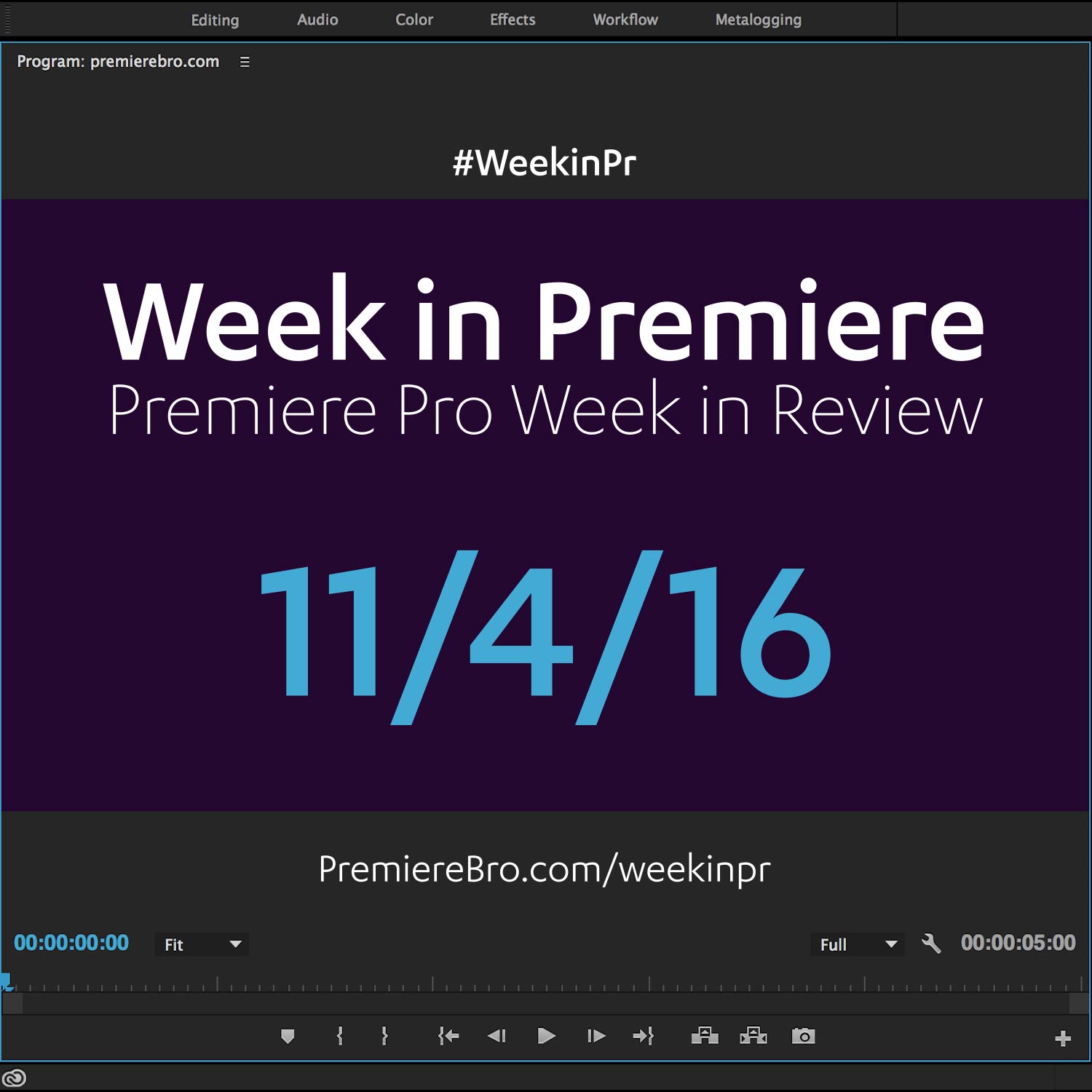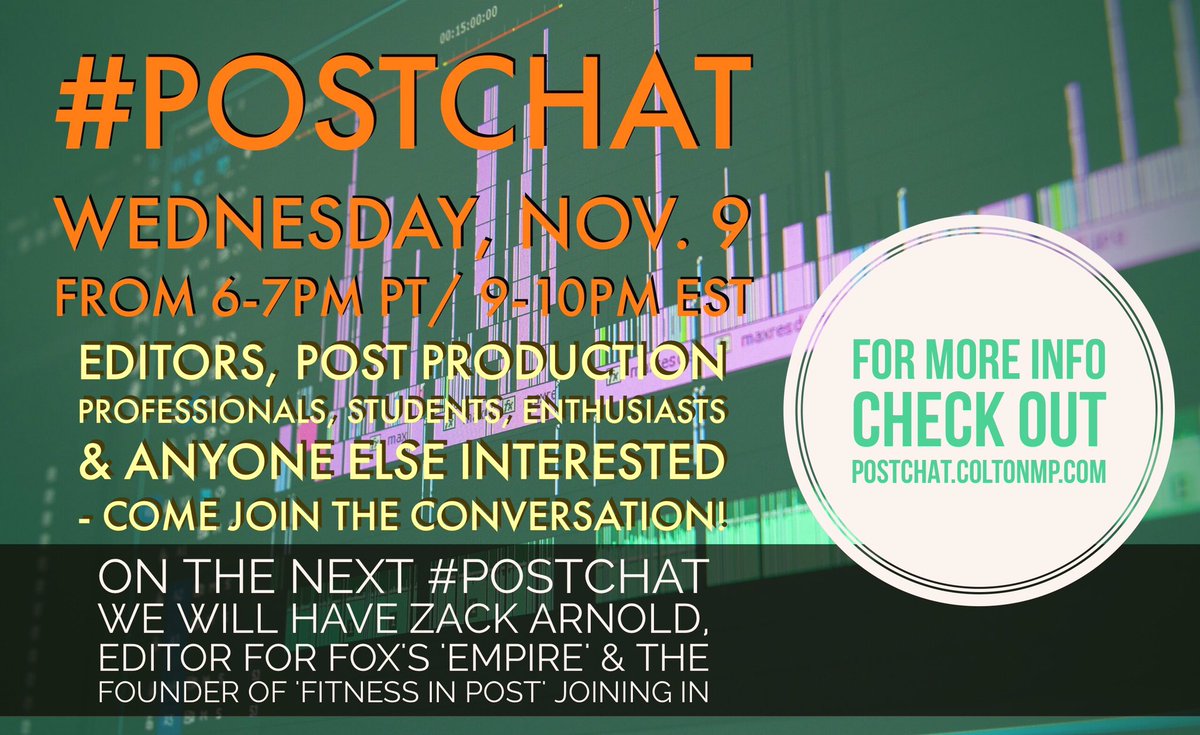Week in Premiere 11/4/16
This Week in Premiere Pro:
- Adobe MAX 2016: The Future of Creativity
- Premiere Pro CC 2017
- New Social Publishing Panel (beta)
- Wipster + Slack, Premiere Gal, Tutorials, and More!
Premiere Pro CC 2017 is now available to Creative Cloud subscribers!
Premiere Pro News
Creative Cloud 2017 Steals the Show at Adobe MAX
Adobe MAX is a celebration of innovation and creativity for Adobe and their customers. This year's Adobe MAX conference marks the release of Creative Cloud 2017, as well as several exciting product announcements and beta programs. Here are some of the headliners from the General Session of Day 1 at Adobe MAX 2016. Followed by a few practical editing tips from one of the Premiere Pro sessions.
Adobe has unveiled a new project at Adobe MAX called "VoCo" that will allow audio and video editors to "photoshop voiceovers". Watch this hilarious demo of VoCo, seen here in Adobe Audition, converting text to speech based on recorded dialogue. THIS IS NOT A ROBOT VOICE! VoCo can actually rearrange, subtract or add words in a human voiceover track. Watch the video to see it in action with guest Jordan Peele.
VoCo allows you to change words in a voiceover simply by typing new words. Presented live during the Adobe MAX 2016 Sneak Peeks, co-hosted by Jordan Peele. —Adobe
Source: https://youtu.be/I3l4XLZ59iw
The future of collaborative video creation is here. Today, Team Projects, one of the most anticipated features of Creative Cloud 2017, was released as a public beta. Alongside all the new features in Premiere Pro CC and After Effects CC, teams and enterprise customers will be able to work simultaneously in shared Team Projects. Read Team Projects (Beta) – Collaborative Video Editing Made Simple to learn more, and visit the Team Projects product page for more information.
Collaborate and share sequences and compositions in real time with the new Team Projects (Beta) hosted service, available now for Creative Cloud for teams and enterprise customers. Editors and motion graphics artists can work simultaneously in shared sequences and compositions with features like version control and conflict resolution built right into the CC 2017 versions of Adobe Premiere Pro CC, After Effects CC, and Adobe Prelude CC. —Adobe
One of the Premiere Pro highlights from day one of Adobe MAX was the announcement of a new social publishing panel (beta) in Premiere Pro CC. Adobe Worldwide Evangelist and #AdobeJesus, Jason Levine, introduced the new panel with unmatchable enthusiasm. Read this Adobe blog post to learn more about the panel and sign up for the beta. Also, watch the video included in the post featuring Adobe Product Manager, Bronwyn Lewis, describing the background and functionality of the new social publishing panel.
We’re thrilled to announce that we are piloting a new streamlined workflow in Premiere Pro for publishing videos to social media, optimized for how Creators want to work. With cross-platform social publishing and performance tracking, strategic recommendations to achieve peak performance, and time-savers like the ability to save custom keyword sets and upload custom thumbnails, the Social Publishing panel (beta) is designed for the ways online video creation is changing the industry. —Bronwyn Lewis, Adobe
Premiere Pro CC 2017 is here! And the question everyone is asking is, "What happened to CC 2016?" But let's not linger on the past. Especially when the future has a new and improved look!
Today we’re extremely excited to be releasing the very latest versions of Premiere Pro CC and Adobe Media Encoder CC, which are accompanied by brand new releases of After Effects, Character Animator, Audition, and many other Adobe Creative Cloud applications. —Al Mooney, Adobe
The release of Premiere Pro CC 2017 includes new features such as a new keyboard shortcut editor, improved open captions, updated audio effects, Dynamic Link with Adobe Character Animator, and the much anticipated Team Projects, a hosted collaboration service that allows video creators to work simultaneously on the same project across Adobe Creative Cloud video applications. Read this blog post by Senior Product Manager, Al Mooney, to get the rundown of everything new in Premiere Pro CC 2017. Watch the video summary here: What's New in Premiere Pro CC (November 2016).
IMPORTANT: Before updating, uncheck "Remove old versions" under the Advanced section of the update window. This will ensure you keep the your latest working version of Premiere Pro CC and all your preferences and plugins.
Source: https://blogs.adobe.com/creativecloud/premiere-pro-cc-and-adobe-media-encoder-cc/?segment=dva
Adobe has released the 2017 version of Creative Cloud! The release coincided with the opening keynote of Adobe MAX 2016, where all the newest Adobe developments were demoed onstage and online. Creative Cloud 2017 includes much anticipated features such as Team Projects, and, of course, all the new features in Premiere Pro CC. There were also some surprises, like the sneak peak at a new social publishing panel (beta) for Premiere Pro CC. Read MAX and the Future of Creativity and Design for more information about what's new in Creative Cloud 2017. Also, check out the DVA Overview blog post: Connected Creativity. What’s New for Video and Audio in CC by Anita Engelman, Adobe Marketing Director for Video.
Today we announced the 2017 release of Creative Cloud. To make sure the Creative Cloud stays at the forefront of innovation and continues to meet the top challenges designers, photographers and filmmakers face today, we have focused on three guiding principles: [1]cloud-first... [2]marketplace... [3]experience... This is the essence of the 2017 release of Creative Cloud. Much of this is available today, with more updates available over the coming months. —Bryan Lamkin, Adobe
Source: https://blogs.adobe.com/creativecloud/max-and-the-future-of-creativity-and-design
An In-Depth Interview with Kelsey Brannan, Founder and Creative Director of Premiere Gal
Get to know Kelsey Brannan, the gal behind Premiere Gal. In this Premiere Profile, learn where Kesley comes from, where she's going, and how you can participate in Premiere Gal.
Wipster, an online video review and approval platform, announced their integration with Slack. Wipster makes video collaboration easy by allowing users to view, comment, annotate and share their feedback online with their team. It's especially easy for editors to post and receive notes on their videos with the Wipster Premiere Pro panel. Now, all of that functionality is integrated with Slack.
Wipster’s new integration with Slack will streamline your workflow even more. Now you can get your Wipster notifications directly in your team Slack channel, making it super-easy for the whole team to instantly see where a review is at – it’s a dream come true for creative directors and project managers who need to keep their finger on the pulse without getting into the nitty-gritty of each review. —Rollo Wenlock, Wipster
Using @AdobePremiere & @creativecloud ? Find out the latest from Adobe’s @al_mooney at Nov. 9th’s #LAPPG #editinghttps://t.co/SSw5lMF8iz pic.twitter.com/3SkgmsAsm9
— LAPPG (@LosAngelesPost) October 30, 2016
Premiere Pro Tips
Taran Van Hemert, a master of Premiere Pro keyboard shortcuts, would be just the person to stumble across this keyboard shortcut.
What?? @AdobePremiere , when did you add this shortcut? Also, thanks! pic.twitter.com/WDzZBBLsCl
— Taran Van Hemert (@TaranVH) October 31, 2016
A tip and a nice bit of sentiment from Mr. Premiere Pro Sr. Product Manager, Al Mooney.
@dearfuturejosh You can add a shortcut for 'Add or Remove Video Keyframe' in the KB shortcuts dialog. And we love you too :) ^Al
— Adobe Premiere Pro (@AdobePremiere) October 31, 2016
Great tip from Chris Colton. He suggests using a Search bin to quickly find any offline footage in your project.
#PremierePro Tip: Set up a search bin for "offline" - all your offline footage OR proxies in one place #postchat @AdobePremiere
— Chris Colton (@Chris_Colton) November 1, 2016
Also from Chris Colton, #PostChat will resume Wednesday, November 9th. Chris will be joined by Mae Manning and together they will host editor and founder of Fitness in Post, Zack Arnold.
Premiere Pro Tutorials
In this episode of Done with Dylan, Adobe Certified Instructor, Dylan Osborn, teaches the fundamentals of track height and source assignment presets in Premiere Pro. First, Dylan shows the default keyboard shortcuts and menu options to control track heights and source assignments. Then, he shows how to create presets and assign them to custom keyboard shortcuts to accelerate changing track heights and source assignments. Take the time to learn these techniques; it will dramatically improve your editing speed and efficiency.
Are you in control of your Adobe Premiere Pro timeline? When viewing tracks and editing clips into them, efficiency counts. This three and a half minute tutorial shows you how to use shortcuts and create presets for both track height and source assignments, so you can control your timeline and edit faster every day. —Dylan Osborn
Source: https://vimeo.com/189651608
In this high-quality video tutorial, Kevin Anson, founder and frontman of The Video Course, teaches how to improve dialogue in Premiere Pro with a few simple techniques. He adds "steroids" to his dialogue tracks using the presets in Premiere Pro's Multiband Compressor. Kevin also quickly walks through his own audio setup for recording his voiceover, and offers several tips for recording better quality sound.
In this lesson/ tutorial, we'll be covering how to compress your audio in Premiere Pro. I'll show you how to add a Multiband Compressor and a Dynamics filter to enhance your dialogue, compress your narration, and basically improve your audio in Premiere Pro. —Kevin Anson, The Video Course
Source: https://youtu.be/f9pfLKvTG2s
In this tutorial, Jordy Vandeput of Cinecom.net shows how to create a glitchy distortion effect inside Premiere Pro. Learn how to use the Color Balance (RGB) effect to separate the red, green and blue channels, and then use blend modes to make your shot look like it's tearing apart at the seams! Remember, you can save your glitchy distortion effect as a preset to use over and over again.
The glitch effect is something very popular that is usually created inside After Effects. Some third party plugins even allow many customization. But the glitch effect is actually not that hard to create, that’s why we’re letting Premiere Pro shine again. —Jordy Vandeput, Cinecom
Source: https://www.cinecom.net/tutorials/create-glitch-distortion-effect-premiere-pro
Happy Halloween! Watch this GenArts tutorial, and get spooked by the terrifying power of Sapphire visual effects in Premiere Pro. See how easy it is to create your own effects and transitions using Sapphire Builder, which allows you to combine and customize Sapphire effects in a simple node tree editor.
Join Alex from GenArts.com with this In Depth tutorial on how to create a chilling multi-stage video filter using Sapphire's Effect builder! Happy Halloween! —GenArts
Source: https://youtu.be/aYuJp6rTBcE
Dive into the Lumetri Color panel in part one of this two-part Screenlight blog post with certified Adobe Premiere Pro trainer Nick Harauz. He goes over how to access and manage the panel, as well as how to understand the Lumetri Scopes and master clip effects. This is a wonderful introduction to color correction using the Lumetri Color panel in Premiere Pro CC. Stay tuned for part two!
Premiere Pro comes with several color correction tools to help enhance your footage. Over the last few Creative Cloud updates these features have drastically expanded. One of these additions is the Lumetri Color Panel. It combines SpeedGrade and Lightroom technology to bring sophisticated color correction right inside of Premiere Pro. The best part about it is no matter what background you come from (ie: photography, motion graphics, editing) there are tools inside to make you feel right at home for correcting images. —Nick Harauz, Screenlight Blog
Source: https://screenlight.tv/blog/an-exploration-of-the-lumetri-panel-part-1
As VR and 360° video continues to take off, we will begin to see more emphasis on color and visual effects workflows. Watch this Studio 360 VR tutorial by Marcelo Lewin on how to color correct a 360° video in Premiere Pro CC. It's actually quite simple, but Marcelo points out a couple important things you need to know.
There will be times when you are called upon to color correct a particular section of a video, also known as secondary color correction. In traditional "flat" video, this is not a very complex task to do. In 360-Degree video, it's still not complex, but, you need to be aware of some important details. —Marcelo Lewin, Studio 360 VR
Source: https://youtu.be/pF8ks34qqxA
Congratulations to those featured in this Week in Premiere! Please support the Premiere Pro user community by following, liking, or sharing Week in Premiere content. To be featured in next Week in Premiere, submit a link to your post:
Premiere Pro Week in Review:
Motion Array Offers Unlimited Downloads for Subscribers
“Mega List” of FREE Premiere Pro Preset Packs
Speed up Exporting with Smart Rendering in Premiere Pro
Recover Under Exposed and Under Exposed Footage in Premiere Pro
Premiere Pro Week in Review:
Premiere Pro CC 2019 (13.0.2) Update Now Available
Adobe Adds Support for ProRes Export on Windows
Win a FREE PC Workstation by Puget Systems
FREE Webinar—Premiere Rush: Beyond the Basics
Premiere Pro Week in Review:
Inside Hollywood’c Cutting Rooms: Shared Projects
FREE Stretch Transitions for Premiere Pro
How to Create a Glow Effect in Premiere Pro
Motion Array Goes Unlimited
Premiere Pro Week in Review:
The Best NLE According to 116 Expert Video Editors
15 FREE Text and Image Animation Presets for Premiere Pro
5 Tips and 5 Fixes for Premiere Pro
The Cutest Premiere Pro Tutorial Ever
Premiere Pro Week in Review:
What’s New in Lumetri Color with Jason Levine
Auto Save Enhancements in Premiere Pro CC 2019
Yi Horizon: VR180 Workflow in Premiere Pro
Editing in Adobe Premiere 1.0 (1991)
Premiere Pro Week in Review:
Premiere Pro CC 2019 (13.0.1) Update Now Available
10 “Little” Features in Premiere Pro CC 2019
Meet the People Behind Adobe Premiere Pro
3D Color Grading, “Half-Life” Keyframes and More!
Premiere Pro Week in Review:
Typekit is Now Adobe Fonts (14,000+ Fonts for Premiere Pro!)
Meet the Best Computer Builder for Premiere Pro
Sapphire 2019 by Boris FX Now Available
How to Use the New Vector Motion Effect in Premiere Pro
Premiere Pro Week in Review:
Adobe MAX 2018 Recap and Highlights
Cinema Grade: Modern Color Grading in Premiere Pro
FREE 120-page eBook on Making Motion Graphics Templates (MOGRTS)
Review of Editing in Premiere Rush for Premiere Pro Users.
Premiere Pro Week in Review:
Premiere Pro CC 2019 Highlights and New Features
Adobe Releases Premiere Rush CC
First Premiere Pro CC 2019 and Premiere Rush CC Tutorials
FREE Stuff: Making Mogrts eBook, 21 Mogrt Templates, & More!
Premiere Pro Week in Review:
2 Eminem “Venom” Face Distortion Tutorials
Create Your Own Grid Overlay Glitch Effect
4 FREE Video Overlays
4 Easy Transitions in Premiere Pro