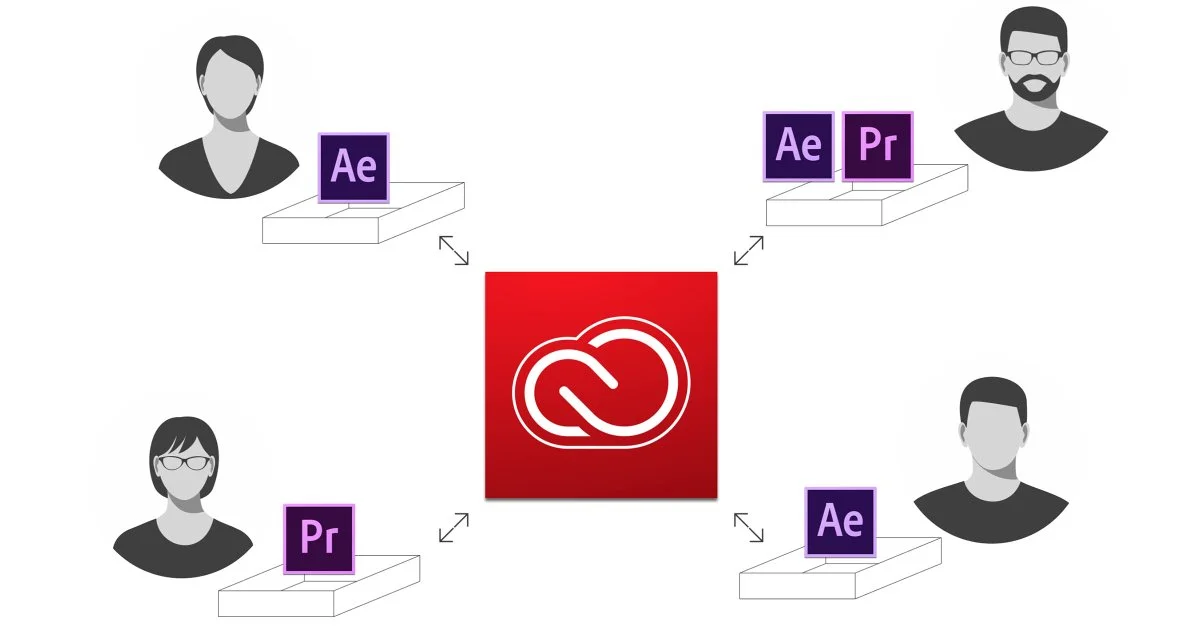Week in Premiere 11/11/16
This Week in Premiere Pro:
- 8 Takeaways for Video Creators from Adobe MAX 2016
- How Team Projects Will Change the Way You Work
- Keyboard Shortcut Map in Premiere Pro CC 2017
- Video Inside Text Tutorial
Premiere Pro News
Premiere Pro Tips, VR, Adobe Stock, and Sneak Peaks from Adobe MAX 2016
Revisit Adobe MAX 2016 with certified Adobe Premiere Pro trainer, Dylan Osborn. If you were not able to attend, this is your chance to get in on the excitement of this year’s Adobe MAX conference. Dylan shares his MAX experience in this list of tips and insights aimed at Premiere Pro users and video creators.
Want to learn more about Adobe Team Projects? This Frame.io blog post by Mark Christiansen gives one of the first in-depth looks at the new Team Projects (beta) now available in the CC 2017. Mark covers a bunch of little known details about Team Projects, for example: Team Projects is currently available only to Creative Cloud for Teams and Enterprise users. Also, features like Dynamic Link are not yet supported in the beta version Team Projects.
The latest version of Creative Cloud adds a set of features collectively known as a Team Project. Team Projects is a feature that is so new and different, it tends to raise inaccurate assumptions as to what it is or does. It is also currently in beta, and not available to all users. Here’s a look at what it does, how it works, and how it could change post-production collaboration. —Mark Christiansen, Fram.io
Watch instructor, Nck Harauz, demo the Sapphire 10 Transition Builder in Premiere Pro CC in this free webinar hosted by Boris FX, GenArts, and Imagineer Systems. Nick is a certified Adobe trainer with lots of experience teaching Premiere Pro. Whether you're new to Sapphire plugins or not, this is the perfect opportunity for editors to see Sapphire 10 at work in Premiere Pro CC. Sign up here.
Transitions can seamlessly blend cuts together or instantly set the style of your project. Join Adobe certified trainer Nick Harauz as he teaches Premiere Pro editors how to take transitions to the next level with the new Sapphire 10 Transition Builder. —Boris FX
Source: https://borisfx.com/blogs/events/webinar-11-17-16-sapphire-10-transition-builder
Premiere Pro Tips
No tips this week :(
Got one? Share it in the comments below!
Premiere Pro Tutorials
Jason Boone, a veteran guest blogger for Premiumbeat, is now making his own tutorials. In this video Jason covers the new visual Keyboard Shortcut Map in Premiere Pro CC 2017. This is a great introduction to the features and behaviors of the keyboard shortcut map, including the green and purple colors. Check out Jason's first video tutorial: An Introduction to Adobe Premiere Pro CC.
Check out the brand new Keyboard Shortcut Map in Adobe's Premiere Pro CC 2017. —Jason Boone
Source: https://youtu.be/n1cLLpYAxYc
Create a styled video by adding some video inside your text. Justin Odisho shows how in this Premiere Pro tutorial. He teaches how to set up the Track Matte Key effect in Premiere Pro to turn a title layer into an alpha matte that reveals the footage beneath it.
In this Adobe Premiere Pro CC Tutorial, I will show you how to place a video clip inside of a text title using track matte keys. —Justin Odisho
Source: https://youtu.be/Xf1ciT0kUno
This official Adobe Premiere Pro CC help page contains 5 videos that teach some of the fundamentals of video editing in Premiere Pro CC. Aimed at new video creators, an uncredited narrator covers the essentials, from importing footage to publishing a video to YouTube. Each video tutorial is approximately 2 minutes or less.
See how easy it is to import your footage, create a sequence, add a title, adjust audio levels, and export video in Adobe Premiere Pro. —Adobe
Source: https://helpx.adobe.com/premiere-pro/how-to/easy-video.html
YouTuber, Chinfat, published the beginning of a new series on Premiere Pro CC 2017. In this first episode he goes over all the essentials you need to know to setup a project in Premiere Pro. He goes over everything from the opening splash screen to preferences and project settings. Much of this is not new, making this a great video to learn the project settings of Premiere Pro. But Chinfat does speak to several things specific to Premiere Pro CC 2017. For example, Chinfat covers the new "Project Locking" Preferences that prevents the project from being opened by more than one user at a time.
In this episode, I show the splash screen upon start up, the preference panel, and project settings to get started in Premiere Pro. —Chinfat
Source: https://youtu.be/HoXKPou8at4
In this video tutorial, Colin Smith of VideoRevealed gives us tour of the WB (White Balance) Selector in the Lumetri Color Panel in Premiere Pro CC. Learn how to white balance a shot using the the eyedropper, and then finesse the results using the Temperature and Tint sliders. Colin also reveals a handy keyboard shortcut to sample a larger area with the white balance eyedropper.
The White Balance Selector in the latest version of Adobe Premiere Pro makes white balance a one click job. The auto setting adjusts the Temperature and Tint controls which means is doing the same thing a professional colorist would do to get a neutral video! —VideoRevealed
Source: https://youtu.be/sgr56csH5QQ
How good is the newly added native QuickTime DNxHD / DNxHR support in Premiere Pro CC 2017? Tall Guy Films shares the results of his tests, and based on the video thumbnail, it's not a spoiler to say it's impressive. Whether or not you experience the same results using the native QuickTime Avid codecs in Premiere Pro CC 2017, the important thing is Adobe has listened to the needs of it's customers. This is a big win for Windows users in particular!
Adobe just announced native support for DNxHD and DNxHR QuickTime exporting, but is it any better than third party plugin support? I did some tests to find out. —Tall Guy Films
Source: https://youtu.be/wYj74ov_fok
Tyler Herrinton of the The Herrintons, a husband and wife wedding videography and photography team, shows off his multi-camera editing workflow inside Premiere Pro CC 2017. Tyler uses PluralEyes by Red Giant to sync his footage before nesting the clips, and converting it to a multi-camera sequence. Good for wedding filmmakers, but the principles apply to any multi-camera editing in Premiere Pro CC.
Join me as I walk you step-by-step through my process for syncing, importing, and working with multi-cam clips in Premiere Pro CC 2017. If you are a wedding filmmaker, this is the video for you!
Source: https://youtu.be/JnfQ9xw_Dsw
Congratulations to those featured in this Week in Premiere! Please support the Premiere Pro user community by following, liking, or sharing Week in Premiere content. To be featured in next Week in Premiere, submit a link to your post:
Premiere Pro Week in Review:
Motion Array Offers Unlimited Downloads for Subscribers
“Mega List” of FREE Premiere Pro Preset Packs
Speed up Exporting with Smart Rendering in Premiere Pro
Recover Under Exposed and Under Exposed Footage in Premiere Pro
Premiere Pro Week in Review:
Premiere Pro CC 2019 (13.0.2) Update Now Available
Adobe Adds Support for ProRes Export on Windows
Win a FREE PC Workstation by Puget Systems
FREE Webinar—Premiere Rush: Beyond the Basics
Premiere Pro Week in Review:
Inside Hollywood’c Cutting Rooms: Shared Projects
FREE Stretch Transitions for Premiere Pro
How to Create a Glow Effect in Premiere Pro
Motion Array Goes Unlimited
Premiere Pro Week in Review:
The Best NLE According to 116 Expert Video Editors
15 FREE Text and Image Animation Presets for Premiere Pro
5 Tips and 5 Fixes for Premiere Pro
The Cutest Premiere Pro Tutorial Ever
Premiere Pro Week in Review:
What’s New in Lumetri Color with Jason Levine
Auto Save Enhancements in Premiere Pro CC 2019
Yi Horizon: VR180 Workflow in Premiere Pro
Editing in Adobe Premiere 1.0 (1991)
Premiere Pro Week in Review:
Premiere Pro CC 2019 (13.0.1) Update Now Available
10 “Little” Features in Premiere Pro CC 2019
Meet the People Behind Adobe Premiere Pro
3D Color Grading, “Half-Life” Keyframes and More!
Premiere Pro Week in Review:
Typekit is Now Adobe Fonts (14,000+ Fonts for Premiere Pro!)
Meet the Best Computer Builder for Premiere Pro
Sapphire 2019 by Boris FX Now Available
How to Use the New Vector Motion Effect in Premiere Pro
Premiere Pro Week in Review:
Adobe MAX 2018 Recap and Highlights
Cinema Grade: Modern Color Grading in Premiere Pro
FREE 120-page eBook on Making Motion Graphics Templates (MOGRTS)
Review of Editing in Premiere Rush for Premiere Pro Users.
Premiere Pro Week in Review:
Premiere Pro CC 2019 Highlights and New Features
Adobe Releases Premiere Rush CC
First Premiere Pro CC 2019 and Premiere Rush CC Tutorials
FREE Stuff: Making Mogrts eBook, 21 Mogrt Templates, & More!
Premiere Pro Week in Review:
2 Eminem “Venom” Face Distortion Tutorials
Create Your Own Grid Overlay Glitch Effect
4 FREE Video Overlays
4 Easy Transitions in Premiere Pro