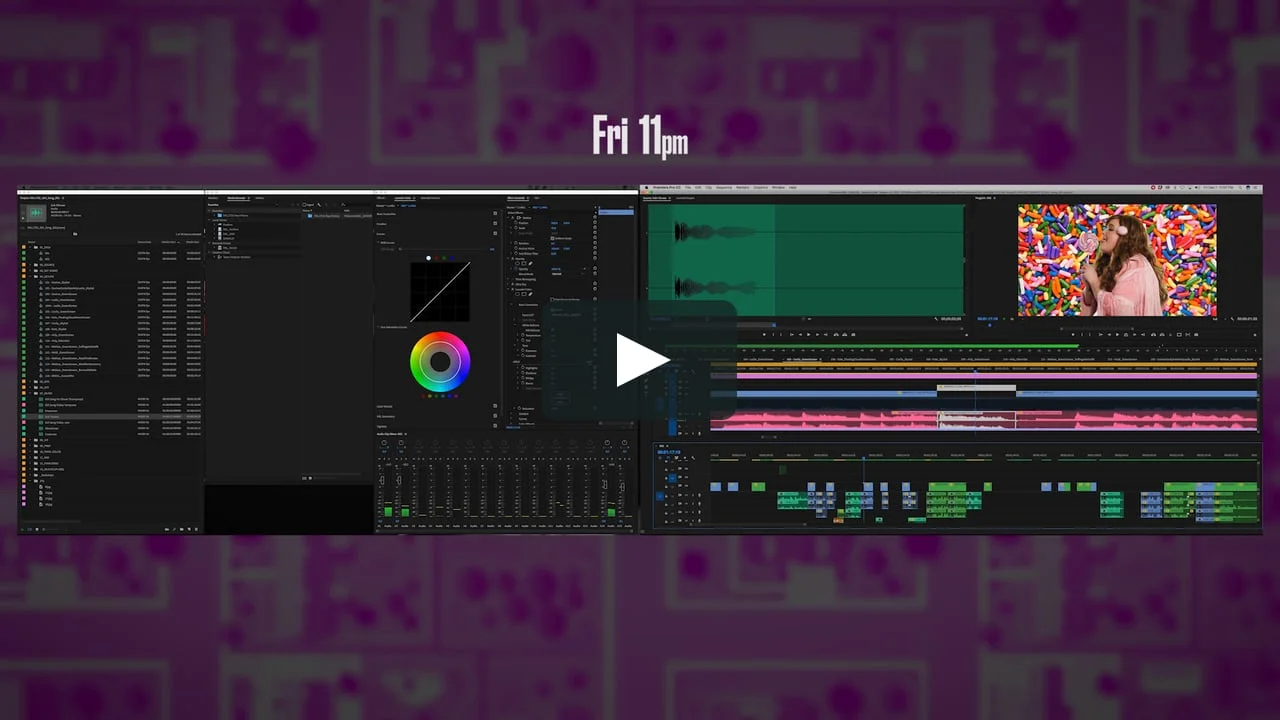Week in Premiere 12/8/17
Premiere Pro Week in Review:
- Premiere Pro CC 2018 Tutorial Roundup
- FREE Glitched Title Template for Premiere Pro
- SNL "Welcome to Hell" Edit Timelapse
- Run Like The Flash in Premiere Pro
Jump to:
Premiere Bro Blog
Tutorials on the New Features in Premiere Pro CC 2018.
Learn the new features in Premiere Pro CC 2018 with this collection of free video tutorials from Premiere Pro users. This post breaks down some of the most helpful tutorials on Multiple Open Projects, Shared Projects, Responsive Design, Immersive Video Effects and more! Whether you're a professional or a beginner editor, this is a good place to dive into Premiere Pro CC 2018.
Premiere Projects
From the 12/2/17 episode, for the SNL Film Unit. Watch the final piece at: youtube.com/watch?v=1l26UFQ06eQ. —Adam Epstein
Premiere Products
What is going on guys today I'm bringing you my biggest pack yet. 70+ 80s 90s inpsired gifs / mp4 clips for your videos all free. These are direct from the clips that I like and use for my projects and I tried to add things that I could see myself using on a project. I hope you enjoy! —Max Novak
Shaky video footage is virtually unavoidable when shooting with a 360º camera. Ask any film-maker and they’ll tell you stabilizing video footage can be a painstaking task, not to mention a very expensive one. But now it is all changing thanks to CyberLink's VR Stabilizer plug-in for Adobe® Premiere® Pro & After Effects. CyberLink is a world leader in digital media software and a pioneer in VR & 360º video editing technologies. —Cyberlink
Here it is! The monthly GIVEAWAY has returned. This time in the form of a super awesome GLITCHED TITLE template for Premiere Pro. This thing is fully editable using the Essential Graphics panel, and I've even included the fonts so you can enjoy them too. —DOD Media
Premiere Pro Tutorials
Premiere Pro Moments
Week in Premiere Signup and Submissions
Premiere Pro Week in Review:
Motion Array Offers Unlimited Downloads for Subscribers
“Mega List” of FREE Premiere Pro Preset Packs
Speed up Exporting with Smart Rendering in Premiere Pro
Recover Under Exposed and Under Exposed Footage in Premiere Pro
Premiere Pro Week in Review:
Premiere Pro CC 2019 (13.0.2) Update Now Available
Adobe Adds Support for ProRes Export on Windows
Win a FREE PC Workstation by Puget Systems
FREE Webinar—Premiere Rush: Beyond the Basics
Premiere Pro Week in Review:
Inside Hollywood’c Cutting Rooms: Shared Projects
FREE Stretch Transitions for Premiere Pro
How to Create a Glow Effect in Premiere Pro
Motion Array Goes Unlimited
Premiere Pro Week in Review:
The Best NLE According to 116 Expert Video Editors
15 FREE Text and Image Animation Presets for Premiere Pro
5 Tips and 5 Fixes for Premiere Pro
The Cutest Premiere Pro Tutorial Ever
Premiere Pro Week in Review:
What’s New in Lumetri Color with Jason Levine
Auto Save Enhancements in Premiere Pro CC 2019
Yi Horizon: VR180 Workflow in Premiere Pro
Editing in Adobe Premiere 1.0 (1991)
Premiere Pro Week in Review:
Premiere Pro CC 2019 (13.0.1) Update Now Available
10 “Little” Features in Premiere Pro CC 2019
Meet the People Behind Adobe Premiere Pro
3D Color Grading, “Half-Life” Keyframes and More!
Premiere Pro Week in Review:
Typekit is Now Adobe Fonts (14,000+ Fonts for Premiere Pro!)
Meet the Best Computer Builder for Premiere Pro
Sapphire 2019 by Boris FX Now Available
How to Use the New Vector Motion Effect in Premiere Pro
Premiere Pro Week in Review:
Adobe MAX 2018 Recap and Highlights
Cinema Grade: Modern Color Grading in Premiere Pro
FREE 120-page eBook on Making Motion Graphics Templates (MOGRTS)
Review of Editing in Premiere Rush for Premiere Pro Users.
Premiere Pro Week in Review:
Premiere Pro CC 2019 Highlights and New Features
Adobe Releases Premiere Rush CC
First Premiere Pro CC 2019 and Premiere Rush CC Tutorials
FREE Stuff: Making Mogrts eBook, 21 Mogrt Templates, & More!
Premiere Pro Week in Review:
2 Eminem “Venom” Face Distortion Tutorials
Create Your Own Grid Overlay Glitch Effect
4 FREE Video Overlays
4 Easy Transitions in Premiere Pro