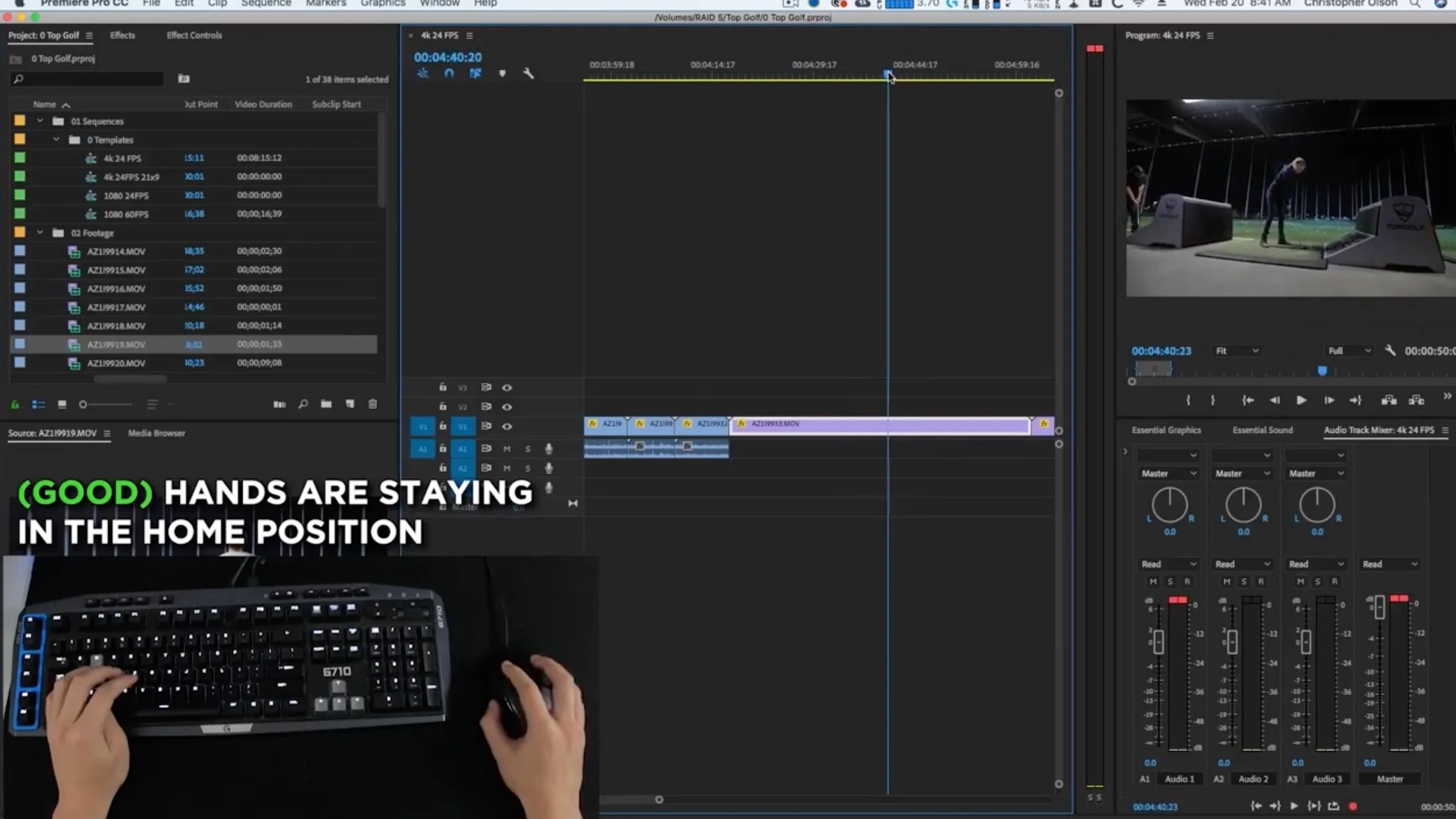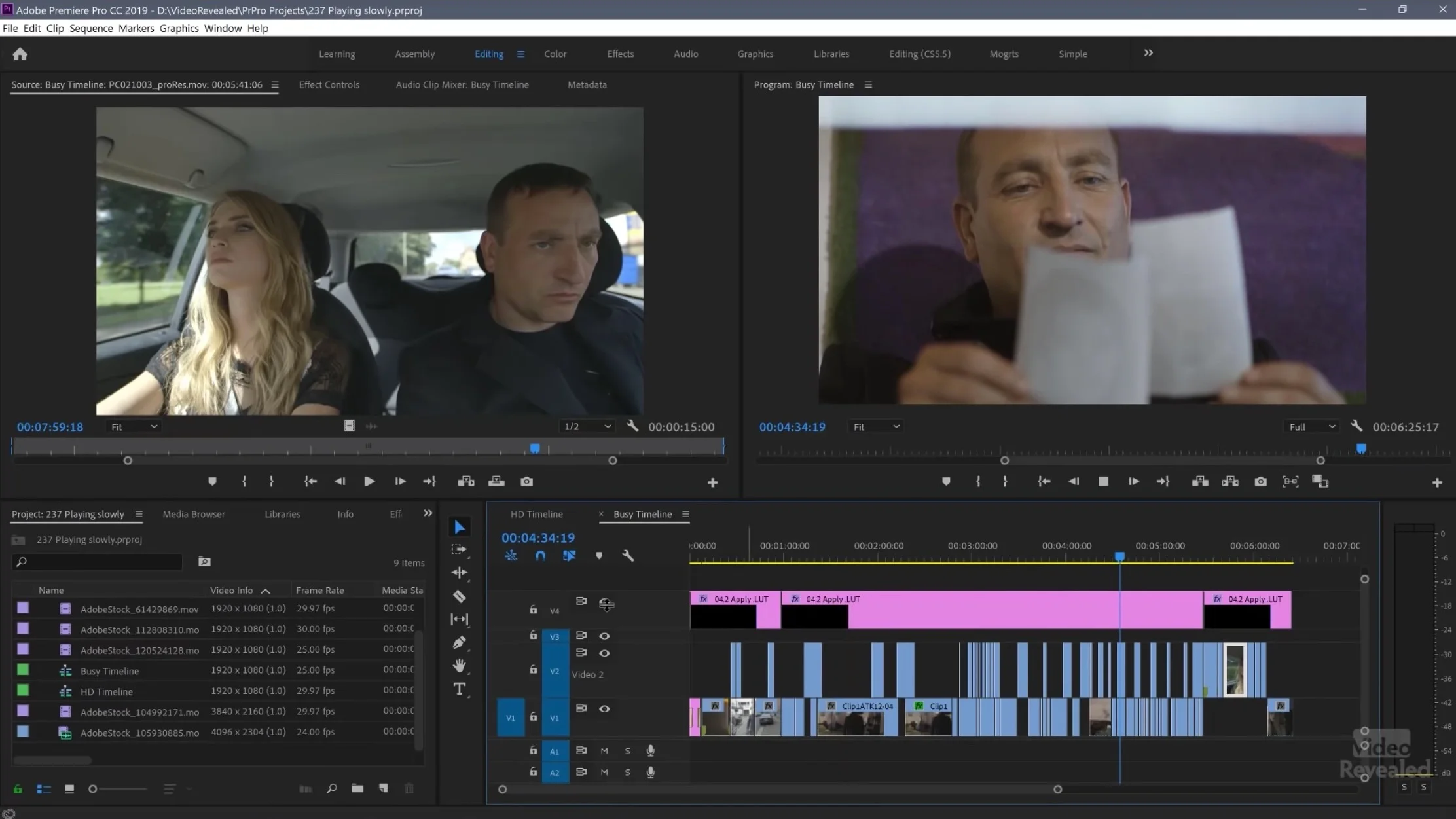"ACTUALLY" Edit Faster in Premiere Pro - 5 Tips
5 Tips for Faster Editing Premiere Pro
If you search YouTube for Premiere Pro tutorials, you’ll quickly see that everyone their own “5 tips for editing faster in Premiere Pro”. Well, in this tutorial, Chris Olson Films shares his top 5 tips for “actually” editing faster in Premiere Pro. Some of them might be common sense to you, but he includes a couple advanced tips involving third-party products that are very intriguing. See for yourself.
Tip #1 - Map frequently use keyboard shortcuts under left hand.
Tip #2 - Use keyboard mapping software, Keyboard Maestro, to create macro commands in Premiere Pro.
Tip #3 - Create custom workspaces for common editing tasks.
Tip #4 - Stay organized outside and inside Premiere Pro.
Tip #5 - Use Pro IO to automatically import new assets into Premiere Pro.
Were you familiar with any of these tips? Specifically, did you know about Keyboard Maestro and Pro IO? How do you think these third-party tools could help you with your editing workflow in Premiere Pro? What tips would you add to this list?