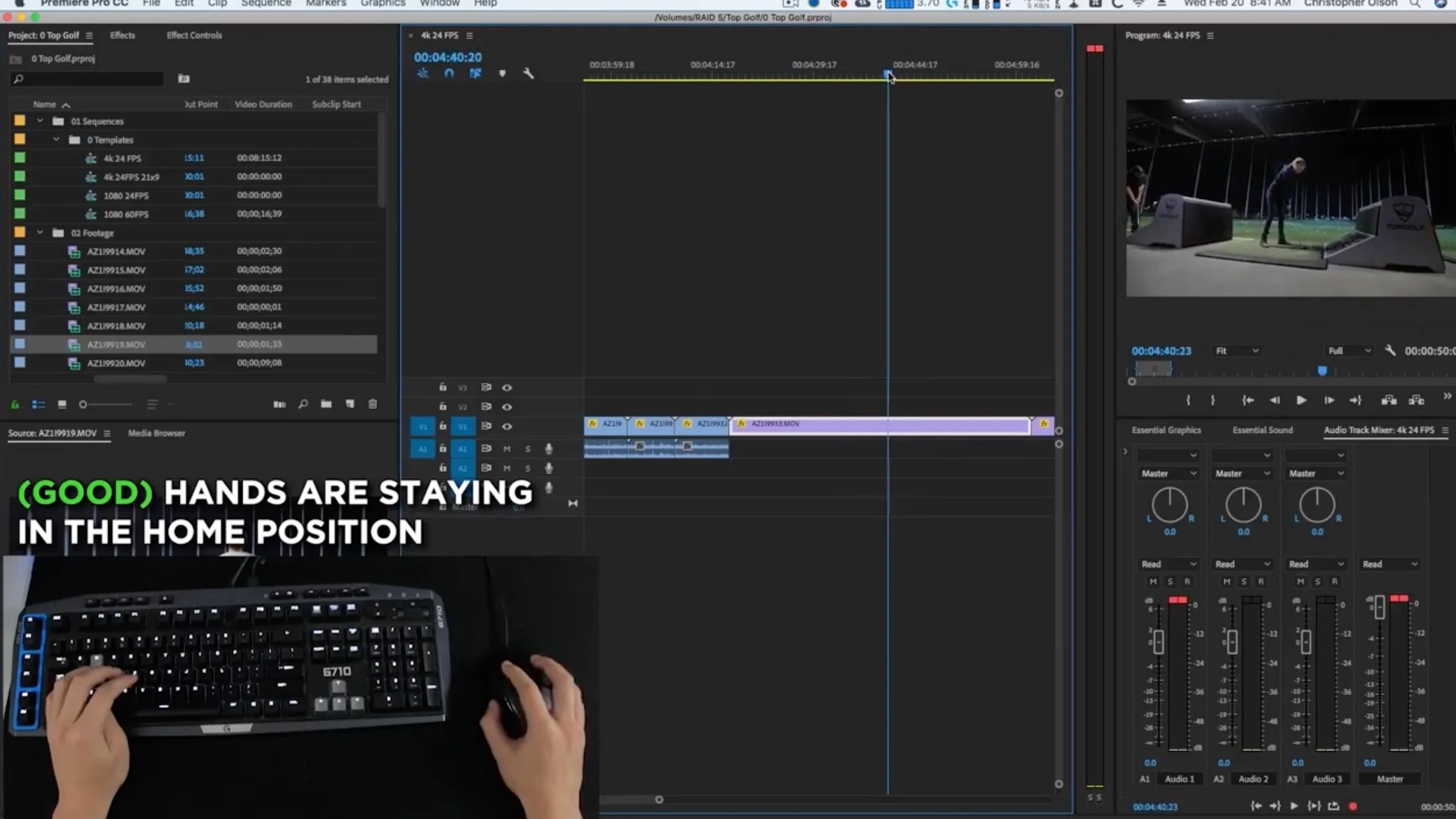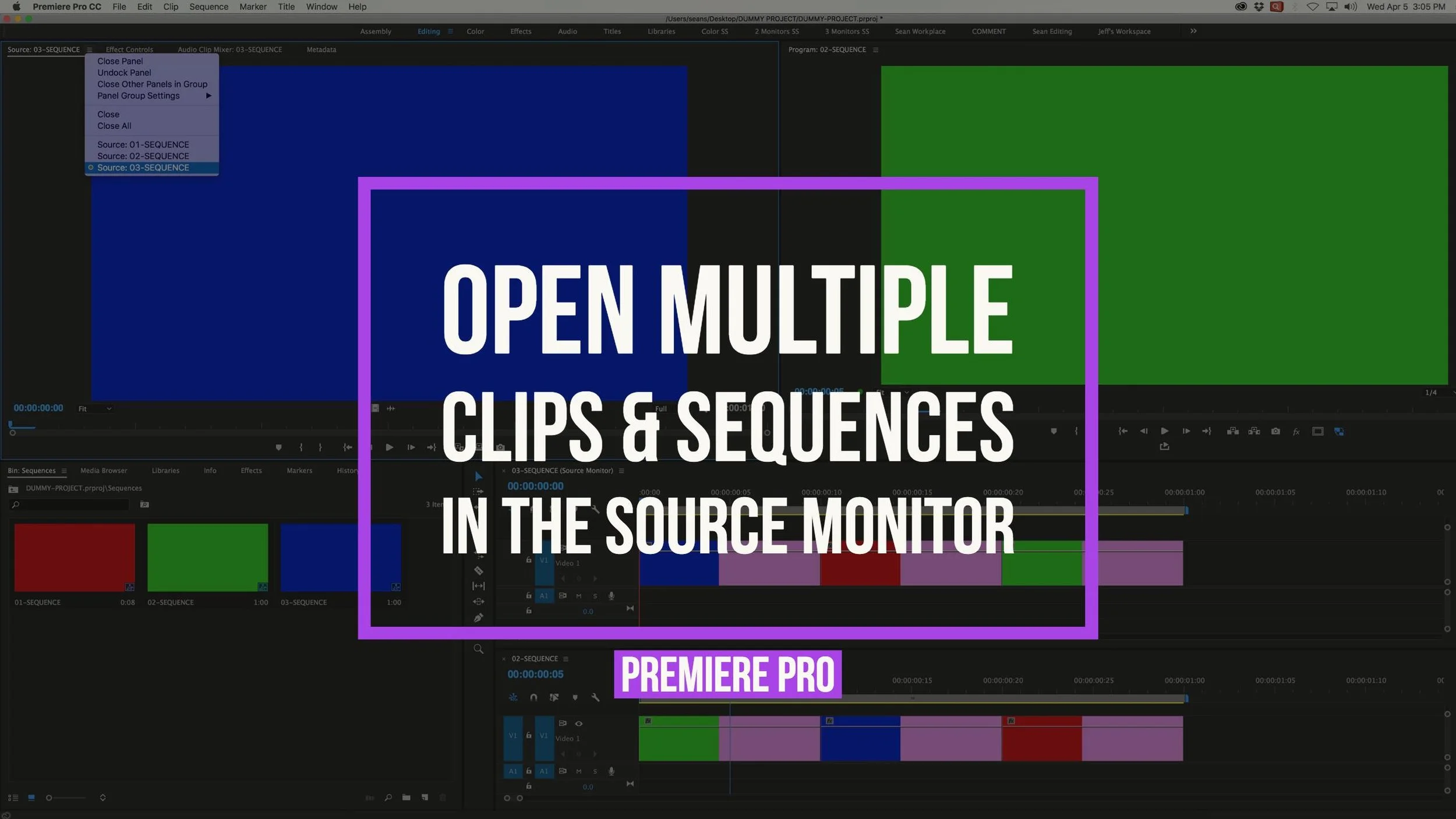All tagged Keyboard Shortcuts
Interview with Astronada’s Jeff Pinilla On NYCGO Tourism Video, Edited in Premiere Pro
Jeff Pinilla shares everything from winning the RFP for the Famous Original New York City campaign to custom keyboard shortcuts in Premiere Pro for faster editing.
5 Tips for Faster Editing Premiere Pro
It seems every Premiere Pro tutorial maker on YouTube has their own “5 tips for editing faster in Premiere Pro”. Well, here are Chris Olson Films.
A Close Look at Editing and Trimming in Premiere Rush CC.
Adobe Premiere Rush CC is capturing the hearts of video content creators everywhere. And for good reason. But how good is Rush at actual editing? Find out in this in-depth review.
Celebrate Easter and April Fools with these 5 Premiere Pro Features.
To celebrate the fact that Easter lands on April Fools this year, we've compiled a special list of Easter eggs and practical jokes in Premiere Pro. We will deny any involvement if you get busted for these pranks.
How the Source Monitor Can Speed Up Your Premiere Pro Workflow, Pancake Timeline and Storyboard Editing
The Source monitor is the primary panel where many editors preview their footage and make their first editing decisions. The ability to open multiple clips and sequences in the Source monitor can speed up your editing workflow. Here are several tips for working with the Source monitor in Premiere Pro.
Premiere Pro Tips, VR, Adobe Stock, and Sneak Peaks from Adobe MAX 2016
Revisit Adobe MAX 2016 with certified Adobe Premiere Pro trainer, Dylan Osborn. If you were not able to attend, this is your chance to get in on the excitement of this year’s Adobe MAX conference. Dylan shares his MAX experience in this list of tips and insights aimed at Premiere Pro users and video creators.
The New Features in Premiere Pro CC 2017 and What Users Are Saying About Them
This blog post is definitely late to the "What's new in Premiere Pro CC 2017" party. In fact, by the time you read this, chances are that Adobe has already announced the next new features coming to Premiere Pro CC. That's the wonderful annoyance we have as Premiere Pro CC users: when someone says "new features in Premiere Pro CC", it's difficult to know exactly which new features they're talking about.
That said, here's a list of the new features in Premiere Pro CC 2017 accompanied by some user reactions and insights.