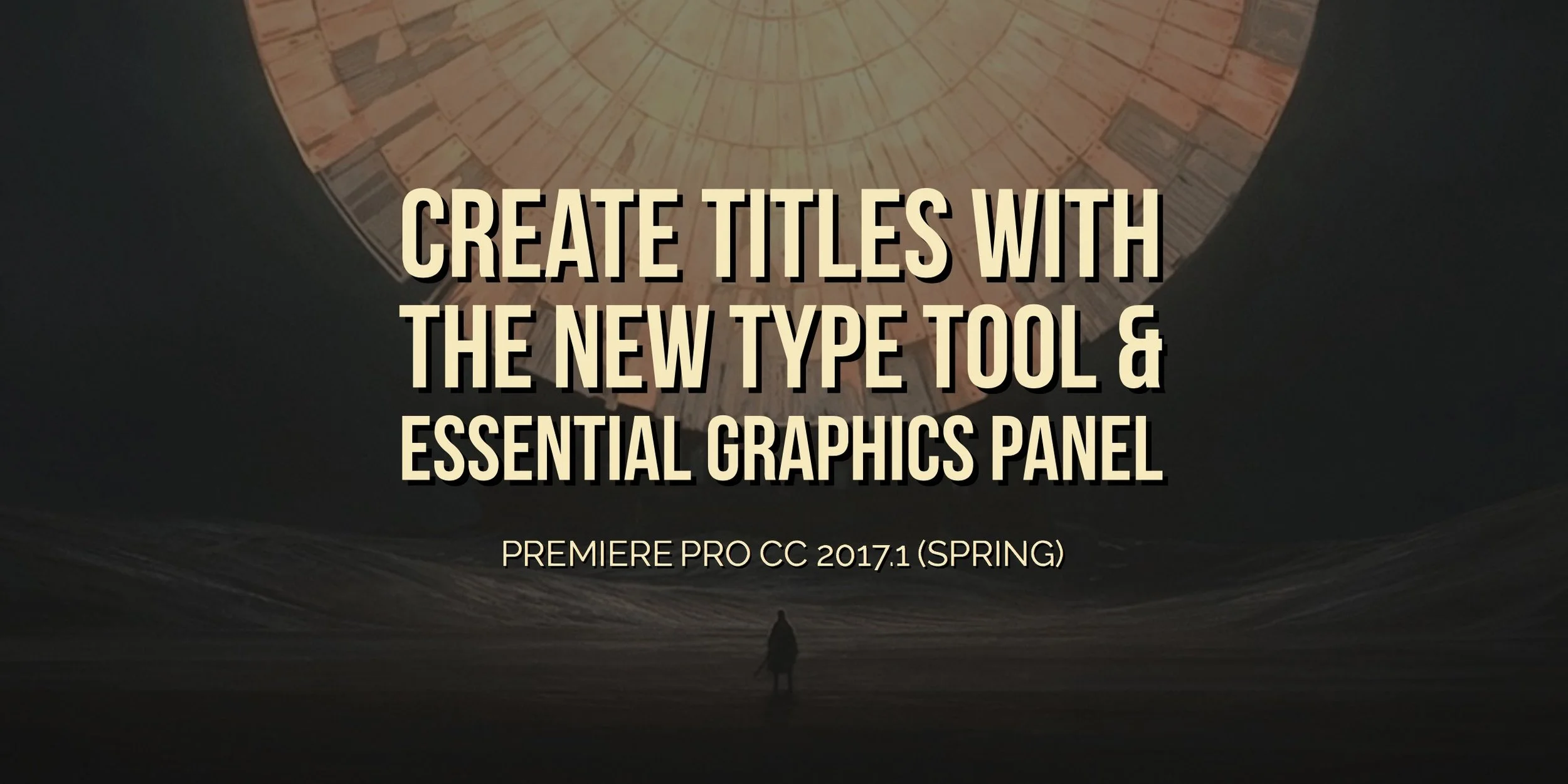Premiere Pro CC 2017.1 (Spring) User Review
What Editors Are Saying About the New Features in the Premiere Pro CC 2017.1 (Spring) Update
The Spring update to Premiere Pro CC 2017 effectively changed the way editors work with graphics and audio in Premiere Pro CC. Here are some reactions to the new Type tool, Essential Graphics panel, Motion Graphics Templates, Essential Sound panel, and MUCH MORE. See if you agree with your Premiere Pro CC peers.
DISCLAIMER: The opinions expressed in the Tweets below belong to those who Tweeted them, and do not necessarily reflect the opinion of Premiere Bro.
Type Tool
The new Type tool in Premiere Pro CC 2017.1 is now part of the main interface alongside the other editing tools. Editors can select the Type and Pen tools and create text and shapes directly on their footage in the Program monitor. Most Premiere Pro users are loving this update.
The redesigned @AdobePremiere title tool 👌🏻
— Kevin Cappiello (@Kevcap23) April 20, 2017
Love the new title tool in @AdobePremiere. About time adding text became as easy as doing it in Photoshop! :)
— Andreas Climent (@andreascliment) April 20, 2017
ERMAHGURD! @AdobePremiere 's new titling tool is ACTUALLY usable. Huzzah!
— Craig Wilkinson (@craigtwilkinson) April 20, 2017
Seriously, who is going to complain about the simplicity of creating text right in the Program monitor? Not many. But there are a couple little things Premiere Pro users would like to see added.
@AdobePremiere Please fix the new type feature.no preview for font and cant scroll through fonts in the pull down menu, screwing my workflow
— Blake_RG (@blakerook67) April 21, 2017
You'd be surprised at how many users didn't realize the text workflow has changed in Premiere Pro CC. But you can't really blame them; it was pretty jarring to have the "Title..." option removed from the New Item menu in the Project panel.
@AdobePremiere Did you guys remove 'titles' from new item in sequence in the latest version? I can't find to to do text overlays?
— Barnacules 🎥📺🎙 (@Barnacules) April 20, 2017
@AdobePremiere Loving the new type tool in #premierepro , but now I can't create new titles straight from the project window, why's that? pic.twitter.com/GGOW86VF20
— Colin Ramsay (@Ldragonfilms) April 25, 2017
Essential Graphics Panel
The new Essential Graphics panel is now the primary place for designing titles and motion graphics in Premiere Pro CC. Editors can create and adjust titles, as well as customize the new Motion Graphics Templates from After Effects CC in a single panel. Read this post if you want to learn how to create titles and graphics with the Essential Graphics panel.
Hells Horses! Adobe rolled out an update last night! ITS AMAZING! Essential Graphics is ballin!
— Alokin Sugar (@AlokinSugar) April 28, 2017
Any other @AdobePremiere users out there... Can I just say this Essential Graphics panel and AE workflow is AWESOME. Seriously...wow.
— GillespieProductions (@gillproductions) April 27, 2017
For Premiere CC users - The new essential graphics tool is... well essential ;) https://t.co/Gu1Xhh8gNh
— Our Week In Video (@ourweekinvideo) April 27, 2017
Very few Premiere Pro CC users have anything negative to say about the Essential Graphics panel. Then, there's this one:
Reinstalled the twitter app just to tell @AdobePremiere that THEY SHOULD BE BEATEN FOR THE LATEST UPGRADE. GIVE ME BACK MY TITLES. #rage
— Carl Nelson (@MindLikeDiamond) April 27, 2017
Motion Graphics Templates
Motion Graphics Templates replace Live Text Templates as the new motion graphics workflow between After Effects CC and Premiere Pro CC. Motion Graphics Templates are editable in Premiere Pro CC by dragging properties from the composition to the new Essential Graphics panel in After Effects CC. Click here to learn about the Motion Graphics Template workflow in After Effects CC and Premiere Pro CC.
For those who don't know Taran Van Hemert, the Tweet below is no small compliment.
I have to admit that the new motion graphics templates in @AdobePremiere look pretty kewl
— Taran Van Hemert (@TaranVH) April 24, 2017
Since we're talking about Taran, he also pointed out the Legacy Title Designer is still accessible in Premiere Pro CC 2017.1.
.@AdobePremiere once again I must say THANK YOU for not completely removing the legacy titler tool. Give people options, everyone is happy.
— Taran Van Hemert (@TaranVH) April 27, 2017
Lumetri Color Panel Corrected for Overbrights
A major frustration with the Lumetri Color panel was the way it handled (or didn't handle) overbrights - bright whites around 100 IRE and above. Premiere Pro CC users aware of this issue are relieved it has been corrected in the 2017 Spring update.
#PremierePro 2017.1 correctly handles over-range whites - exposure, whites, and other sliders affect it as they always should have #postchat
— Chris Colton (@Chris_Colton) April 20, 2017
Batch Edit Captions
In previous versions of Premiere Pro CC, making styles changes was limited to one caption at a time. Users are thrilled to be able to select and edit multiple captions in the Captions panel in Premiere Pro CC 2017.1.
OMG, am I the only one geeking out that #premierepro 2017.1 now has batch edit functionality of captions? 😁 Good time to be alive. \o/ pic.twitter.com/sUf5PLBC4p
— GermanEfficiency (@SeanForAll) April 26, 2017
True Background Encoding
Many NLEs have background encoding but the reality is those processes are paused to prioritize real-time playback. Premiere Pro CC 2017.1 has an option under Playback Preferences that enables true background encoding.
Now @AdobePremiere 11.1 offers *true* background encoding. Queue export to AME, keep editing in PrPro. Just uncheck this pref: pic.twitter.com/N3Acm8pmod
— Dylan Osborn (@dylanosbornfilm) April 26, 2017
Default Set to Frame Size Preference
Also under Preferences, Premiere Pro CC 2017.1 allows users to make "Set to Frame Size" the default when adding footage that doesn't match the sequence settings.
#PremierePro now has Default SET to Frame Size! To understand the difference (and why this is so useful) watch https://t.co/eiMgzR0VtC pic.twitter.com/R2hDf5dYYO
— Dylan Osborn (@dylanosbornfilm) April 19, 2017
Enhance Interchange with Audition CC
The continued integration between the Adobe Creative Cloud video and audio applications Learn more about Premiere Pro CC 2017.1's enhance interchange with Audition CC.
Being able to extract #audio from @AdobePremiere straight in to @AdobeAudition then back again makes life soooo much easier! #multimedia pic.twitter.com/QjRb6eV5PS
— Chris (@chrisbcontent) April 28, 2017
New Audio Effects
Lots of love for the new audio effects in Premiere Pro CC 2017.1 brought over from Audition CC. Click here for the full list of new audio effects in Premiere Pro CC 2017.1.
Two of my favourite Audition filters are now in @AdobePremiere pic.twitter.com/OQNexDJWLy
— Colin Smith (@VideoRevealed) April 20, 2017
Ambisonics Audio VR Support
Adobe continues to be the leading NLE in supporting VR and 360° video creators. Premiere Pro CC 2017.1 integrates Ambisonics Audio for full-sphere surround sound mixing. Learn more about assembling Ambisonics Audio.
Editing audio in VR hurts my brain, but these features in @AdobePremiere make it easier #premierepro #Videoediting https://t.co/UmnbocAUfn
— Andrea Abbott (@AndreaPAbbott) April 25, 2017
Apple MacBook TouchBar Support
Those Premiere Pro CC users who have the latest MacBook Pro and Microsoft Surface are enjoying new TouchBar and Dial support.
You know I am a hopeless #nerd when I get excited about #touchbar support in #premierepro @ Dee… https://t.co/YOndnDvxWK
— dean_neal (@dean_neal) April 25, 2017
Auto Media Cache Clean
You can now Premiere Pro CC automatically delete Media Cache files depending on how old they are or how big the cache folder is.
My take on the new #PremierePro 11.1 Media Cache prefs. Choose based on what you're cutting: pic.twitter.com/JrckPrT2y3
— Dylan Osborn (@dylanosbornfilm) April 24, 2017
Not comfortable with Premiere Pro CC automatically deleting files? You're not the only one.
Might be good to be a little wary of media cache cleaning in the latest @AdobePremiere release. https://t.co/ctO2DmmHnN
— Andy Mees (@andymees) April 24, 2017
Open Previous Version Projects
Apparently, there's been issues opening projects from previous versions in Premiere Pro CC 2017.1. Luckily, there's a fix.
@AdobeCare @_DukeWilliams @premierebro Unchecking "import workspaces from projects" appears to have solved the problem! I can open 11.0.2 projects and create new projects!
— Chris Colton (@Chris_Colton) April 20, 2017
GH5 Footage Issue
Evidently there Premiere Pro CC 2017.1 has an issue playing back 10-bit footage from the Panasonic GH5.
Alert! Do Not Upgrade To Premiere Pro CC 2017.1 - https://t.co/BZdNxQ6bJI pic.twitter.com/o4GqKPxFw1
— cinema5D (@c5dnews) April 19, 2017
While the GH5 footage issue a valid complaint, this particular article by Cinema5D got some blowback from some well-known Premiere Pro CC users.
@vashikoo yep. It’s worth calling out @c5dnews for clickbait as they could have easily got the point across in a less clickbait title
— Scott Simmons (@editblog) April 20, 2017
Premiere Pro CC 2017.1 (Spring) Summary
It's a daunting task for software companies like Adobe to continue innovating their products knowing not all of their customers are going to be happy. It's inevitable that some Premiere Pro CC users are going to be disappointed when things change.
This is the worst update to any adobe product ever @AdobePremiere @Adobe pic.twitter.com/vjoYAypL7S
— Ben Lathwell (@BenLath) April 25, 2017
On the other hand, being a Premiere Pro CC user is anything but dull. Adobe's unprecedented rate of new feature releases makes Premiere Pro CC the industry leading NLE. The 2017 Spring update fundamentally changed graphic and audio workflows in Premiere Pro CC, and Premiere Bro is not alone in thinking it's for the better.
@AdobeAE @AdobePremiere #TeamAdobe You keep raising the bar every-single-year. Greatest tools to unleash creativity. Proud power-user
— Zack Linder (@zackdirektor) April 25, 2017
Helpful Links
Do you agree with these Premiere Pro CC users? Don't forget you can reply directly to the Tweets in this post. If you have an opinion on the new features in Premiere Pro CC 2017.1, please share it in the comments below!