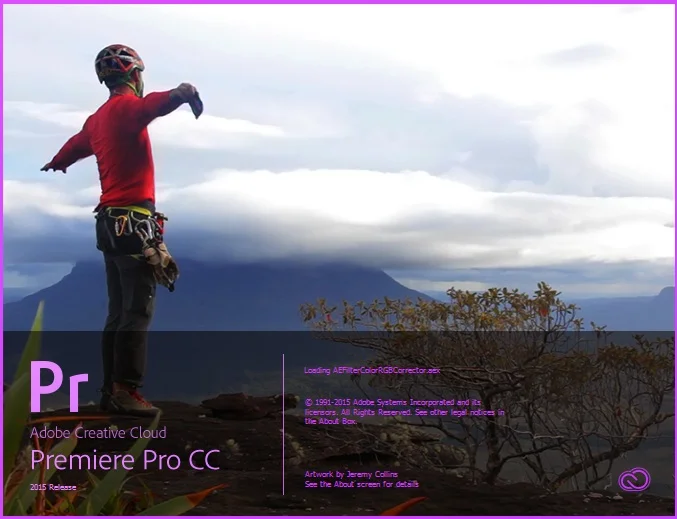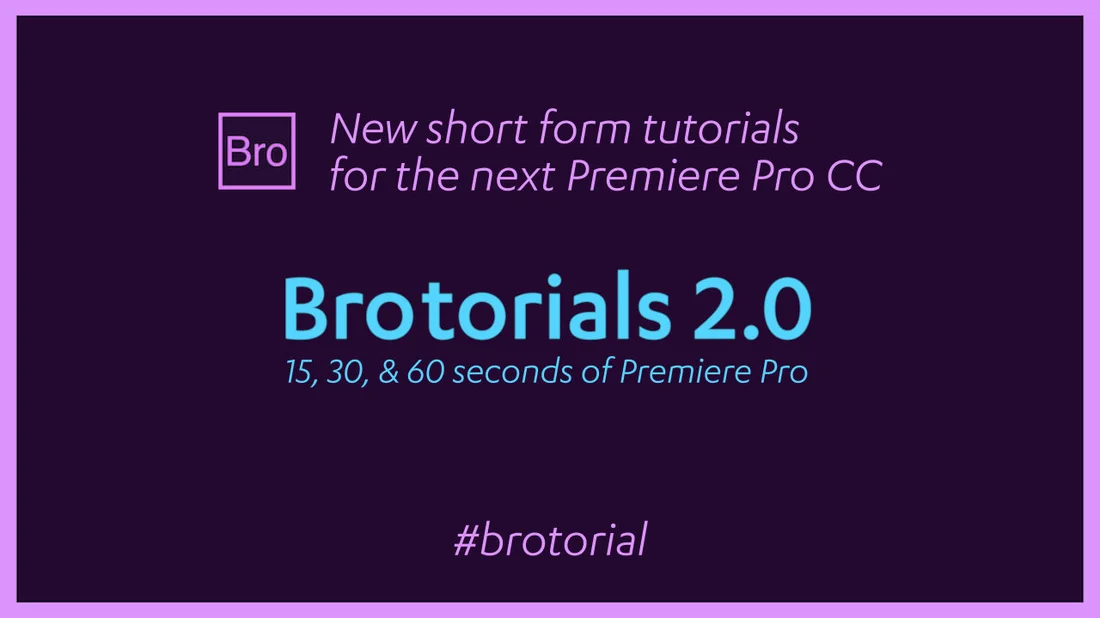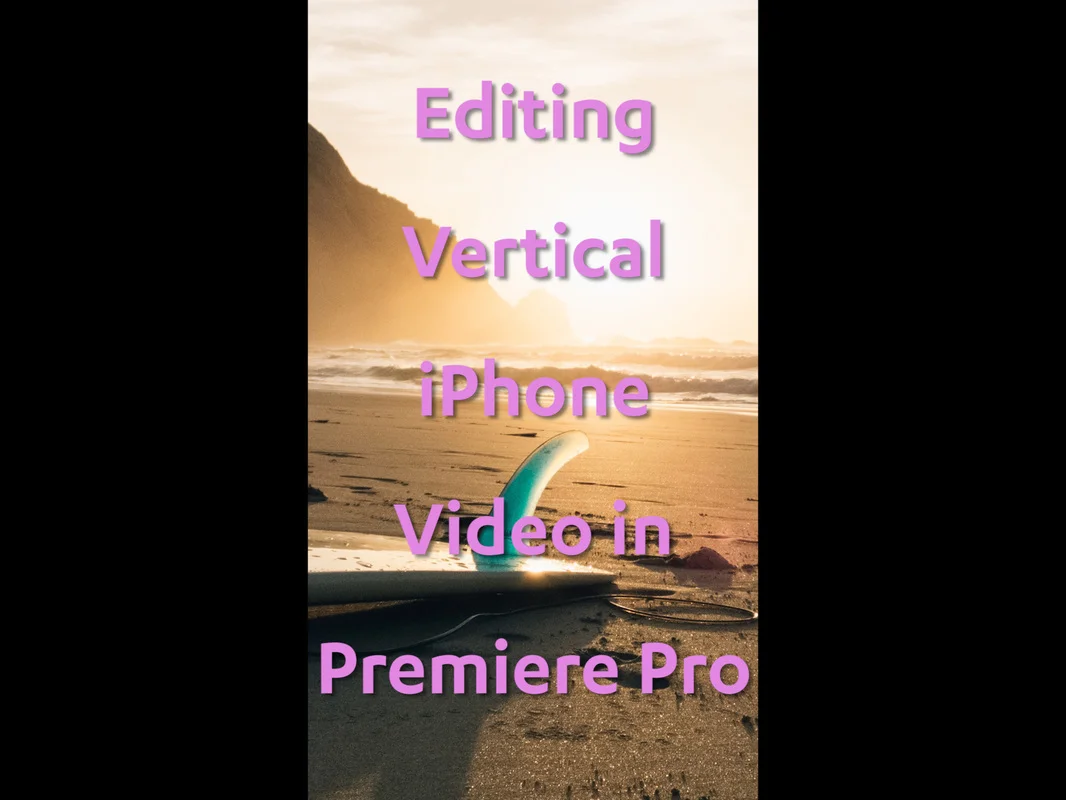What Do You Get When You Undo A Revert Trim Session?
What is a Trim Session? This post postulates that Trim Session is a newly enhanced and highly nuanced approach to trim editing in Premiere Pro CC 2015. Included in this post is a video demonstration of three feature requests that will further establish Trim Session editing as a unique and powerfully efficient editing workflow in Premiere Pro.