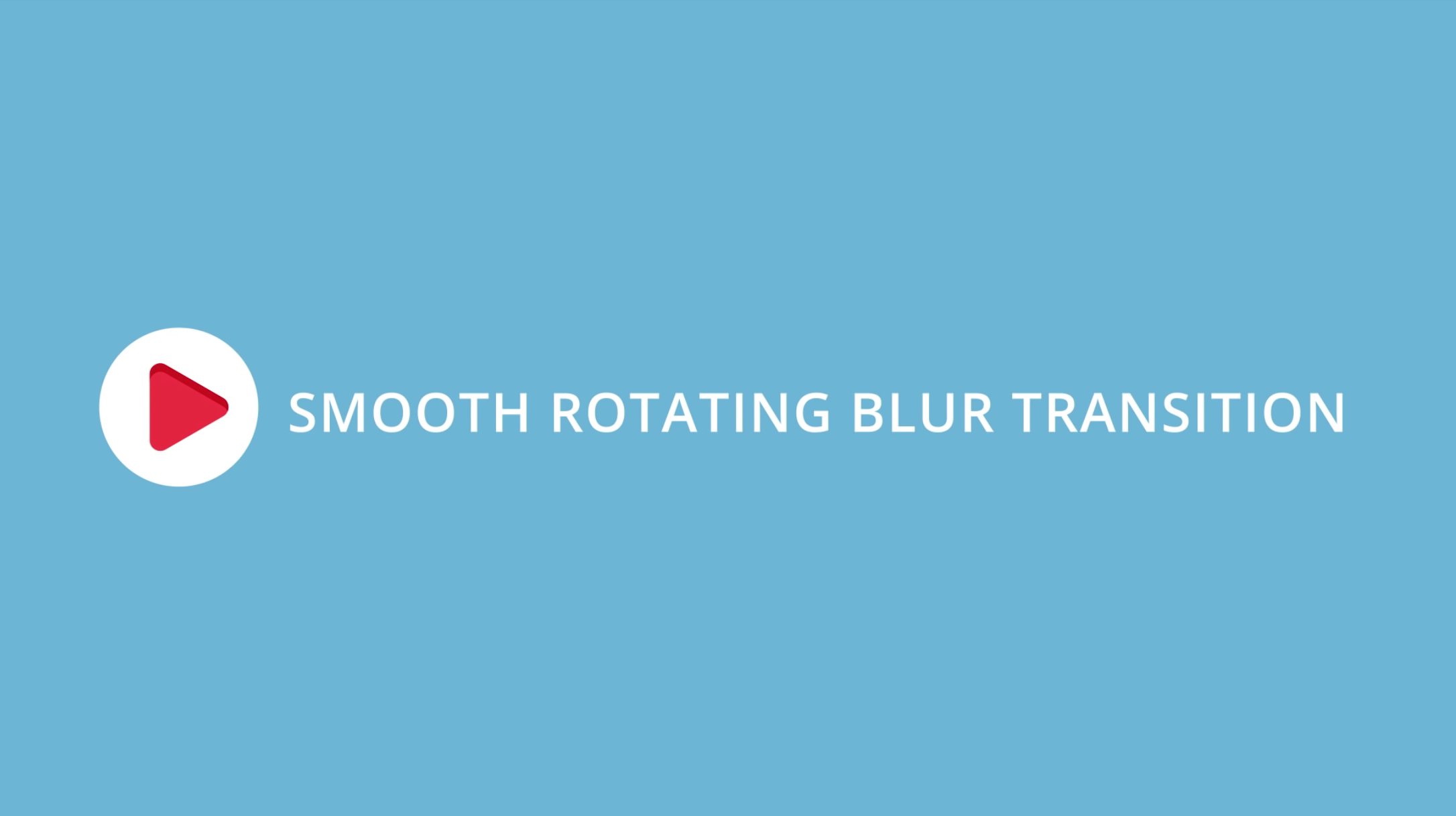Make Your Media: Sam Kolder Inspired Transition in Premiere pro

In this tutorial, Make Your Media shows how to create a "Sam Kolder inspired" film roll transition in Premiere Pro. But what's unique about this method is it uses a sequence that fits three 1920x1080 clips side-by-side. So the resolution of the sequence is 5760x1080. Then the Transform effect is used to animate the position with some motion blur.
More Transition Tutorials