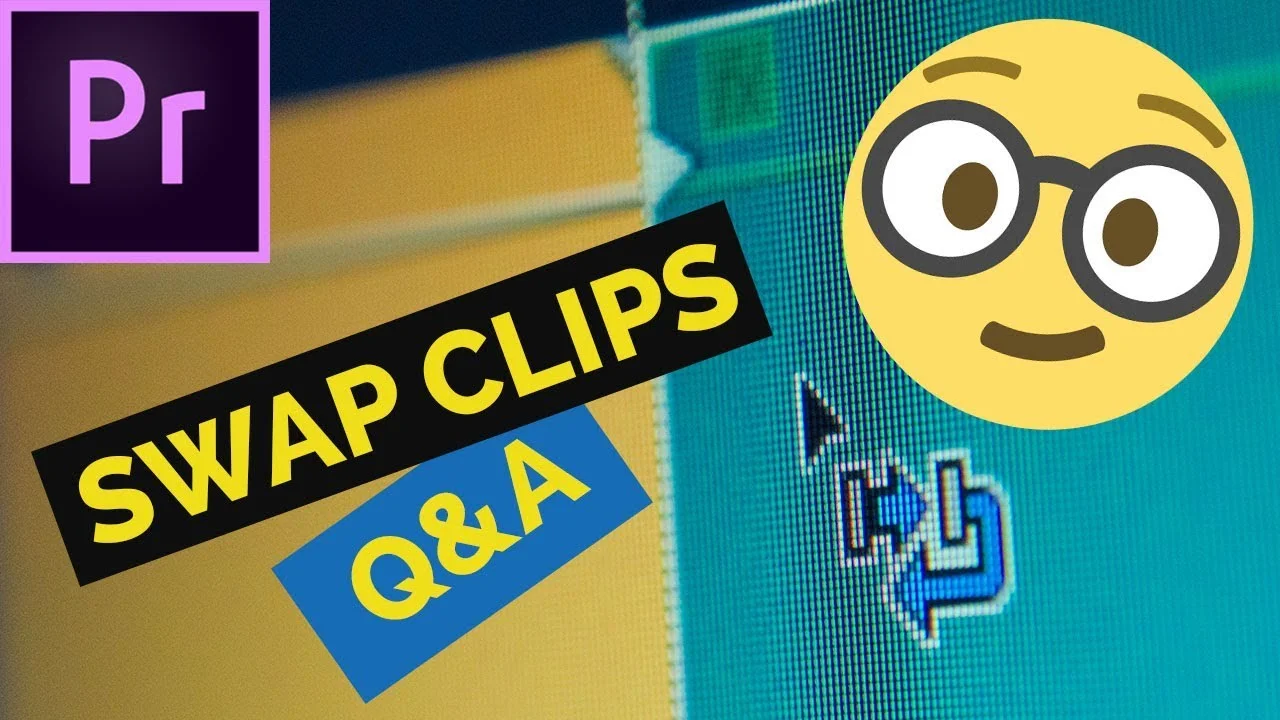Piotr Toczyński: How To Swap Clips On The Timeline and Write-on Effect In Premiere Pro
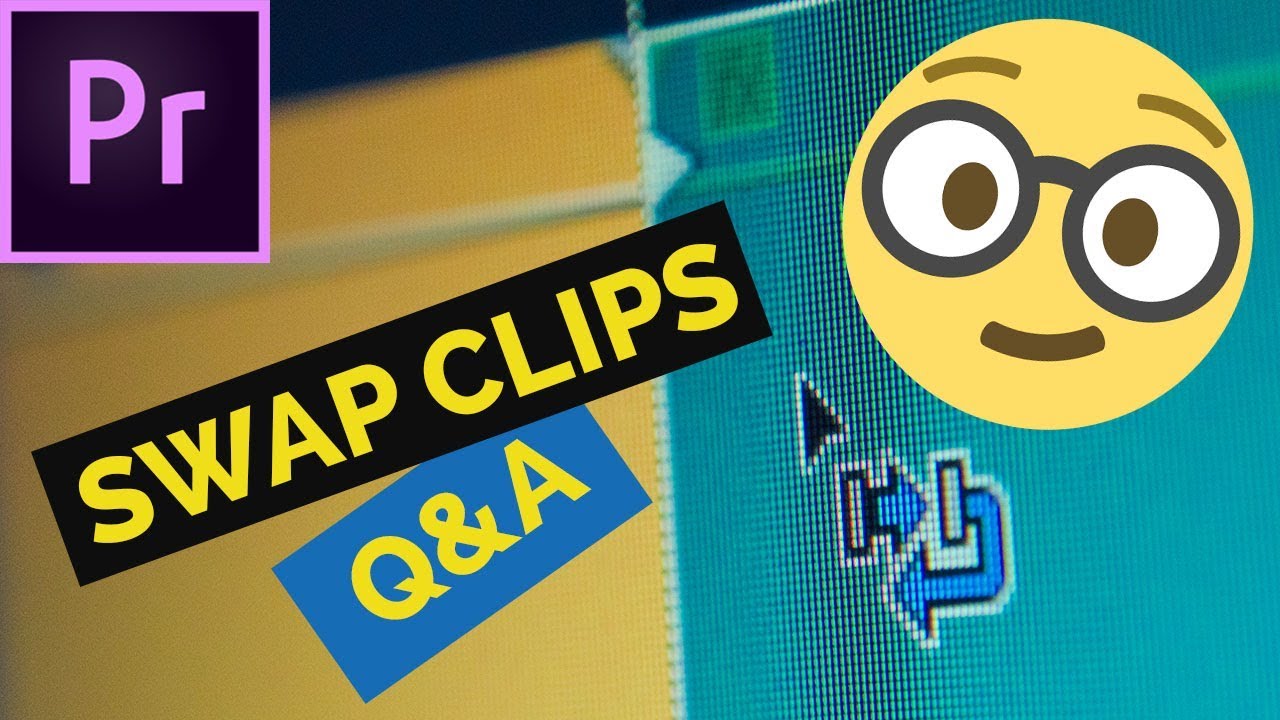
Swap the clips on the timeline in a way that's fast and extremely easy. You just need to select the first clip, press CTRL + ALT (Command + Option) and drag this clip on top of the other where the edit point is. Release and you're done! —Piotr Toczyński
More Tutorials by Piotr Toczyński