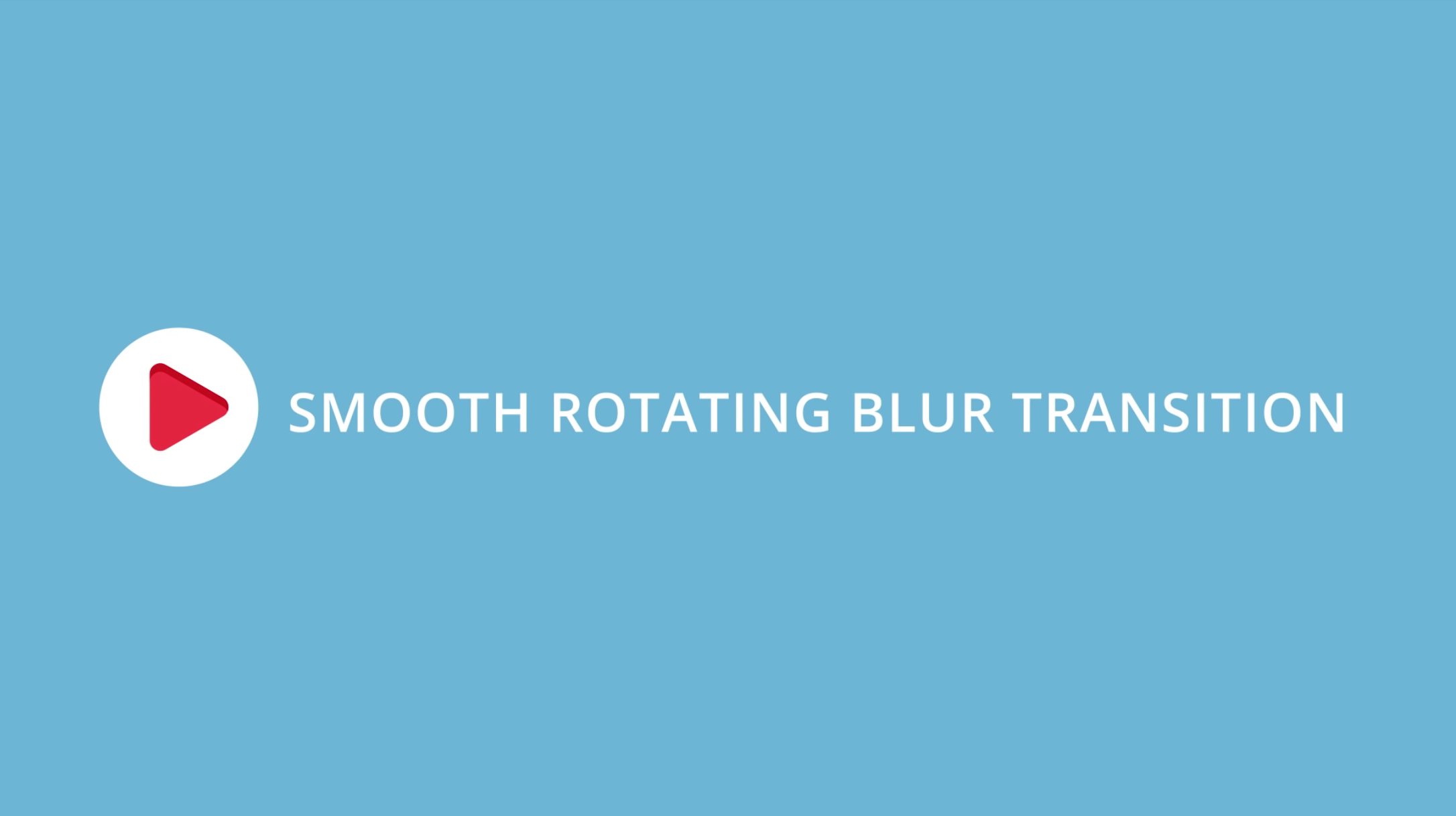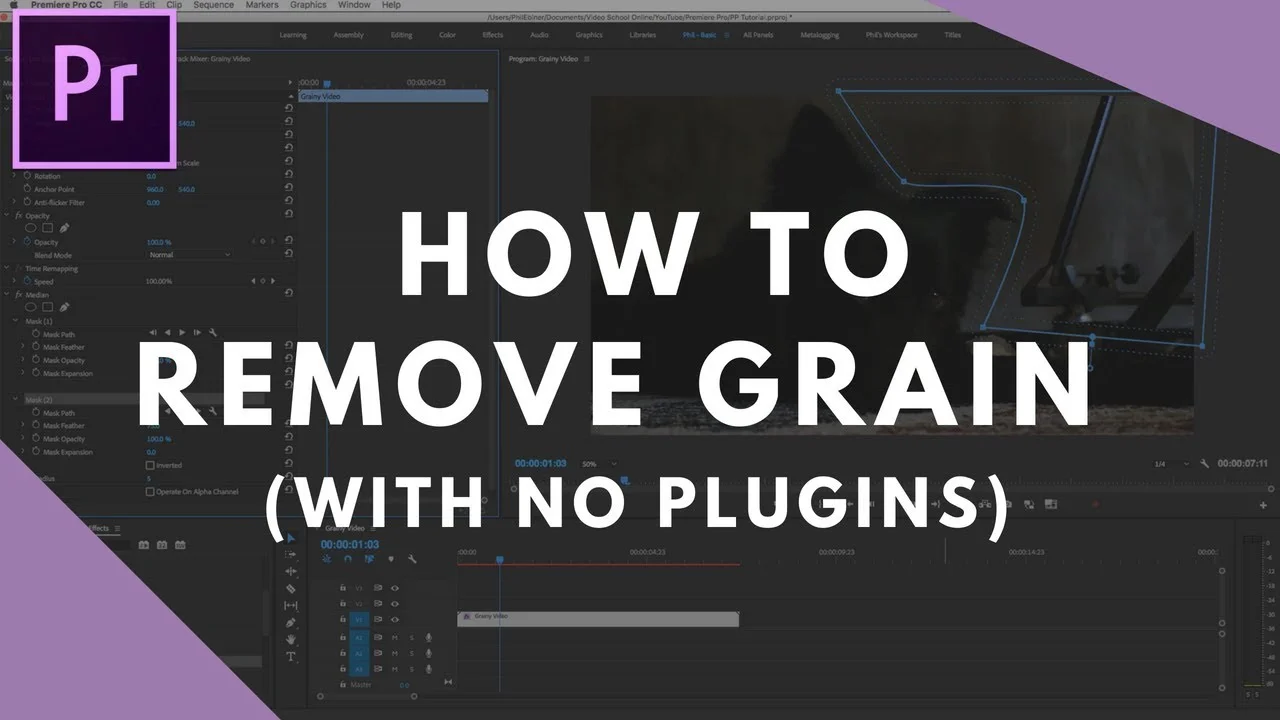Video School Online: Premiere Pro CC 2018 Updates
Video School Online shares their favorite new features in the 2018 release of Premiere Pro CC, including Multiple Open Projects, Responsive Design, and Close Gaps.
You can now open multiple Premiere Pro projects at one time with the CC 2018 update! Learn how, and why you would use this new feature in this video! —Video School Online
Here are some of the updates to the Essential Graphics panel in Adobe Premiere Pro CC 2018. They include responsive time and position edits, favoriting fonts and font previews, rolling credits, and more templates! —Video School Online
The last thing I'm excited about is the ability to close multiple gaps at once. Go to Sequence - Close Gaps while you have multiple clips with gaps in between selected on your timeline, to close down all the gaps at once! —Video School Online