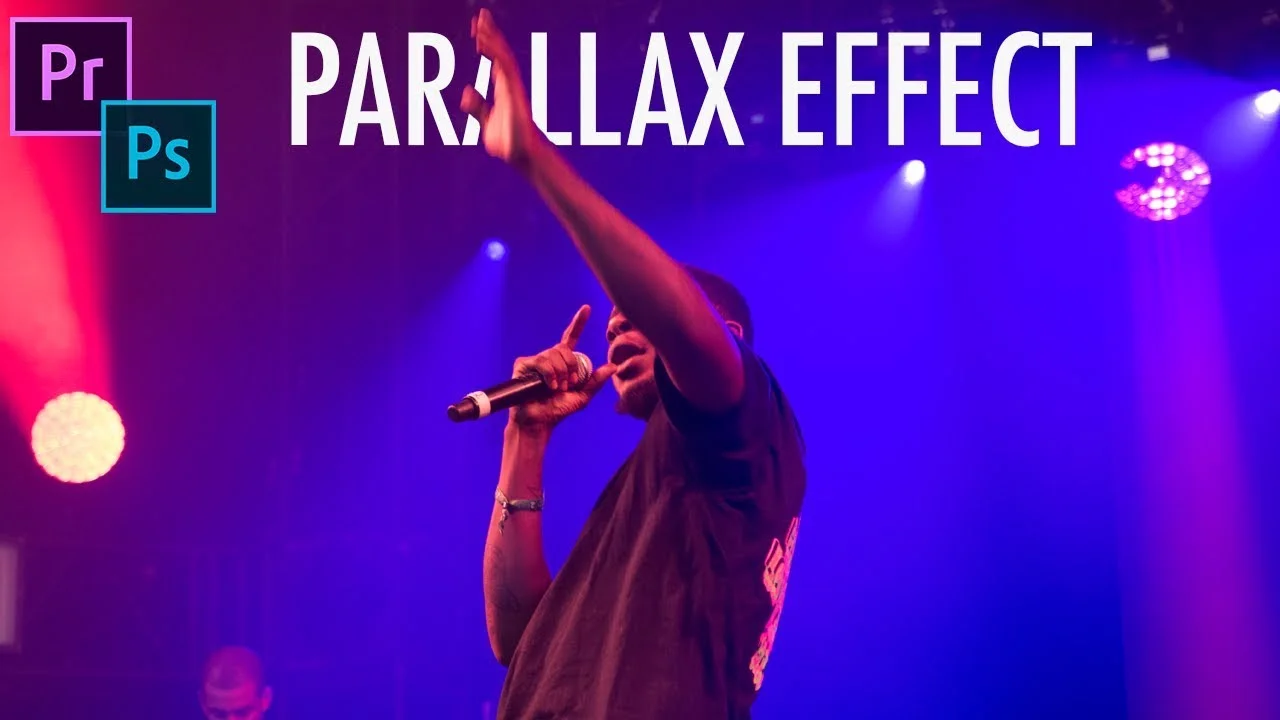In this video tutorial I am teaching you how to make and logo intro / indent / ident / reveal using the Basic 3D effect of Adobe Premiere Pro. Just a quick swivel to reveal the logo and after the text or name of the company, just adding movement or animating a logo making it less static and more professional. —Chung Dha
Video School Online: How to Blur Out Faces in Premiere Pro
Learn how to blur out faces to completely hide person's identity on your video. With the latest Adobe Premiere Pro version, blurring things out is now made easy. Tracking a person's face or a moving object can now be done automatically without the hassle of adding key frames manually. —Video School Online
Cinecom.net: 4 Transitions from Sherlock in Premiere Pro
Learn how to recreate 4 iconic transition in Adobe Premiere Pro from the Sherlock Homes series. Tell a visual story with these simple transition effects. This video tutorial is part of an educational series by LG UltraWide. —Cinecom.net
Chinfat: E31-35 Tutorials Premiere Pro CC 2018 (5 Videos)
Another installment of episodes from Chinfat's new series on Premiere Pro CC 2018. In these five tutorials, Chinfat covers native effects (position, scale, opacity, etc.), animation and keyframing, Ken Burns effect, speed and duration, and time remapping. Stay tuned for more Chinfat episodes!
VideoRevealed: Easy Karaoke Lyric Videos in Adobe Premiere Pro
Easy karaoke lyric videos in Adobe Premiere Pro CC This video will show you how to use the Source Text property in Motion Graphics Templates to create karaoke lyric videos. —VideoRevealed
Justin Odisho: How To Create a 2.5D Parallax Moving Photo Effect in Premiere Pro
In this Adobe CC Tutorial I will show you to animate your still photos into a moving 2.5d parallax / vertigo image using photoshop and premiere pro. —Justin Odisho
Cinecom.net: Eye Zoom Transition from XXXTENTACION in Premiere Pro
Recreate the eye zoom transition effect from the Music video 'SAD!' preformed by the late XXXTentacion in Adobe Premiere Pro. Use camera movements and post production techniques to create a stunning zoom transition in this tutorial video. —Cinecom.net
Orange83: 5 Fast, Easy and Clean Transitions for Premiere Pro
5 SUPER FAST, EASY, CLEAN and VERY STYLISH transitions, explained in a adobe Premiere Pro tutorial. 1. RGB Bloom, 2. Pan/whip transition, 3. Split Screen Zoom transition, 4. Blur transition, and 5. Drawing transition. —Orange83
Chung Dha: Ant-Man Shrinking Effect in Premiere Pro
In this video tutorial I am making the Ant-Man shrinking effect all the way from scratch. Its not a difficult effect, but you do need to know a few things of how it works. This is a bit of an advanced lesson, so you do need to know the basics of using Premiere Pro first. —Chung Dha
TCBTS: Add Timecode in Premiere Pro
This is a simple step to add timecode to your project in Adobe Premiere Pro. —TCBTS
WhoIsMatt: How to Edit & Export High Quality Instagram TV (IGTV) Videos Using Premiere Pro
Instagram TV is here! Which means vertical video is now about to get much more popular! This tutorial will show you how to edit, export, & upload high-quality vertical video for IGTV in Adobe Premiere Pro. A ton of research went into this, and I hope it helps you with editing in this new world of vertical video! —WhoIsMatt
Olufemii Tutorials: A Really Awesome Premiere Pro Transition
The Box Lens Transition. It’s here. A new way to invisibly transition between clips in Premiere. My goal was to use the deflection technique to quickly distract your eyes away from the first clip and quickly land them on the second clip. —Olufemii Tutorials