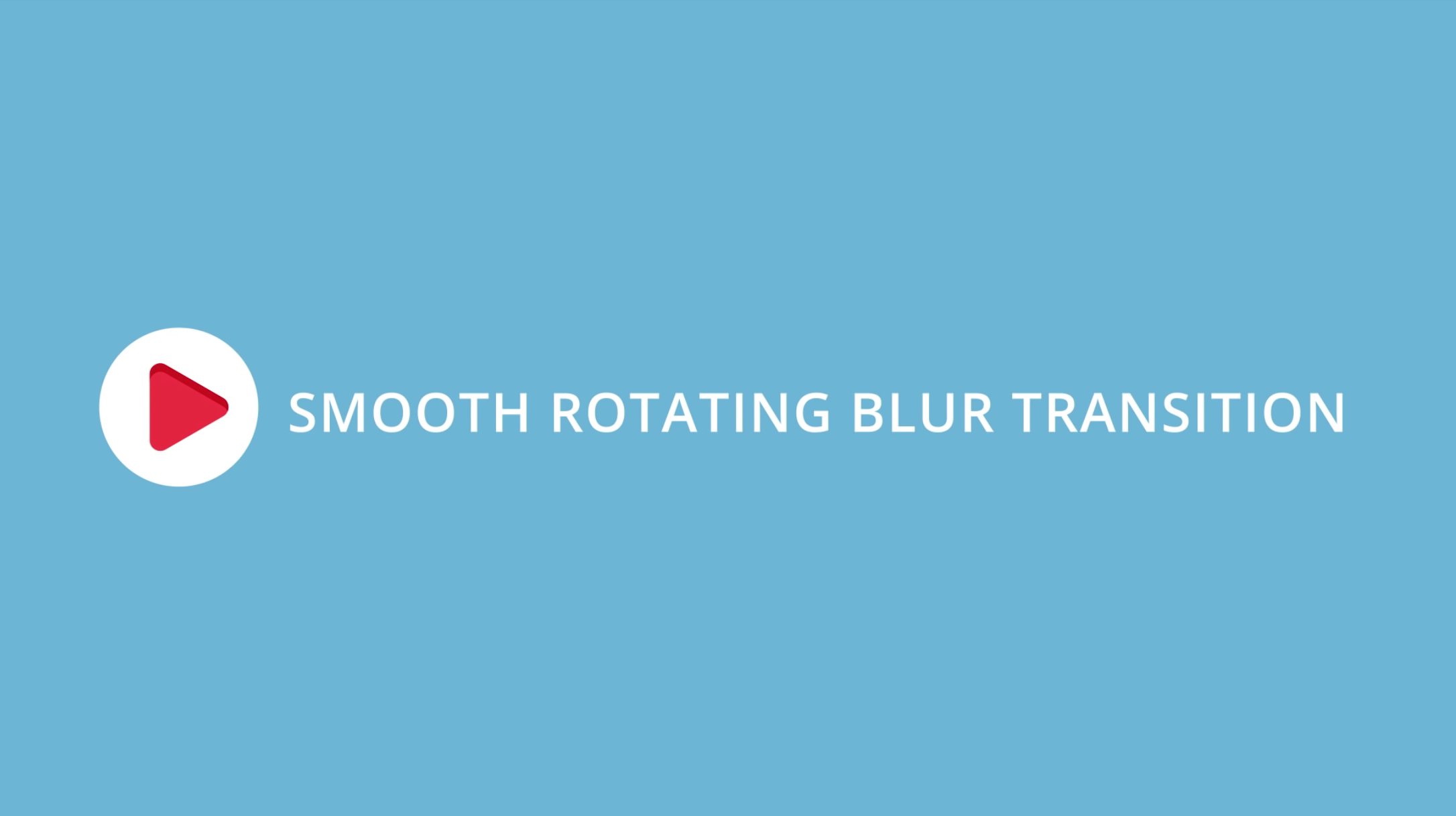Video Upskill: Adobe Premiere Pro Smooth Transition Quick Mask Effect Tutorial

Here is a fast way to create a smooth transition by using a quick mask effect in adobe premiere pro. In this video example I use an object in the frame that floats past us (a pole) and apply the crop effect and set the start keyframe just as we see the pole and go to the end of the pole on screen and wipe across and set the end keyframe. A simple feather will smooth the transition look. This is a very quick way to get a smooth natural wipe transition happening in your edit. —Video Upskill
More Transition Tutorials