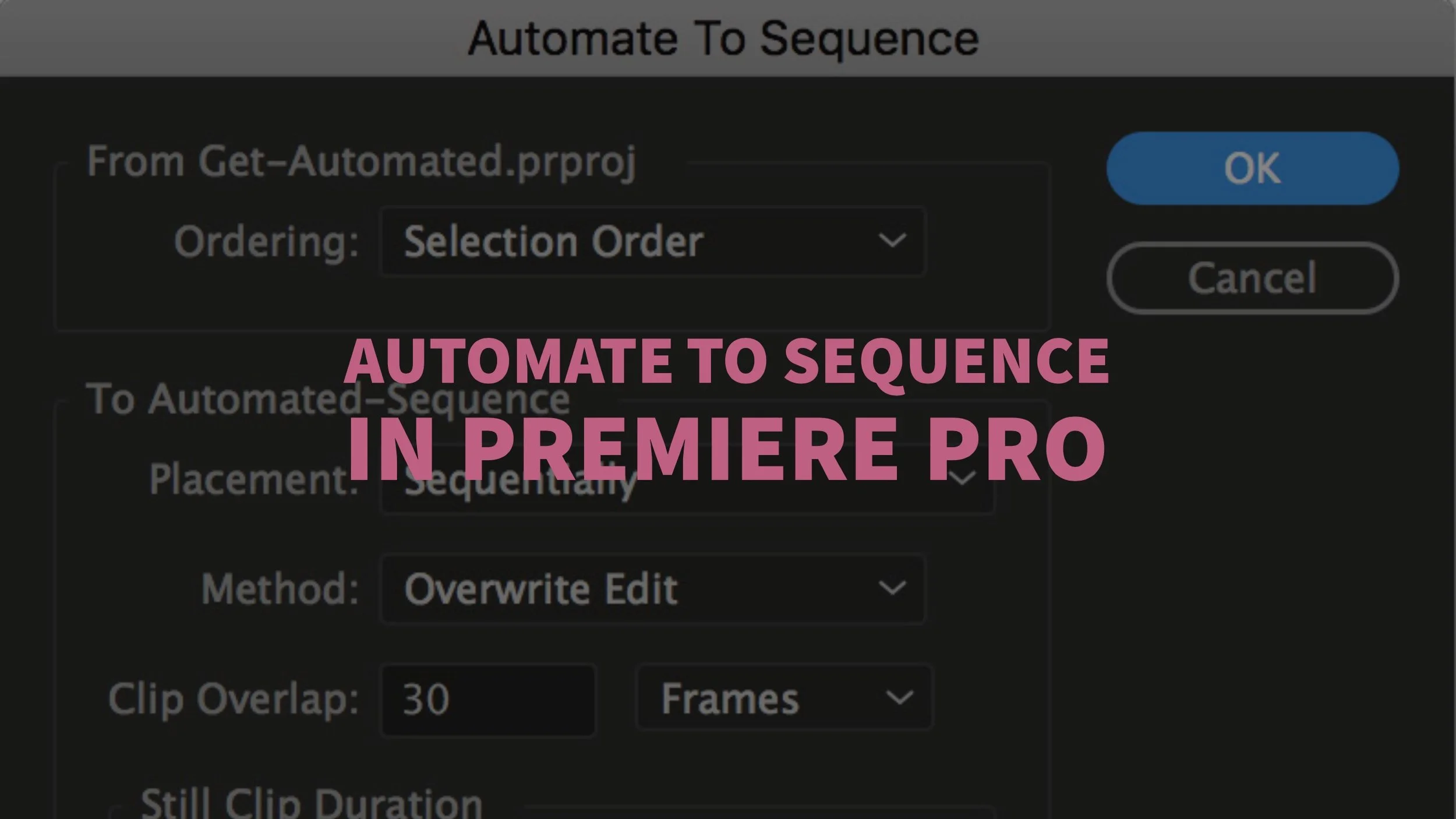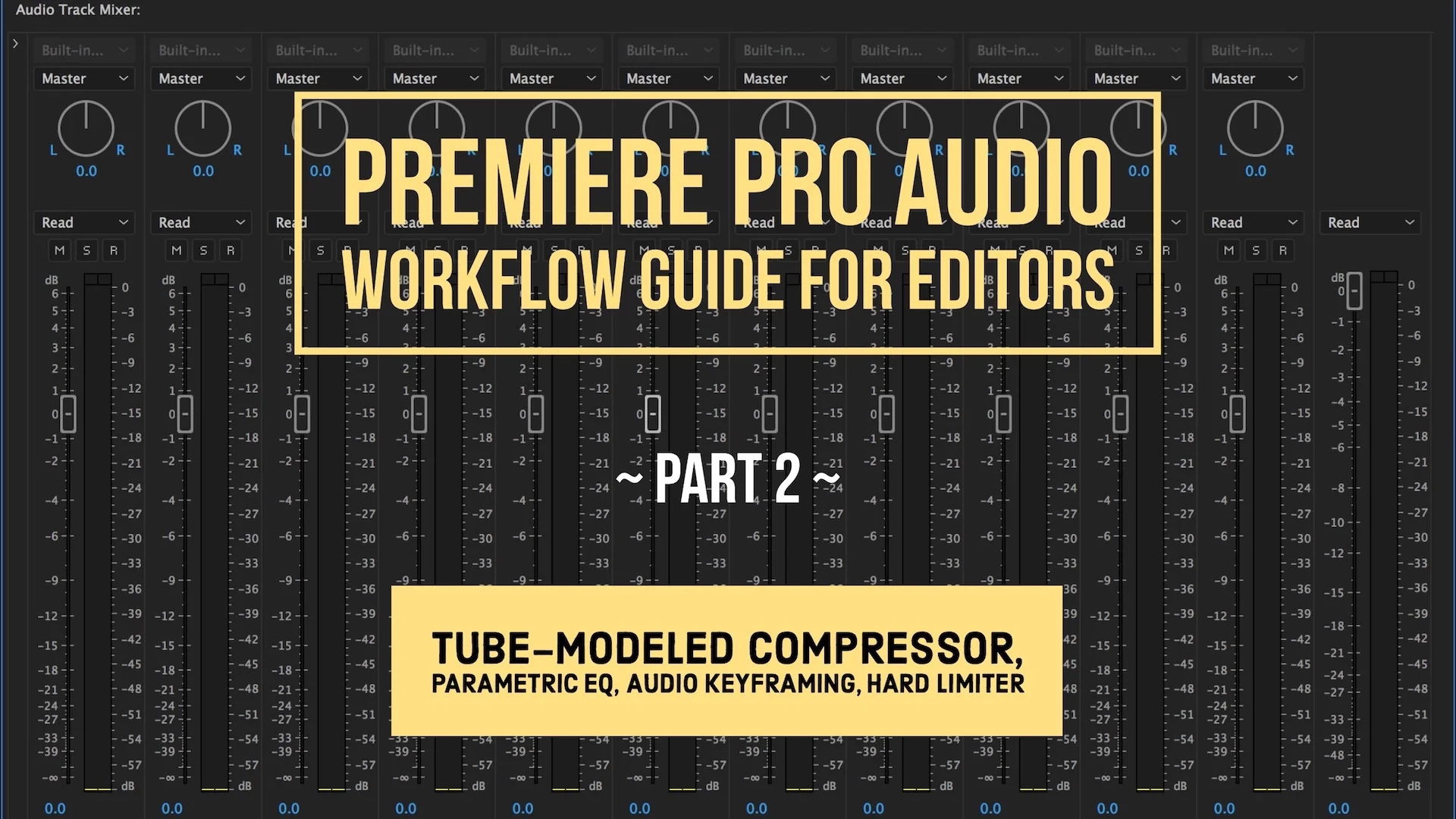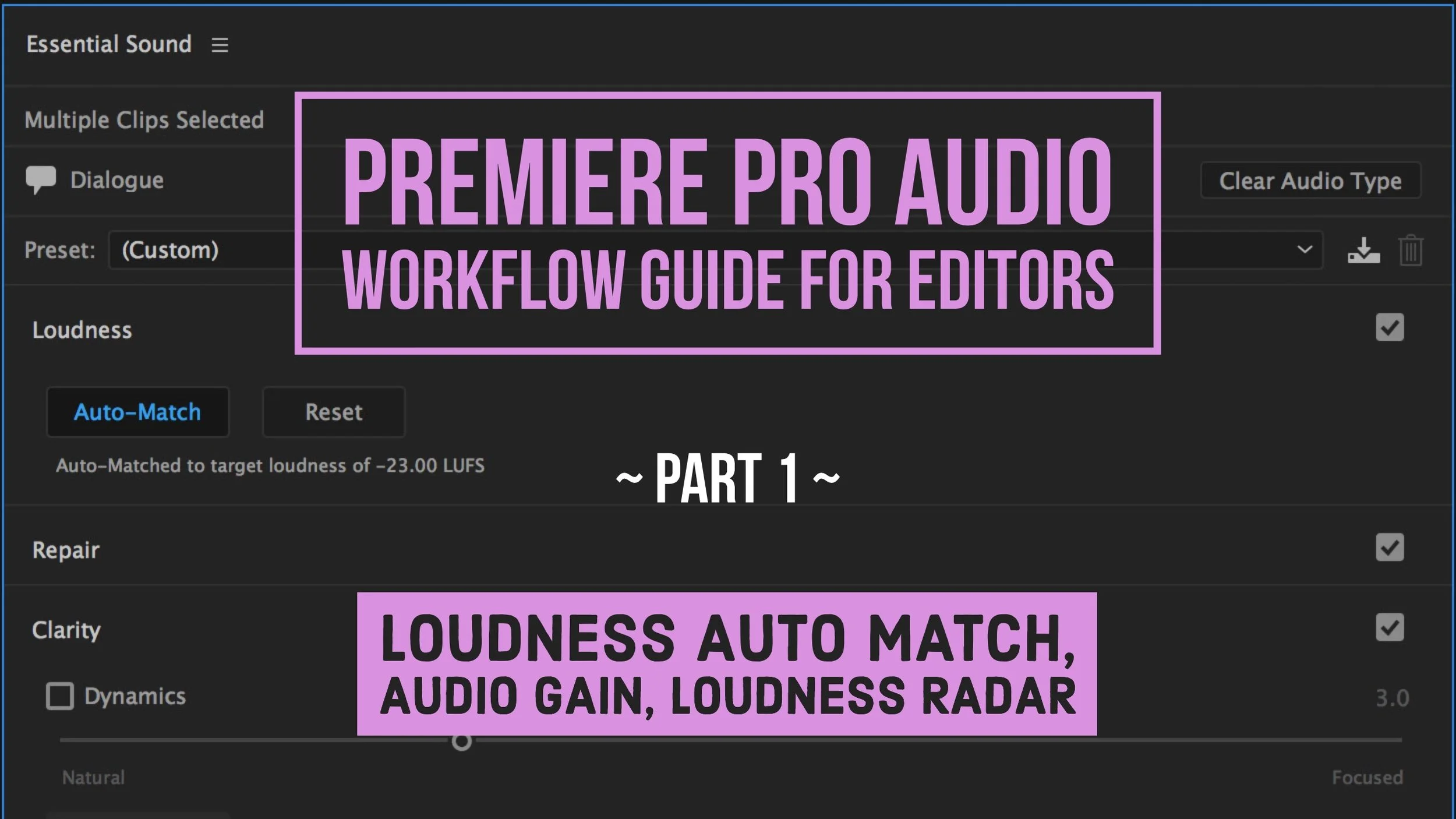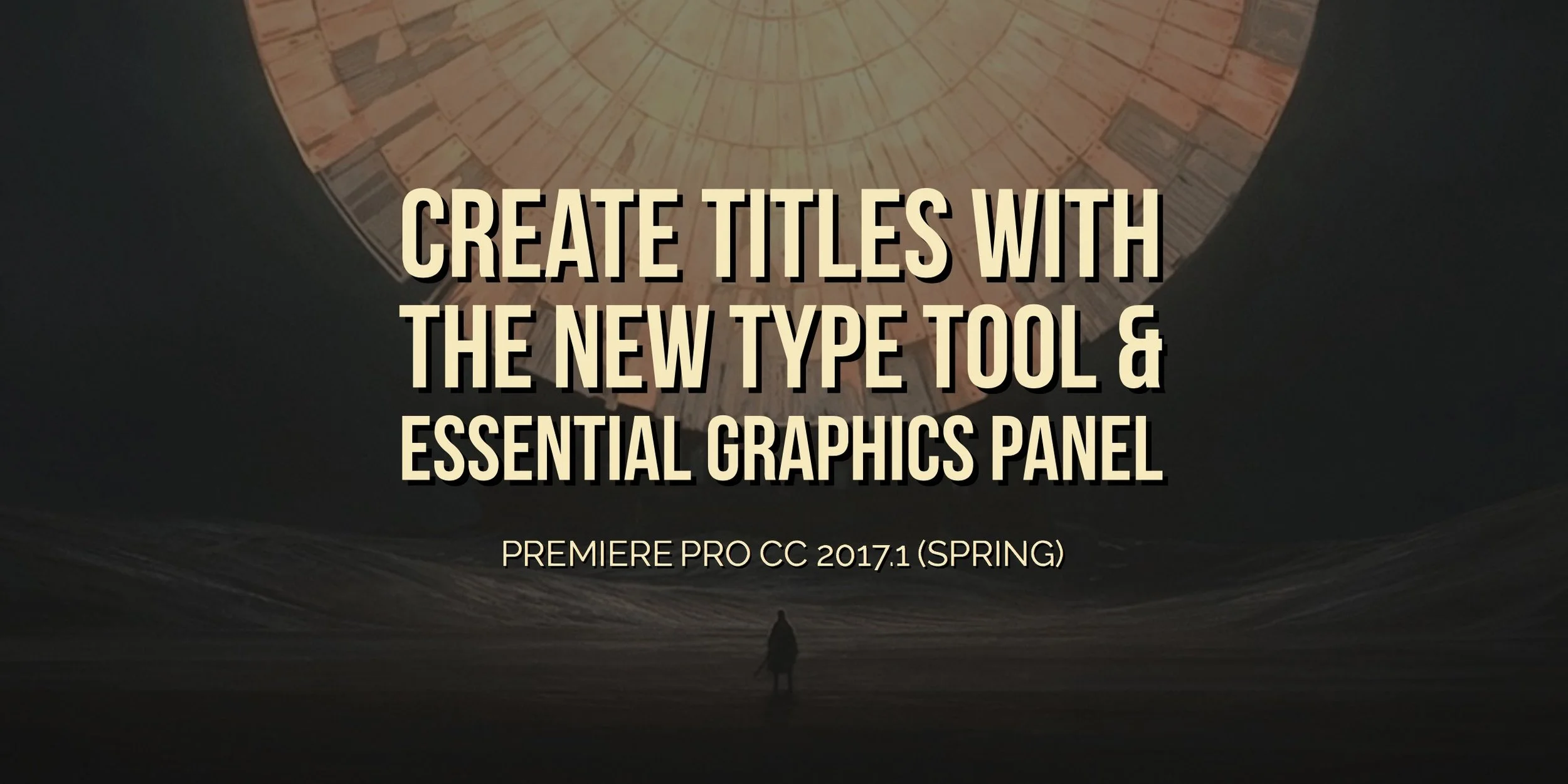Pond5's Panel Lets Video Creators Search, Edit Previews, and Purchase Stock-Media Without Ever Leaving Premiere Pro.
Pond5 is royalty-free stock-media library with over 8 million HD and 4K video clips, and they recently released their own panel for Premiere Pro. The Pond5 workflow in Premiere Pro is both excellent and intuitive. As video creators, it’s so nice to finally live in a time when we can search and purchase content from the web without leaving Premiere Pro.